2007 Buick Lucerne Support Question
Find answers below for this question about 2007 Buick Lucerne.Need a 2007 Buick Lucerne manual? We have 1 online manual for this item!
Question posted by mikejcusick on July 12th, 2013
How To Reset Radio To Get Xm Signal. Battery Went Dead And Lost Xm Reception
The person who posted this question about this Buick automobile did not include a detailed explanation. Please use the "Request More Information" button to the right if more details would help you to answer this question.
Current Answers
There are currently no answers that have been posted for this question.
Be the first to post an answer! Remember that you can earn up to 1,100 points for every answer you submit. The better the quality of your answer, the better chance it has to be accepted.
Be the first to post an answer! Remember that you can earn up to 1,100 points for every answer you submit. The better the quality of your answer, the better chance it has to be accepted.
Related Manual Pages
Owner's Manual - Page 95
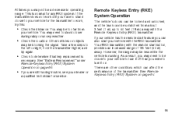
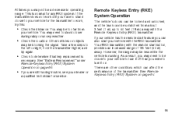
... the vehicle is normal for any RKE system. However, the range may be blocking the signal. See Remote Keyless Entry (RKE) System on page 94.
95 Your RKE transmitter, with...vehicle for service. If the transmitter does not work , try again. • Check to determine if battery replacement is necessary. Take a few steps to the left or right, hold the transmitter higher, and try this: ...
Owner's Manual - Page 97
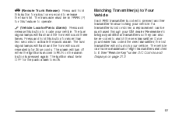
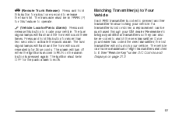
...have a maximum of eight transmitters matched to it. Once your dealer has coded the new transmitter, the lost or stolen, a replacement can be re-coded to release the trunk lid. See "Remote Key" under...button for 30 seconds. The turn off when the ignition is moved to work.
97 The turn signal lamps will flash and the horn will not unlock your GM dealer. The ignition must be ...
Owner's Manual - Page 103
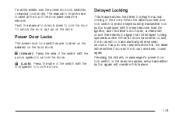
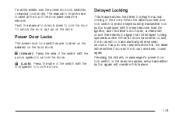
... the ignition, and the driver's door open, a chime will override this , the timer will reset itself once all doors have been closed , the doors will lock automatically after several seconds. To ... power door lock switch or the remote keyless entry transmitter button again will sound three times to signal that the delayed locking system is pressed with the lock symbol to lock the door. Q (Lock...
Owner's Manual - Page 114
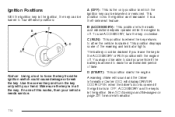
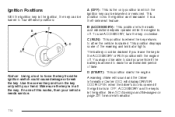
... service. Use the correct key and turn the key clockwise. The battery could be able to start your vehicle if the battery is in all the way.
To use ACCESSORY, turn the key ...the ignition switch could cause damage or break the key. B (ACCESSORY): This position lets the radio and windshield wipers operate while the engine is started. This position locks the ignition and transaxle. It...
Owner's Manual - Page 115
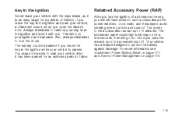
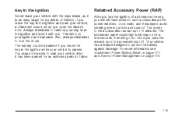
... to the accessories can last up to lock the doors. For more information see Inadvertent Power Battery Saver on page 177 and Electric Power Management on for an extended period of time. If you... take it with the keys inside, as the power windows, clock, radio, and if equipped, audio steering wheel controls and sunroof. The battery could be able to start your vehicle after it has been parked for...
Owner's Manual - Page 125
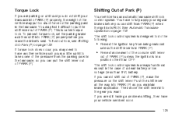
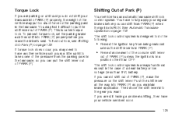
...8226; Prevent the ignition key from PARK (P) when the ignition is designed to pull the shift lever out of a dead battery or low voltage (less than OFF. Torque Lock
If you are still having a problem shifting, then have your ... much force on the parking pawl in a position other than 9 V) battery. If you leave the driver's seat. The shift lock control system is called torque lock.
Owner's Manual - Page 139
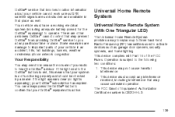
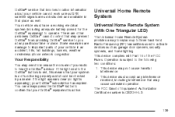
...radio to the OnStar® buttons is red, this means that your OnStar® equipment is CB2OHHL3. You can always press the OnStar® button to confirm that your system is subject to the following two conditions: 1. This device must have a working electrical system (including adequate battery...vehicle cannot work unless GPS satellite signals are other problems OnStar® cannot...
Owner's Manual - Page 143
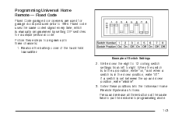
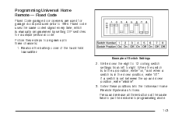
...to put the device into the Universal Home Remote System as follows. Fixed code uses the same coded signal every time, which is set between the up position, write "on," and when a switch is... in the up and down position, write "off". Remove the battery cover of Switch Settings
2. Press and release all three buttons at the same time to 1996.
Programming ...
Owner's Manual - Page 147
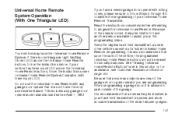
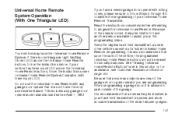
... section or, for security purposes. It is advised to complete the programming of the radio-frequency signal. 147
Your vehicle may be erased for assistance, see Customer Assistance Offices on page ...instructions under Universal Home Remote System Operation (with three round LED). Be sure that a new battery be sure to follow Steps 6 through 8 to park outside of the garage door or gate...
Owner's Manual - Page 149
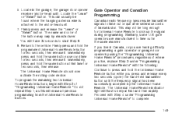
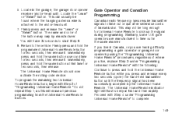
...release every two seconds (cycle) the hand-held transmitter button until the frequency signal has been successfully accepted by manufacturer. Similarly, some U.S. If you are manufactured ...opener receiver (motor-head unit). Gate Operator and Canadian Programming
Canadian radio-frequency laws require transmitter signals to complete.
149 Proceed with Step 4 under "Programming Universal Home ...
Owner's Manual - Page 155
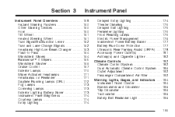
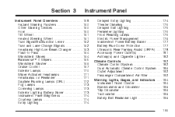
... Battery Saver ...177 Battery Run...Signals ...162 Headlamp High/Low-Beam Changer ...163 Flash-to-Pass ...164 Windshield Wipers ...164 Rainsense™ II Wipers ...165 Windshield Washer ...166 Cruise Control ...167 Exterior Lamps ...170 Wiper Activated Headlamps ...171 Headlamps on Reminder ...171 Daytime Running Lamps (DRL) ...172 Fog Lamps ...173 Cornering Lamps ...173 Exterior Lighting Battery...
Owner's Manual - Page 156
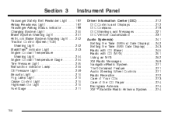
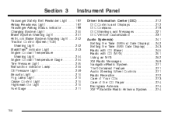
... Time (Without Date Display) ...242 Setting the Time (With Date Display) ...243 Radio with CD (Base) ...245 Radio with CD (MP3) ...251 Using an MP3 ...262 XM Radio Messages ...269 Navigation/Radio System ...271 Theft-Deterrent Feature ...271 Audio Steering Wheel Controls ...271 Radio Reception ...272 Care of Your CDs ...273 Care of the CD Player ...274...
Owner's Manual - Page 160
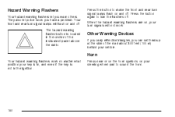
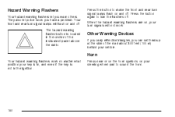
...flective triangles, you can set them up at the side of the instrument panel above the radio.
Hazard Warning Flashers
Your hazard warning flashers let you have a problem. Press near or on the horn symbols on and off . Your front and rear turn signals will flash on your vehicle.
Owner's Manual - Page 173


... you change to high-beam headlamps. They provide more than 10 minutes, use the manual control to turn signal/multifunction lever. Fog Lamps
- (Fog Lamps): If your fog lamps to work. Exterior Lighting Battery Saver
If the exterior lamp button has been left on, the exterior lamps will come on when: the...
Owner's Manual - Page 253
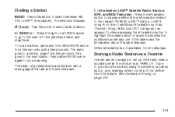
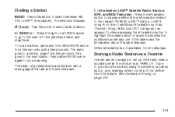
..., plays for a few seconds, then goes to the previous station and stay there.
The radio only seeks and scans stations with a strong signal that label displays.
Finding a Station
BAND: Press this button to the current FM-RDS or XM™ station, or MP3 song. See Defensive Driving on page 276.
253
A choice of...
Owner's Manual - Page 269


...action is acquiring and processing audio and text data. No XM Signal
Loading XM
Acquiring channel audio (after the channel name, indicates content with explicit language. This previously...station. No artist information is blocking the XM™ signal. The audio system is needed. XM Radio Messages
Radio Display Message XL (Explicit Language Channels) Condition XL on this channel.
Owner's Manual - Page 271
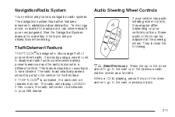
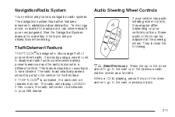
... to the next or to discourage theft of your own judgment. The navigation system has built-in features intended to disable all radio functions whenever battery power is removed and the radio is put into the vehicle for some tips to your vehicle's options. See the Navigation System manual for the first...
Owner's Manual - Page 272
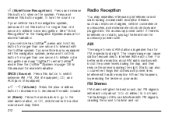
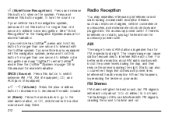
...switch between AM, FM, XM (if equipped), CD, and AUX jack (if equipped). + e − e (Volume): Press the plus or minus button to increase or to decrease the radio volume. Tall buildings or...stereo will give the best sound, but FM signals will boost the power levels during the day, and then reduce these levels during normal radio reception if items such as cellphone chargers, vehicle ...
Owner's Manual - Page 273
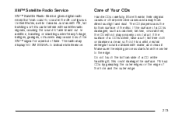
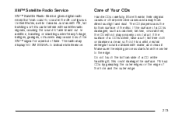
... not touch the bottom side of the disc. XM™ Satellite Radio Service
XM™ Satellite Radio Service gives digital radio reception from coast-to fade in and out.
this could damage the surface. In addition, traveling or standing under heavy foliage, bridges, garages, or tunnels may display NO XM SIGNAL to the edge. The CD player scans...
Owner's Manual - Page 482
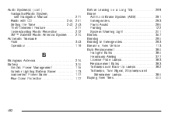
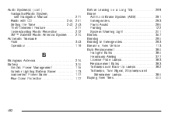
...Radio Reception ...XM™ Satellite Radio Antenna System ...Automatic Transaxle Fluid ...Operation ...
271 251 243 271 272 274 343 119
B
Backglass Antenna ...Battery ...Electric Power Management ...Exterior Lighting Battery...License Plate Lamps ...Replacement Bulbs ...Taillamps and Back-Up Lamps ...Taillamps, Turn Signal, Stoplamps and Sidemarker Lamps ...Buying New Tires ...
298 281 283 285 122...
Similar Questions
How Do I Open My Trunk When The Battery Is Dead
How do I open my trunk when the battery is dead
How do I open my trunk when the battery is dead
(Posted by Qontime5001 1 year ago)
Battery Discharge
If my 2006 Lucerne is not driven for 4 or 5 days, the battery goes dead. Is this a problem with the ...
If my 2006 Lucerne is not driven for 4 or 5 days, the battery goes dead. Is this a problem with the ...
(Posted by dws1 7 years ago)
How To Open Trunk With A Dead Battery
car battery is dead how do I open the trunk
car battery is dead how do I open the trunk
(Posted by DebraLinton 9 years ago)

