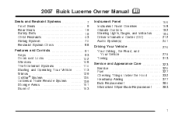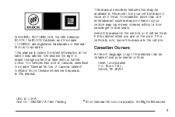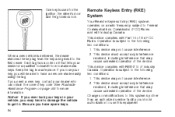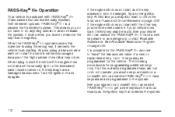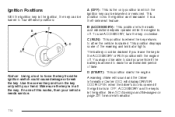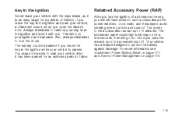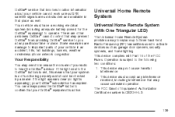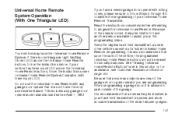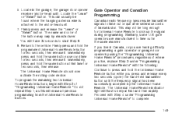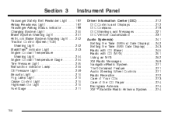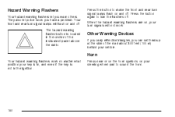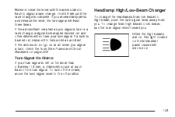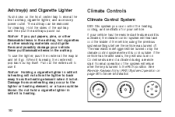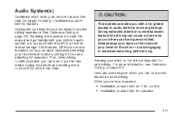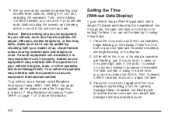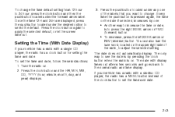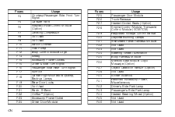2007 Buick Lucerne Support Question
Find answers below for this question about 2007 Buick Lucerne.Need a 2007 Buick Lucerne manual? We have 1 online manual for this item!
Question posted by angieriddle9 on May 18th, 2014
Where Is The Fuse For Radio 07buick Lucerne
Current Answers
Answer #1: Posted by kcmjr on May 18th, 2014 8:59 PM
Also the owners manual show where it is. That can be dcownloaded here: https://www.buick.com/content/dam/Buick/Global/master/nscwebsite/en/home/Owners/Vehicle_Manuals/01_Images/2007-Lucerne-Owner-Manual.pdf
Typically the fuse box in these is under the rear seat.
Licenses & Certifications: Microsoft, Cisco, VMware, Novell, FCC RF & Amateur Radio licensed.
Related Manual Pages
Similar Questions
My radio will not come on in my 2006 Buick Lucerne but the lights are on.