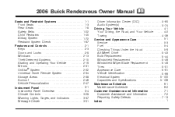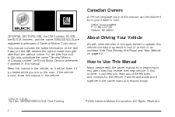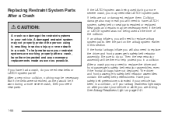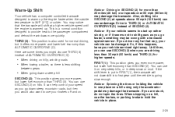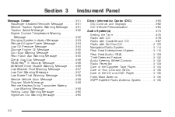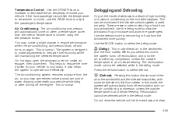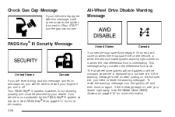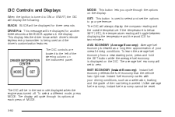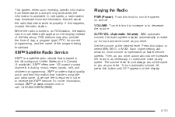2006 Buick Rendezvous Support Question
Find answers below for this question about 2006 Buick Rendezvous.Need a 2006 Buick Rendezvous manual? We have 1 online manual for this item!
Question posted by Pipaa on May 16th, 2014
What Is The Drive Time For Buick Rendezvous To Reset The System For Emmissions
texts
Current Answers
Related Manual Pages
Similar Questions
How Do I Reset The Calibration On My 2006 Buick Rendezvous?
(Posted by Falicia89 8 years ago)
2004 Buick Rendezvous Drive Cycle
Can anyone tell me what the DRIVE CYCLE of my 2004 Buick Rendezvous is? Thank you.
Can anyone tell me what the DRIVE CYCLE of my 2004 Buick Rendezvous is? Thank you.
(Posted by hikerbob 9 years ago)
I Opened The Glove Compartment Of My Rendezvous And Heard A Strange Humming Nois
I then closed the compartment and tried starting the car. The car has not been driven in a few month...
I then closed the compartment and tried starting the car. The car has not been driven in a few month...
(Posted by mecornthwaite 10 years ago)
Door Adjar Light Stays On In My 2006 Buick Rendezvous..
any ideas why my door adjar light is staying on even if all doors are closed
any ideas why my door adjar light is staying on even if all doors are closed
(Posted by matt111375 11 years ago)
After I Drive For A Short Time It Won't Go
and eventually dies, i then put it in drive and it fires right up and does it again and again in a 3...
and eventually dies, i then put it in drive and it fires right up and does it again and again in a 3...
(Posted by Anonymous-40678 12 years ago)