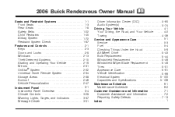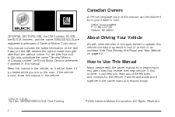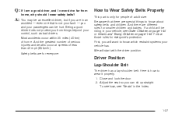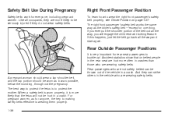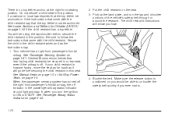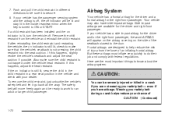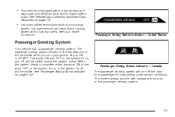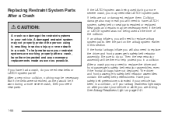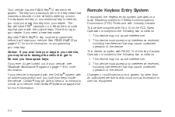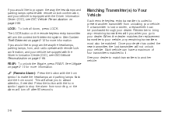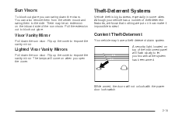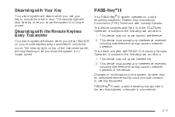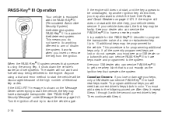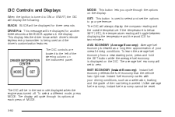2006 Buick Rendezvous Support Question
Find answers below for this question about 2006 Buick Rendezvous.Need a 2006 Buick Rendezvous manual? We have 1 online manual for this item!
Question posted by bhTonydi on October 16th, 2013
Buick Rendezvous Alarm Will Not Start
The person who posted this question about this Buick automobile did not include a detailed explanation. Please use the "Request More Information" button to the right if more details would help you to answer this question.
Current Answers
Related Manual Pages
Similar Questions
I Just Got A Thermometer Senor On And Relay To Do With Fans
Now it trys to crank but won't start everything hook up right no leaks my battery new and started go...
Now it trys to crank but won't start everything hook up right no leaks my battery new and started go...
(Posted by auroraasberry94 2 years ago)
2006 Buick Rendezvous Will Not Start Because Of Pk3
(Posted by MaoaSe 10 years ago)
2006 Buick Rendezvous Will Start After 2 Or 3 Tries
(Posted by copkdomig 10 years ago)
06 Buick Rendezvous Cxl Starts Then Quits And Wont Start Again
(Posted by n8mkunnalm 10 years ago)
2006 Buick Rendezvous After Trying To Arm Remote Key Entry, Car Will Not Start
(Posted by druistar05 10 years ago)