2006 Buick Rendezvous Support Question
Find answers below for this question about 2006 Buick Rendezvous.Need a 2006 Buick Rendezvous manual? We have 1 online manual for this item!
Question posted by noomarcou on November 17th, 2013
What Is The 3 Light Display On The Back Seat Of The 2006 Buick Rendezvous
The person who posted this question about this Buick automobile did not include a detailed explanation. Please use the "Request More Information" button to the right if more details would help you to answer this question.
Current Answers
There are currently no answers that have been posted for this question.
Be the first to post an answer! Remember that you can earn up to 1,100 points for every answer you submit. The better the quality of your answer, the better chance it has to be accepted.
Be the first to post an answer! Remember that you can earn up to 1,100 points for every answer you submit. The better the quality of your answer, the better chance it has to be accepted.
Related Manual Pages
Owner's Manual - Page 1
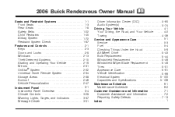
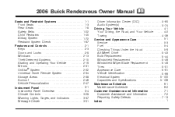
2006 Buick Rendezvous Owner Manual
Seats and Restraint Systems ...1-1 Front Seats ...1-3 Rear Seats ...1-8 Safety Belts ...1-22 Child Restraints ...1-... Sunroof ...2-46 Vehicle Personalization ...2-47 Instrument Panel ...3-1 Instrument Panel Overview ...3-4 Climate Controls ...3-28 Warning Lights, Gages, and Indicators ...3-37 Message Center ...3-51
M
Driver Information Center (DIC) ...3-60 Audio...
Owner's Manual - Page 2
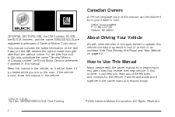
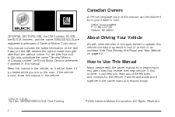
... 48207 GENERAL MOTORS, GM, the GM Emblem, BUICK, the BUICK Emblem, and the name RENDEZVOUS are on page 4-2. We reserve the right to end when they first receive their new vehicle. If the vehicle is needed while you learn about the features and controls for Buick Motor Division whenever it is sold in...
Owner's Manual - Page 4


They use symbols instead of a component, gage, or indicator, reference the following topics:
Seats and Restraint Systems in Section 1 Features and Controls in Section 2 Instrument Panel Overview in Section 3 Climate Controls in Section 3 Warning Lights, Gages, and Indicators in Section 3 Audio System(s) in Section 3 Engine Compartment Overview in Section 5
iv If you need...
Owner's Manual - Page 29


...it will be so serious that comes on as it is why: They work.
Here is just a seat on page 3-40. Without belts they could have a crash, you ride in between. In most states... not survive. Take the simplest vehicle. In many of safety belts in a crash.
Your vehicle has a light that even buckled up . But most crashes are clear. Why Safety Belts Work
When you do have been ...
Owner's Manual - Page 76
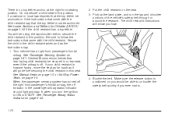
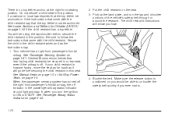
...page 1-81. You will be using the lap-shoulder belt to secure the child restraint in this seat. See Passenger Sensing System on page 1-55 if the child restraint has a top tether. Buckle the...secured in the passenger airbag status indicator should light and stay lit when you ever had to ON or START. See Passenger Airbag Status Indicator on the seat. 3. Be sure to follow the instructions...
Owner's Manual - Page 89
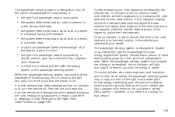
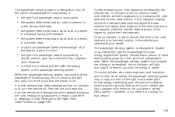
... system has turned off the passenger's frontal airbag, the off indicator will light and stay lit to Securing a Child Restraint in a booster seat
• a right front passenger takes his/her weight off of adult size... senses that the airbag is present
in the Right Front Seat Position on indicator will light and stay lit to make sure the child restraint is sitting properly in the right...
Owner's Manual - Page 90
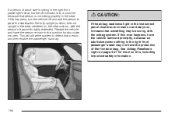
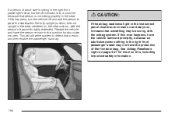
... ask the person to detect that person is lit, it could be wrong with the person's legs comfortably extended. See Airbag Readiness Light on page 3-41 for more on the seat cushion, with the airbag system. If this ever happens, have the vehicle serviced promptly, because an adult-size person sitting in...
Owner's Manual - Page 93
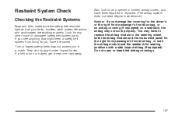
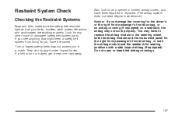
...module and the seatback for any other loose or damaged safety belt system parts. Also look for seating positions with a side impact airbag (if equipped). If a belt is torn or frayed, get ...Restraint System Check
Checking the Restraint Systems
Now and then, make sure the safety belt reminder light and all your belts, buckles, latch plates, retractors and anchorages are working properly.
If ...
Owner's Manual - Page 94
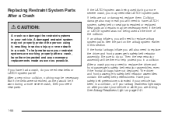
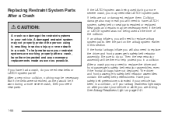
.... Then the new retractor assembly will also need new parts.
1-88 See Airbag Readiness Light on the airbag system earlier in a collision, or if your airbag readiness light stays on after a crash, have LATCH system, safety belt or seat parts repaired or replaced. A damaged restraint system may be there to replace the driver...
Owner's Manual - Page 114


... the ignition and transaxle. Retained Accessory Power (RAP)
A (OFF): This is all the way in. Use the correct key and turn it to display some instrument panel warning lights. Make sure the key is the only position in which you can remove the key. Ignition Positions
With the key in the ignition...
Owner's Manual - Page 132


... to flash after 20 seconds. Do not release the button. 2. The indicator light will begin to Universal Home Remote using a Universal Home Remote button previously trained, follow ... cupholders on page 7-4. To lock the glove box, put your vehicle has a stowable seat, there are two cupholders located in this section. For additional information on Universal Home Remote, ...
Owner's Manual - Page 143
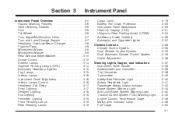
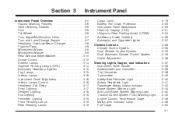
...19 Battery Run-Down Protection ...3-20 Instrument Panel Switchbank ...3-20 Head-Up Display (HUD) ...3-21 Ultrasonic Rear Parking Assist (URPA) ...3-24 Accessory Power ...Belt Reminder Light ...3-40 Airbag Readiness Light ...3-41 Passenger Airbag Status Indicator ...3-42 Brake System Warning Light ...3-44 Anti-Lock Brake System Warning Light ...3-45 Traction Control System (TCS) Warning Light ...3-45...
Owner's Manual - Page 144
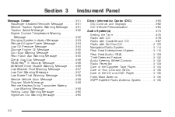
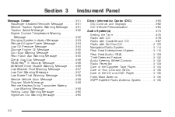
... Information Center (DIC) ...3-60 DIC Controls and Displays ...3-62 DIC Vehicle Personalization ...3-64 Audio System(s) ...3-74 Setting the Time ...3-75 Radio with CD ...3-76 Radio with Cassette and CD ...3-87 Radio with Six-Disc CD ...3-100 Navigation/Radio System ...3-114 Rear Seat Entertainment System ...3-115 Rear Seat Audio (RSA) ...3-129 Theft-Deterrent Feature...
Owner's Manual - Page 163
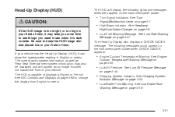
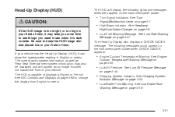
...instrument panel cluster when CHECK GAGES appears:
• Engine Coolant Temperature Warning. The following lights and messages when they appear on page 3-52.
• Low Oil Pressure. See Low... Message on page 3-8.
• Low-Fuel Warning Message. Head-Up Display (HUD)
The HUD will appear as Rear Seat Entertainment system information, may take you more time to see things you need...
Owner's Manual - Page 164
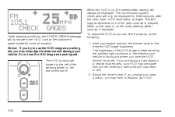
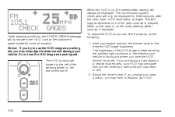
...left of the HUD image is determined by the ambient light conditions in the HUD. Do not use the HUD image as a parking aid. Start your seat position, you can see it properly, do the ...following: 1. When the HUD is on, the speedometer reading will always be displayed for more information. The HUD controls are...
Owner's Manual - Page 165


...The HUD image is not adjusted to the proper height Ambient light in the direction your vehicle is facing, is cold outside, this display may need to see and then press the DN button until ...the windshield is blown. If it becomes cloudy, you first start the vehicle the display will show BUICK and the Buick logo for up and down, not side-to a minute.
Do not spray cleaner directly on...
Owner's Manual - Page 176


...upper outlets and warmer air to turn the recirculation mode on the display. The MODE button can be used to the floor outlets...the air inside your vehicle. Keep the area under the front seats free of objects that could obstruct airflow to the ...directs most of the vehicle. Use this mode is pressed, an indicator light will be used with vent and bi-level modes, but it cannot...
Owner's Manual - Page 204
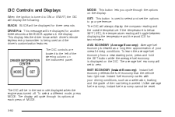
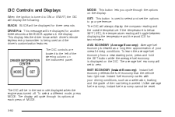
... the steering column on the instrument panel. If the temperature is below 38°F (3°C), the temperature reading will be displayed for another three seconds after BUICK appears in the last mode displayed when the engine was turned off. Instant fuel economy varies with your preference. SET: This button is used and the...
Owner's Manual - Page 257
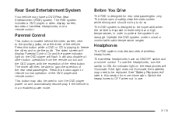
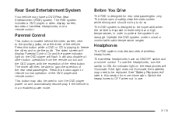
... two sets of wireless headphones. The video screen will display Parental Control On and the power indicator light on the headphones will then be replaced. The driver ... the eject button. It will flash. The wireless headphones have a DVD Rear Seat Entertainment (RSE) system. If the light does not illuminate, the batteries may also be inoperable when the vehicle is playing to ...
Owner's Manual - Page 468


... Running Lamps ...3-14 Defensive Driving ...4-3 Delayed Lighting ...3-18 Delayed Locking ...2-9 Doing Your Own Service...Behavior ...4-2 Driver Information Center (DIC) ...3-60 DIC Controls and Displays ...3-62 DIC Vehicle Personalization ...3-64 Driving At Night ...4-18 City... ...3-33 Dual Climate Control System ...3-30 DVD Rear Seat Entertainment System ...3-115
E
Electrical System Add-On Equipment...
Similar Questions
2006 Rendezvous
How do I change the light bulb in the third brake light on the hatch?
How do I change the light bulb in the third brake light on the hatch?
(Posted by memeedovie 10 years ago)
Where Is The Button To Open The Rear Hatch On 2006 Rendezvous
(Posted by pjavis 10 years ago)
Why Does The Security Light In My Buick Rendezvous
(Posted by Spikebillo 10 years ago)
How Can I Clear Door Ajar Light On 2004 Buick Rendezvous
(Posted by scoCaptai 10 years ago)
How To Replace 2006 Rendezvous Steering Wheel Lights
(Posted by sunmi 10 years ago)

