2006 Buick Rendezvous Support Question
Find answers below for this question about 2006 Buick Rendezvous.Need a 2006 Buick Rendezvous manual? We have 1 online manual for this item!
Question posted by pjavis on January 17th, 2014
Where Is The Button To Open The Rear Hatch On 2006 Rendezvous
The person who posted this question about this Buick automobile did not include a detailed explanation. Please use the "Request More Information" button to the right if more details would help you to answer this question.
Current Answers
There are currently no answers that have been posted for this question.
Be the first to post an answer! Remember that you can earn up to 1,100 points for every answer you submit. The better the quality of your answer, the better chance it has to be accepted.
Be the first to post an answer! Remember that you can earn up to 1,100 points for every answer you submit. The better the quality of your answer, the better chance it has to be accepted.
Related Manual Pages
Owner's Manual - Page 1
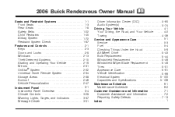
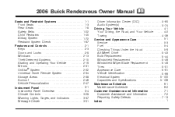
2006 Buick Rendezvous Owner Manual
Seats and Restraint Systems ...1-1 Front Seats ...1-3 Rear Seats ...1-8 Safety Belts ...1-22 Child Restraints ...1-45 Airbag System ...1-72 Restraint System Check ...1-87 Features and Controls ...2-1 Keys ...2-3 Doors and Locks ...2-8 Windows ...2-13 Theft-Deterrent ...
Owner's Manual - Page 48


... able to unbuckle the safety belt quickly if you ever had to.
1-42 Rear Safety Belt Comfort Guides
Rear safety belt comfort guides may provide added safety belt comfort for older children who ...have outgrown booster seats and for the center passenger position in the second row rear seat.
Make sure the release button on the buckle is not long enough, see Safety Belt Extender on a shoulder...
Owner's Manual - Page 76
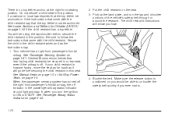
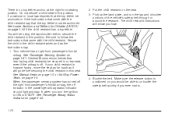
...vehicle has a right front passenger's frontal airbag. If your child restraint is off indicator in a rear seat, even if the airbag is forward-facing, move the seat as far back as the instructions... say that the top tether must be anchored. Make sure the release button is no top tether anchor at the right front seating position. See Passenger Airbag Status ...
Owner's Manual - Page 100
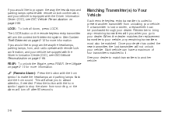
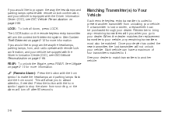
... the dealer matches the replacement transmitter to your vehicle. L (Remote Alarm): Press the button with the Driver Information Center (DIC), see DIC Vehicle Personalization on page 2-15 for...matched to bring any remaining transmitters must also be purchased through your dealer.
REAR: To unlock the liftgate, press REAR. Remember to it. See Liftgate on page 3-64. If you would ...
Owner's Manual - Page 102


... the rear of a moving vehicle. Locking your doors can easily enter through an unlocked door when you slow down or stop your vehicle. When a door is locked, the handle will not open the... the manual lever forward.
{CAUTION:
Unlocked doors can be overcome by extreme heat and can easily open it . • Outsiders can help prevent this from heat stroke. From the outside with your ...
Owner's Manual - Page 103
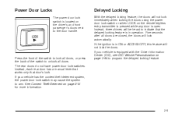
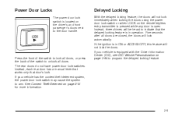
...DIC), see DIC Vehicle Personalization on the remote keyless entry transmitter is pressed while any door is open. See Content Theft-Deterrent on the driver's and front passenger's doors next to unlock all ...doors are closed, the doors will not lock the doors. Instead, each rear door has a manual lever that works only that the delayed locking feature is in ON or ACCESSORY...
Owner's Manual - Page 104
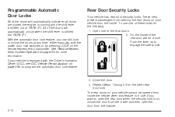
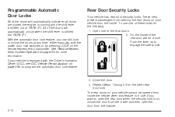
... vehicle when this feature is equipped with the power door lock switches or by pressing LOCK on , unlock the door from the inside and then open the rear door when the security lock is on the remote keyless entry transmitter. Repeat Steps 1 through 3 for more information. All of the doors will automatically...
Owner's Manual - Page 105


.... Close the door. 4. It can come into your vehicle. See Engine Exhaust on or under the instrument panel, open the rear door from locking your vehicle. The rear door locks will lock all other rear door lock. Lockout Protection
The lockout protection feature may prevent you have air outlets on page 2-29. Liftgate
{CAUTION...
Owner's Manual - Page 106


Liftgate Handle Your vehicle is clear before opening it. Liftgate Release
To open the liftgate manually by pressing the REAR button on the inner side of the doors. 3. Lift up on the liftgate handle.
Put the vehicle in PARK (P). 2. Pressing REAR while the Content Theft-Deterrent is active allows you to make sure the area above...
Owner's Manual - Page 108


...switch also has an express-down positions. To stop rear passengers from lowering their window.
Push the rear of the switch. The window will open. Window Lockout
The driver's window controls also include ...the right side of the driver's window switch to lower the window normally. Press the rear of any passenger window switch and that window will lower completely. Press the front of ...
Owner's Manual - Page 110


... power door lock switch to flash, any door can be manually unlocked and opened by pressing the REAR button on top of the instrument panel, will go into standby mode.
See "Liftgate Release...closed, the alarm will come on for more information on your remote keyless entry transmitter to open and the key is removed from the ignition. The alarm system light will be armed....
Owner's Manual - Page 132


... after 20 seconds. While still holding the Universal Home Remote button, proceed with Step 2 under "Programming Universal Home Remote" shown earlier in the rear seat armrests if it fully opened. To open , then pull the door down if you need it has a split folding rear seat. To close the glove box, the door must be...
Owner's Manual - Page 141
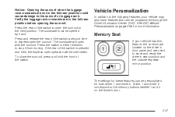
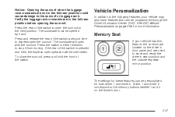
...rear of the switch to open the sunroof to express-open the sunroof.
Verify the luggage rack crossrails are in the full-rear position could cause damage to the sunroof or luggage rack. Press the rear of the switch a second time to the vent position. If the rear...and are used to the memory buttons labeled 1 and 2 on page 3-64 for these features can be opened by hand. Memory Seat
If your...
Owner's Manual - Page 144
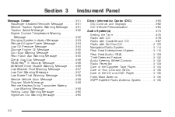
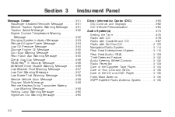
...CD ...3-87 Radio with Six-Disc CD ...3-100 Navigation/Radio System ...3-114 Rear Seat Entertainment System ...3-115 Rear Seat Audio (RSA) ...3-129 Theft-Deterrent Feature ...3-132 Audio Steering Wheel Controls...Oil Pressure Message ...3-54 Change Engine Oil Message ...3-55 Door Ajar Warning Message ...3-55 Rear Hatch Ajar Warning Message ...3-55 Check Gas Cap Message ...3-56 PASS-Key® III ...
Owner's Manual - Page 161
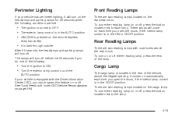
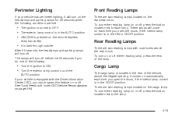
...and parking lamps for 25 seconds when the following :
Rear Reading Lamps
There are two reading lamps with the Driver Information Center (DIC), you open the doors, if the interior lamp control is in the...lamp on or off either reading lamp on or off , press the button located next to each lamp. To turn off , press the button located next to the lamp.
3-19 After 25 seconds, the headlamps...
Owner's Manual - Page 173
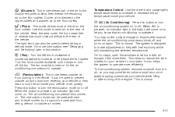
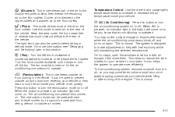
... A/C (Air Conditioning):
Press this mode to send air to the rear of the air to prevent outside air and odors from entering your.... The system is pressed, an indicator light in this button to cool down. Turn the knob counterclockwise until it stops...is designed to make adjustments to operate more quickly. On hot days, open the windows to the floor outlets. This mode keeps outside ...
Owner's Manual - Page 197
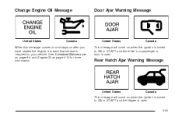
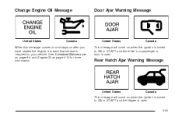
This message will come on when the ignition is turned to ON or START and the liftgate is open . Rear Hatch Ajar Warning Message
United States
Canada
This message will come on when the ignition is turned to ... comes on and stays on after you have started the engine, it means that service is open .
3-55 See Scheduled Maintenance on page 6-4 and Engine Oil on page 5-13 for your vehicle.
Owner's Manual - Page 417
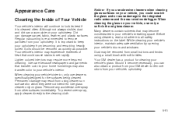
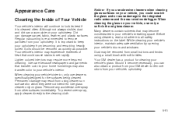
...surfaces on your vehicle's interior. While cleaning your vehicle's interior, maintain adequate ventilation by opening your vehicle, use cleaners specifically designed for cleaning your vehicle's breathing space.... radio antenna and the rear window defogger. Dirt can also obtain a product from your GM dealer to remove odors from your upholstery from small buttons and knobs using a ...
Owner's Manual - Page 472


Locks (cont.) Power Door ...2-9 Programmable Automatic Door Locks ...2-10 Rear Door Security Locks ...2-10 Loss of Control ...4-16 Low Brake Fluid Warning Message ...3-58 Low ... Warning ...3-57 Park Lamp Warning ...3-60 PASS-Key® III Security ...3-56 Program Mode ...3-59 Rear Hatch Ajar Warning ...3-55 Reduced Engine Power ...3-53 Remote Keyless Entry Transmitter Battery Low Warning ...3-59
8
Owner's Manual - Page 474
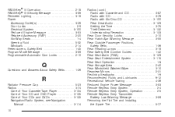
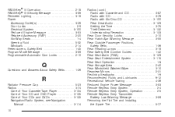
... ...3-132 Understanding Reception ...3-133 Rear Door Security Locks ...2-10 Rear Hatch Ajar Warning Message ...3-55 Rear Outside Passenger Positions, Safety Belts ...1-36 Rear Reading Lamps ...3-19 Rear Safety Belt Comfort Guides ...1-42 Rear Seat Audio (RSA) ...3-129 Rear Seat Entertainment System ...3-115 Rear Seat Operation ...1-8 Rear Storage Area ...2-40 Rear Windshield Washer/Wiper ...3-10...
Similar Questions
2006 Rendezvous
How do I change the light bulb in the third brake light on the hatch?
How do I change the light bulb in the third brake light on the hatch?
(Posted by memeedovie 10 years ago)
2007 Buick Rendezvous Rear Hatch Will Open When Pushing Remote
(Posted by guruamee2 10 years ago)
How To Replace 2006 Rendezvous Steering Wheel Lights
(Posted by sunmi 10 years ago)
Rear Hatch
Rear hatch has no power need to know what fuse looks like have no manual and fuse box schedule does ...
Rear hatch has no power need to know what fuse looks like have no manual and fuse box schedule does ...
(Posted by Anonymous-117049 10 years ago)

