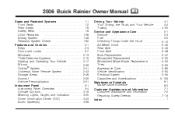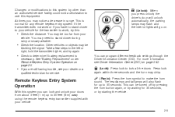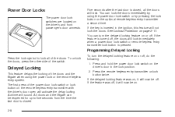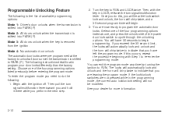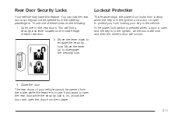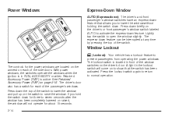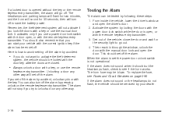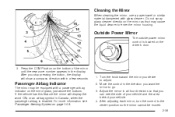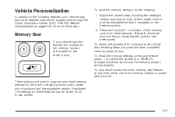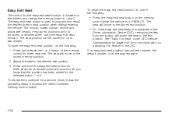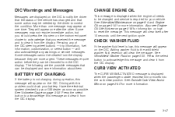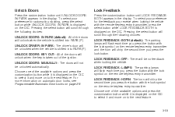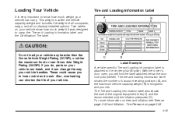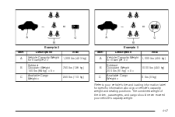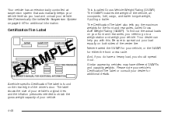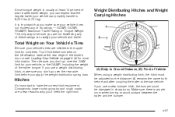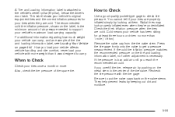2006 Buick Rainier Support Question
Find answers below for this question about 2006 Buick Rainier.Need a 2006 Buick Rainier manual? We have 1 online manual for this item!
Question posted by Knutsongary62 on July 23rd, 2023
How Do You Remove The Drivers Side Passenger Door Panel
Current Answers
Answer #1: Posted by SonuKumar on July 23rd, 2023 10:11 AM
Remove the door handle screw. This screw is located on the underside of the door handle.
Pull the door handle off. There is a small tab on the back of the door handle that you need to depress to release it.
Remove the door lock actuator screw. This screw is located on the lower inside of the door panel.
Pull the door lock actuator out. There is a small tab on the back of the door lock actuator that you need to depress to release it.
Remove the door panel retaining clips. There are a total of 10 retaining clips that hold the door panel in place. They are located along the top, bottom, and sides of the door panel.
Pry the door panel away from the door. Start at the top of the door panel and work your way down. Be careful not to damage the door panel or the clips.
Once the door panel is loose, lift it up and out of the door.
Here are some additional tips for removing the driver's side door panel on a 2006 Buick Rainier:
Use a plastic pry tool to pry the door panel away from the door. This will help to prevent you from damaging the door panel or the clips.
Be careful not to lose the retaining clips. They are small and easy to lose.
If you are having trouble removing the door panel, you may need to use a little force. However, be careful not to damage the door panel or the clips.
Once you have removed the door panel, you can access the components inside the door. You can also replace the door panel if it is damaged.
To reinstall the door panel, follow these steps in reverse order. Be sure to secure the door panel retaining clips in place before you close the door.
Please respond to my effort to provide you with the best possible solution by using the "Acceptable Solution" and/or the "Helpful" buttons when the answer has proven to be helpful.
Regards,
Sonu
Your search handyman for all e-support needs!!
Related Manual Pages
Similar Questions
after jump starting another vehicle, my dashboard lights, elec. windows, seats and blower motor stop...
I have an 06 Buick Rainer and all of the controls in the drivers side door have quit working. All ot...
How do I replace the glass in thr driver side rear door of my 2006 Buick Rainer?
Does anyone know where the driver's door control module is located. All electronics on the door are ...