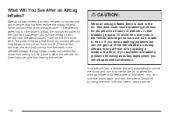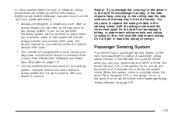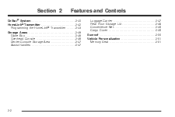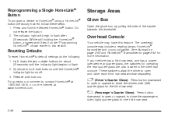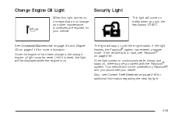2005 Buick Rainier Support Question
Find answers below for this question about 2005 Buick Rainier.Need a 2005 Buick Rainier manual? We have 1 online manual for this item!
Question posted by us4franzese on January 1st, 2015
Elec. Probs After Jump Starting Another Vehicle
Current Answers
Answer #1: Posted by BusterDoogen on January 1st, 2015 10:47 AM
I hope this is helpful to you!
Please respond to my effort to provide you with the best possible solution by using the "Acceptable Solution" and/or the "Helpful" buttons when the answer has proven to be helpful. Please feel free to submit further info for your question, if a solution was not provided. I appreciate the opportunity to serve you!
Related Manual Pages
Similar Questions
My 2004 Rainer run rough when the engine is cold but run fine when the engine warm up?