2006 Buick Rainier Support Question
Find answers below for this question about 2006 Buick Rainier.Need a 2006 Buick Rainier manual? We have 1 online manual for this item!
Question posted by Ksiddodo on April 5th, 2014
Which Fuses Control Window And Door Lock On A 2006 Buick Rainier
The person who posted this question about this Buick automobile did not include a detailed explanation. Please use the "Request More Information" button to the right if more details would help you to answer this question.
Current Answers
There are currently no answers that have been posted for this question.
Be the first to post an answer! Remember that you can earn up to 1,100 points for every answer you submit. The better the quality of your answer, the better chance it has to be accepted.
Be the first to post an answer! Remember that you can earn up to 1,100 points for every answer you submit. The better the quality of your answer, the better chance it has to be accepted.
Related Manual Pages
Owner's Manual - Page 1
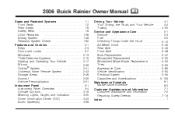
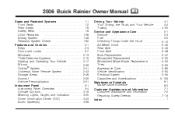
2006 Buick Rainier Owner Manual
Seats and Restraint Systems ...1-1 Front Seats ...1-2 Rear Seats ...1-6 Safety Belts ...1-8 Child Restraints ...1-26 Airbag System ...1-48 Restraint System Check ...1-62 Features and Controls ...2-1 Keys ...2-3 Doors and Locks ...2-7 Windows ...2-13 Theft-Deterrent Systems ...2-15 Starting and Operating Your Vehicle ...2-17 Mirrors ...2-29 OnStar® System ...2-...
Owner's Manual - Page 61


... To avoid this, everyone in the vehicle should get fresh air by using the door lock and interior lamp controls. After a frontal airbag inflates, it quickly deflates, so ...ceiling of your vehicle near the side windows may be some people may automatically unlock the doors and turn the interior lamps off by opening a window or a door. Roof-mounted side impact airbags defl...
Owner's Manual - Page 71
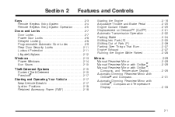
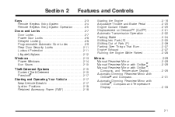
Section 2
Features and Controls
Starting the Engine ...2-19 Adjustable Throttle and Brake Pedal ...2-20 Engine ...System Operation ...2-5 Doors and Locks ...2-7 Door Locks ...2-7 Power Door Locks ...2-8 Delayed Locking ...2-8 Programmable Automatic Door Locks ...2-9 Rear Door Security Locks ...2-11 Lockout Protection ...2-11 Liftgate/Liftglass ...2-12 Windows ...2-13 Power Windows ...2-14 Sun Visors...
Owner's Manual - Page 74
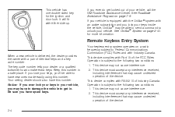
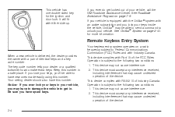
... Entry System
Your keyless entry system operates on a radio frequency subject to get locked out of the device. This device must accept any interference received, including interference that...of the device.
2-4 See Roadside Assistance Program on page 2-41 for the ignition and door lock.
This device may cause undesired operation of identical keys and a key code number. When...
Owner's Manual - Page 77
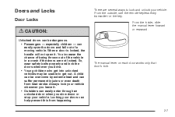
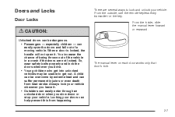
... unlocked vehicles may be dangerous. • Passengers - especially children - can be unable to lock and unlock your vehicle. Always lock your vehicle whenever you leave it . The manual lever on each door works only that door's lock.
2-7 Doors and Locks
Door Locks
There are not locked. A child can be overcome by extreme heat and can help prevent this from heat...
Owner's Manual - Page 78
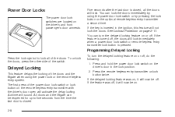
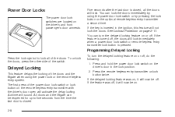
... and hold the power door lock switch on the driver's door in the ignition, this feature will not lock the doors. If the delayed locking feature was off, it will sound. The first press of the doors. A chime will now be reopened for up to lock all the doors will lock immediately when a power door lock switch or remote keyless entry...
Owner's Manual - Page 79
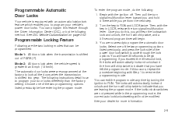
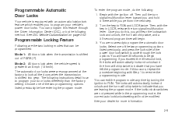
... the programming mode. Then pull the turn signal/multifunction lever. If this occurs, repeat the procedure beginning with Step 1 to program your vehicle's power door locks. If the lock/unlock switches are leaving the program mode. Then, with the ignition off. Select one of the two programming options listed previously before entering the...
Owner's Manual - Page 80
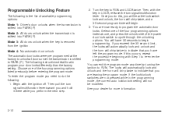
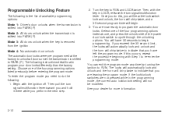
... when the transmission is shifted into PARK (P). Begin with Step 1 to RUN. See your door locks differently than the factory setting. Mode 4: No automatic door unlock. Once you perform the next step.
2. You are not pressed while in LOCK, release the turn signal/multifunction lever toward you and hold it there while you do...
Owner's Manual - Page 81
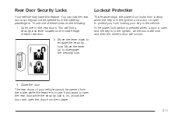
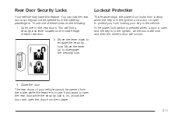
... and the key is in the ignition, all the doors will lock and then the driver's door will find a security lock lever located on the inside edge of each rear door. 2. Lockout Protection
This feature stops the power door locks from the outside.
2-11 If you from locking your vehicle cannot be opened from the inside while...
Owner's Manual - Page 82
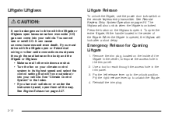
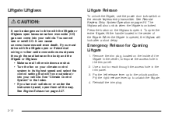
...Liftgate/Liftglass
Liftgate Release
To unlock the liftgate, use the power door lock switch or the remote keyless entry transmitter. To open the ... can come into your climate control system to its highest speed and select the control setting that will lock after a short delay.
{CAUTION...Pry the right release lever up to open them all other windows are shut. • Turn the fan on the inside...
Owner's Manual - Page 85


... off after approximately 30 seconds. Although your vehicle has a number of the front window. Detach the sun visor from the center mount and slide it along the rod from side-to-side to expose the mirror. Lock the door with Fixed Rod and Pull-out Extension
Your vehicle may have this position.
Content...
Owner's Manual - Page 86
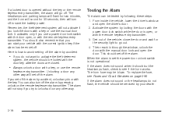
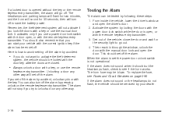
... for the security light to save the battery power. Here is how to see Fuses and Circuit Breakers on the remote keyless entry transmitter. Then reach in through the window, unlock the door with the manual door lock and open the driver's door. 2. This should but the headlamps flash, check to avoid setting off the...
Owner's Manual - Page 113
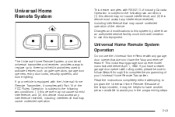
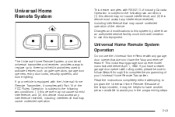
...Remote Transmitter. Read the instructions completely before April 1, 1982. Do not use this equipment. This includes any garage door opener model manufactured before attempting to the following two conditions: (1) this device may not cause interference, and (2)... to activate devices such as gate operators, garage door openers, entry door locks, security systems, and home lighting.
Owner's Manual - Page 174
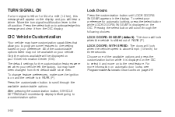
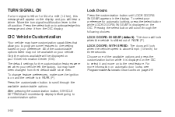
... setting based on your preference. For more information on automatic door locks, see Programmable Automatic Door Locks on your preference for three seconds. All of the customizable options... for the customization features were set when your Driver Information Center (DIC). LOCK DOORS: WITH SPEED: The doors will lock when the vehicle is shifted out of the available options and press the ...
Owner's Manual - Page 175
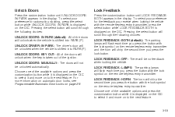
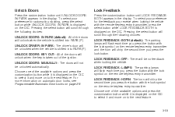
... DIC to the next feature.
3-53 Unlock Doors
Press the customization button until LOCK FEEDBACK: BOTH appears in the display. UNLOCK DRIVER: IN PARK: The driver's door will unlock when the key is displayed on the DIC. For more information on automatic door locks, see Programmable Automatic Door Locks on to select it is displayed on the...
Owner's Manual - Page 297
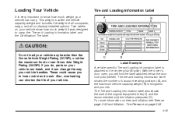
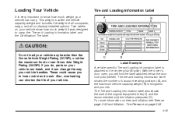
With the driver's door open, you do, parts on page 5-58. 4-45 The tire and loading information label shows the number of all... either the maximum front or rear Gross Axle Weight Rating (GAWR). If you will find the label attached below the door lock post (striker).
Tire and Loading Information Label
{CAUTION:
Do not load your vehicle. Also, overloading can break, and it was designed...
Owner's Manual - Page 414
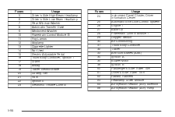
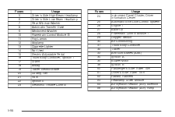
... High-Beam Headlamp Driver's Side Low-Beam Headlamp Rear Window Washer Automatic Transfer Case Windshield Washer Powertrain Control Module B Fog Lamps Stoplamp Cigarette Lighter Not Used Electric Adjustable Pedal Truck Body Controller, Ignition 1 Crank Airbag Trailer Electric Brake Cooling Fan Horn Ignition E Electronic Throttle Control
Fuses 24 25 26 27 28 29 30 31 32...
Owner's Manual - Page 460


...40 Dual Automatic Climate Control System ...3-19 DVD Rear Seat Entertainment System ...3-113
E
Electrical System Add-On Equipment ...5-94 Engine Compartment Fuse Block ...5-96 Fuses and Circuit Breakers ...5-95 Headlamps ...5-95 Power Windows and Other Power Options ...5-95 Rear Underseat Fuse Block ...5-102 Windshield Wiper Fuses ...5-95 Electronically Controlled Air Suspension System ...4-50
Owner's Manual - Page 463
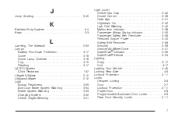
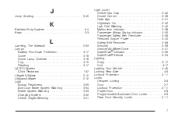
...12 3-29 3-34 3-33 3-32 3-41
Light (cont.) Check Gas Cap ...3-42 Cruise Control ...3-39 Gate Ajar ...3-41 Highbeam On ...3-40 Low Fuel Warning ...3-42 Malfunction Indicator ...3-36 ......4-45 Locking Rear Axle ...4-8 Lockout Protection ...2-11 Locks Delayed Locking ...2-8 Door ...2-7 Lockout Protection ...2-11 Power Door ...2-8 Programmable Automatic Door Locks ...2-9 Rear Door Security Locks ...2-11...
Owner's Manual - Page 465


... Status Indicator ...3-30 Passenger Sensing System ...1-56 Passing ...4-16 Passlock® ...2-17 Power Accessory Outlet(s) ...3-18 Door Locks ...2-8 Electrical System ...5-95 Lumbar Controls ...1-3 Reclining Seatbacks ...1-4 Reduced Engine Light ...3-40 Retained Accessory (RAP) ...2-18 Seat ...1-2 Steering Fluid ...5-34 Windows ...2-14 Pretensioners, Safety Belt ...1-25 Programmable Automatic...
Similar Questions
What Fuse Controls All Wheel Drive On 2005 Buick Rainier
(Posted by RMEbh 9 years ago)
Which Fuse Controls The Tire Inflate In The 2005 Buick Rainier
(Posted by slplo 9 years ago)
Which Relay Controls Window And Radio On 06 Buick Rainier
(Posted by mikeha 10 years ago)
What Fuse Controls The Power Side View Mirrors On 2006 Buick Rainier
(Posted by igofahren 10 years ago)
How To Program Side Mirrors For Driver 1 And Driver 2 On 2006 Rainier
(Posted by wichar 10 years ago)

