2006 Buick Rainier Support Question
Find answers below for this question about 2006 Buick Rainier.Need a 2006 Buick Rainier manual? We have 1 online manual for this item!
Question posted by rhbuchman on June 27th, 2011
Side Curb Lights
Is there a setting inside my 2006 Buick Rainier to turn on the side curb lights? They currently do not work.
Current Answers
There are currently no answers that have been posted for this question.
Be the first to post an answer! Remember that you can earn up to 1,100 points for every answer you submit. The better the quality of your answer, the better chance it has to be accepted.
Be the first to post an answer! Remember that you can earn up to 1,100 points for every answer you submit. The better the quality of your answer, the better chance it has to be accepted.
Related Manual Pages
Owner's Manual - Page 1
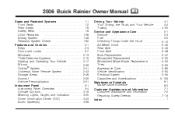
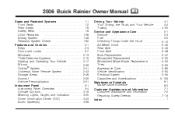
2006 Buick Rainier Owner Manual
Seats and Restraint Systems ...1-1 Front Seats ...1-2 Rear Seats ...1-6 Safety...Storage Areas ...2-46 Sunroof ...2-50 Vehicle Personalization ...2-51 Instrument Panel ...3-1 Instrument Panel Overview ...3-4 Climate Controls ...3-19 Warning Lights, Gages, and Indicators ...3-25 Driver Information Center (DIC) ...3-43 Audio System(s) ...3-58
M
Driving Your Vehicle ...
Owner's Manual - Page 53


...secure. 8. The safety belt will be able to work for an adult or larger child passenger.
6. 7. ...restraint from the retractor once the lock has been set.
1-47 To remove the child restraint, just ... restraint in a rear seat position in the inside rearview mirror will move freely again and be ...possible. If the on indicator is lit, turn the vehicle off indicator in the vehicle and ...
Owner's Manual - Page 75
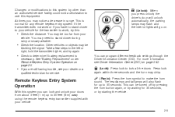
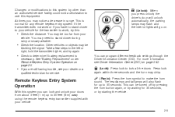
... flash and the interior lights will also flash for ...work or if you press unlock, the driver's door will unlock automatically, the parking lamps may be turned... off by pressing the horn button again, or by waiting for up to use this : • Check the distance.
The headlamps and taillamps will go on page 3-43. At times you can program different feedback settings...
Owner's Manual - Page 82
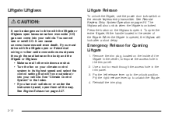
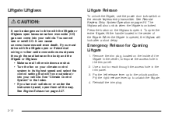
... your climate control system to its highest speed and select the control setting that will lock after a short delay.
{CAUTION:
It can be dangerous to open or if electrical wiring or other windows are shut. • Turn the fan on the inside of the liftgate. Liftgate/Liftglass
Liftgate Release
To unlock the liftgate...
Owner's Manual - Page 86
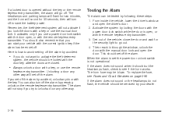
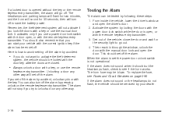
...doors with a key or use the manual door lock. From inside the vehicle, lower the driver's window and open , or... the horn works. Unlocking a door any door with a key, or use the remote
keyless entry transmitter. You should set off the ...turn off the alarm. Remember, the theft-deterrent system will set off the alarm by pressing unlock on page 5-95. Here is how to avoid setting...
Owner's Manual - Page 95
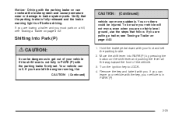
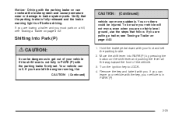
...the steps that the parking brake is fully released and the brake warning light is in PARK (P) with the parking brake firmly set the parking brake. 2. If you are towing a trailer and you...brake system parts.
If you must park on a hill, see Towing a Trailer on page 4-52. 1. Turn the ignition key to LOCK. 4. Notice: Driving with the parking brake on can be dangerous to get ...
Owner's Manual - Page 104


...variance, your current location and variance zone number on automatically each time the ignition is started. Make sure the green indicator light, located to compensate for compass variance. Turn off the ...is in and the compass/temperature display will return. 4. Compass Variance
The mirror is set in the display. Under certain circumstances, as described below. Release the button. After ...
Owner's Manual - Page 105


...Passenger Airbag Indicator
The vehicle may be lit while the feature is set correctly. For more information, see Passenger Sensing System on /off...approximately 12 seconds or until the display reads a direction. A light on the mirror will display the word ON, or an airbag... note pad holder or a similar magnetic item. In order to turn the feature on and off button for example), there may be ...
Owner's Manual - Page 110
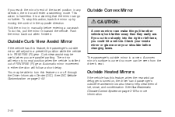
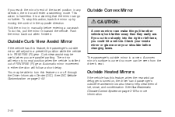
...inside mirror or glance over your shoulder before entering a car wash. Curb view assist may be able to a preset tilt position while the vehicle is in REVERSE (R) gear. The mirror will adjust to turn...things (like other vehicles) look farther away than they really are parallel parking.
Outside Curb View Assist Mirror
If the vehicle has this feature, the passenger's outside mirror is ...
Owner's Manual - Page 128
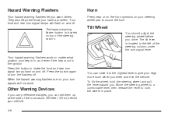
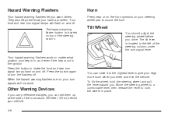
...adjust the steering wheel before you . Your front and rear turn signal lamps will not work no matter what position your turn signal lever. Other Warning Devices
If you carry refl...ective triangles, you enter and exit the vehicle. Your hazard warning flashers work . You can set...
Owner's Manual - Page 131
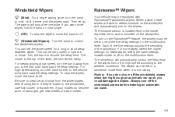
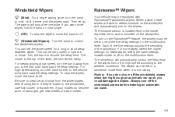
...settings on the Rainsense™ feature, the wipers must be left in light rain or snow. Notice: If you do become worn or damaged, get new blades or blade inserts.
3-9 For steady wiping at low speed, turn... equipped with Rainsense™ windshield wipers. For high-speed wiping, turn the band further, to the inside rearview mirror and is not raining. The closer to the weather ...
Owner's Manual - Page 135


... take your foot off the pedal, your cruise control set earlier. When going up steep hills, you set speed memory is selected.
• Step lightly on your instrument panel to turn off the cruise control:
c(Off): Turn the knob to this symbol and release it to the... depends upon your speed. Erasing Speed Memory
When you out of the hills. An indicator will work on steep hills.
Owner's Manual - Page 137


... described previously. Press the button to be affected when the light sensor sees a change to DRL if it will come on immediately. ...set the parking brake while the ignition is in RUN for the automatic headlamp system to change in the transition between the daytime and nighttime operation of park or turn the exterior lamp control to turn off position (US vehicles only) as usual. A light...
Owner's Manual - Page 142


... automatic operation is active, the system will control the inside air to adjust the temperature setting as described in automatic mode: 1. Turn the driver's or passenger's side temperature knob to help quickly cool down your comfort setting, start with a 72°F (22°C) temperature setting and allow about 20 minutes for the system to manually...
Owner's Manual - Page 143


...turn recirculation mode on or off . Recirculation mode is normal and will also come on the display. Recirculation mode can be selected in your vehicle more quickly. Press this button is pressed, an indicator light in recirculation mode. This is used to recirculate the air inside...window outlets. Manual Operation
To change the current setting, select one of the following:
6(...
Owner's Manual - Page 144
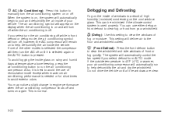
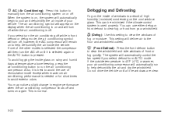
.... This setting will turn the A/C off while in engine performance when the air-conditioning compressor shuts off . The air conditioning symbol will then turn off when the air conditioning is on rainy and humid days at temperature above freezing, press the air-conditioning button to run to help de-humidify the air inside the...
Owner's Manual - Page 145


... to turn off . Check with your dealer before driving. An indicator light in ...work far better, reducing the chance of your windows.
• When you need additional warming time, press the button again. Do not adhere anything to remove fog from the rear window.
This helps clear the intake ducts of snow and moisture, and reduces the chance of fogging the inside of fogging the inside...
Owner's Manual - Page 155


... with the brake system warning light on can still work and stop you have pulled off the road and stop . If the light is still on after your parking brake is fully released, it stays on after you . If it means you set your parking brake.
Brake System Warning Light
When the ignition is on...
Owner's Manual - Page 161


If you do, your cruise control. Cruise Control Light
If equipped, the cruise control light appears whenever you turn the key toward START. Notice: Lack of proper engine oil maintenance may be covered by Passlock®, and you should see Passlock® on briefly when you set your engine can become so hot that...
Owner's Manual - Page 235


... indicator light on the DVD player will illuminate on . Each set of wireless headphones, and a remote control. Headphones
The RSE system includes two sets of headphones has a volume knob. An indicator light will ...RSE) system. The navigation system has built-in RUN, ACCESSORY, or if RAP is turned off automatically if they are on the headphones when they lose the signal from the remote ...
Similar Questions
2006 Rainier Engine Light Turned On Then When Turning Off Key Switch It Sounds
like it let out air
like it let out air
(Posted by issPauli 9 years ago)
2006 Rainier Engine Light Went On When Removing Key The Switch Sound Like It
let out air
let out air
(Posted by BilRohanT 9 years ago)
Is There A Setting Inside My 2006 Buick Rainier To Turn On The Side Curb Lights
(Posted by goatfacshaoweil 10 years ago)
How To Program Side Mirrors For Driver 1 And Driver 2 On 2006 Rainier
(Posted by wichar 10 years ago)
2006 Rainier Cxl
Self adjusting Rear shocks make noise as they adjust incrementally...Sound like they need Grease..Wa...
Self adjusting Rear shocks make noise as they adjust incrementally...Sound like they need Grease..Wa...
(Posted by kappy 12 years ago)

