2006 Buick LaCrosse Support Question
Find answers below for this question about 2006 Buick LaCrosse.Need a 2006 Buick LaCrosse manual? We have 1 online manual for this item!
Question posted by ebreasimos on March 4th, 2014
How To Reset Anti Theft Device On 2006 Buick Lacross
The person who posted this question about this Buick automobile did not include a detailed explanation. Please use the "Request More Information" button to the right if more details would help you to answer this question.
Current Answers
There are currently no answers that have been posted for this question.
Be the first to post an answer! Remember that you can earn up to 1,100 points for every answer you submit. The better the quality of your answer, the better chance it has to be accepted.
Be the first to post an answer! Remember that you can earn up to 1,100 points for every answer you submit. The better the quality of your answer, the better chance it has to be accepted.
Related Manual Pages
Owner's Manual - Page 1
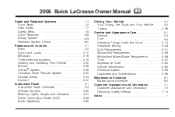
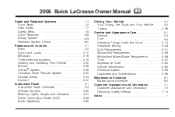
2006 Buick LaCrosse Owner Manual
Seats and Restraint Systems ...1-1 Front Seats ...1-2 Rear Seats ...1-7 Safety Belts ...1-8 Child Restraints ...1-28 Airbag System ...1-53 Restraint System Check ...1-67 Features and Controls ...2-1 Keys ...2-2 Doors and Locks ...2-10 Windows ...2-16 Theft-Deterrent Systems ...2-18 Starting and Operating Your Vehicle ...2-22 Mirrors ...2-36 OnStar® System ...
Owner's Manual - Page 2
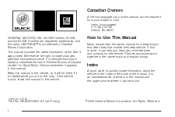
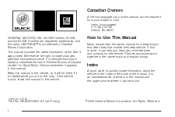
...that time without notice. We reserve the right to quickly locate information about the features and controls for Buick Motor Division whenever it was printed. It is an alphabetical list of what is sold in the ..., so it will be there if it can help you are registered trademarks, and the name LACROSSE® is the Index in the manual and the page number where it can be obtained from...
Owner's Manual - Page 42
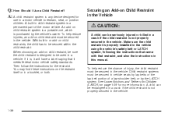
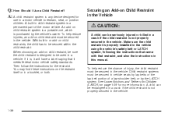
... or in the vehicle. To help reduce the chance of the motor vehicle. Then follow the instructions for more information. A: A child restraint system is any device designed for
use in child restraint system is purchased by the LATCH system.
Owner's Manual - Page 75
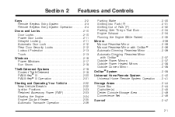
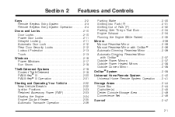
... ...2-11 Automatic Door Lock ...2-12 Rear Door Security Locks ...2-12 Lockout Protection ...2-13 Trunk ...2-13 Windows ...2-16 Power Windows ...2-17 Sun Visors ...2-18 Theft-Deterrent Systems ...2-18 Content Theft-Deterrent ...2-18 PASS-Key® III ...2-20 PASS-Key® III Operation ...2-21 Starting and Operating Your Vehicle ...2-22 New Vehicle Break-In...
Owner's Manual - Page 77


...174; III vehicle theft system. The key will start the vehicle. See PASS-Key® III on page 2-20 for more information on page 7-6 for more information. This device must be purchased .... Your keyless entry system operates on page 2-38 for the ignition and all locks. This device may be removed by your vehicle. See Roadside Assistance Program on programming a new key. See...
Owner's Manual - Page 78
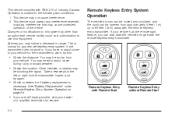
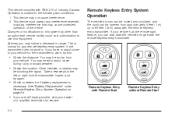
...Remote Keyless Entry System Operation
The vehicle's doors can be blocking the signal.
This device complies with Remote Start
Remote Keyless Entry without Remote Start
2-4 Changes or modifi...or a qualified technician for the transmitter to the following two conditions: 1. This device must accept any remote keyless entry system. If the transmitter does not work , try again...
Owner's Manual - Page 79
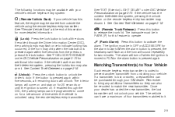
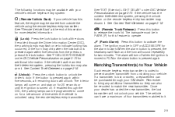
... Press the unlock button to release the trunk lid. If the vehicle has the content theft-deterrent system, pressing the unlock button on for 20 seconds or until the ignition is pressed.... When the alarm button is pressed again within five seconds from unlocking your vehicle. See Content Theft-Deterrent on . Q (Lock):
V (Remote Trunk Release): Press this button to unlock the driver's ...
Owner's Manual - Page 81


... system is turned to turn it off than you to RUN. The remote start system is active, the climate control system will be reset after the key is reset by the climate control system when it to start to be turned on fuel. Your remote keyless entry transmitter with 10 minutes of...
Owner's Manual - Page 82


... expire and the second 10 minute time frame will start.
2-8 If only one remote start procedure has been done, since last driving the vehicle, or resetting the remote start system, the engine may be started two times using the remote start button for 4 seconds or until the turn off:
• Aim...
Owner's Manual - Page 85
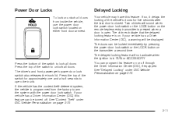
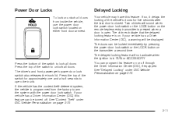
...when the ignition is open the trunk. The delayed locking feature will be displayed. See "Content Theft" under DIC Vehicle Personalization on page 3-73.
Delayed Locking
Your vehicle may have this feature ...it delays the locking of the switch to open . If the vehicle has the content theft-deterrent system, the vehicle is on either front door armrest.
See "Delayed Locking" under ...
Owner's Manual - Page 92
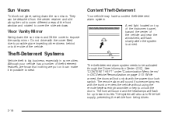
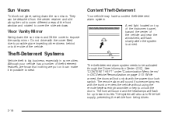
... when the system is big business, especially in DIC Vehicle Personalization on page 3-73. The theft-deterrent alarm system needs to be detached from being driven.
2-18 While armed, the doors...They can make it can be activated through the Driver Information Center (DIC). Theft-Deterrent Systems
Vehicle theft is armed.
The system will sound if someone tampers with the trunk or enters...
Owner's Manual - Page 93


...rate, indicating the system is pressed. Arming with the Power Lock Switch
The vehicle's content theft-deterrent alarm system can be activated when the key is removed from the ignition. Arming Con&#...;rmation
A red light located on to indicate that the system is arming. See "CONTENT THEFT" under "Customization Menu Items" in the open position when pressing the power door lock switch...
Owner's Manual - Page 94


... conditions: 1. Operation is subject to unlock the doors.
This device complies with RSS-210 of Industry Canada. This device may cause undesired operation. The red light will stop flashing when the system is used to disarm the alarm system, see "CONTENT THEFT" under DIC Vehicle Personalization on a radio frequency subject to use...
Owner's Manual - Page 123


...Airbag Status Indicator ...3-35 Charging System Light ...3-37 Brake System Warning Light ...3-38 Anti-Lock Brake System Warning Light ...3-39 Traction Control System (TCS) Warning Light ...3-39...Warning Light ...3-40 3-1
Instrument Panel Overview ...3-4 Hazard Warning Flashers ...3-6 Other Warning Devices ...3-6 Horn ...3-6 Tilt Wheel ...3-6 Turn Signal/Multifunction Lever ...3-7 Turn and Lane-...
Owner's Manual - Page 161


...If the brake system warning light is not on, you still have brakes, but you do not have anti-lock brakes and there is a problem with your vehicle needs service. If the light comes on when ...you still have brakes, but you do not have anti-lock brakes. If the regular brake system warning light is also on, you turn the ignition to reset the system. If the light still stays on, or...
Owner's Manual - Page 167
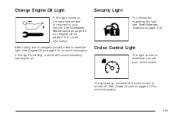
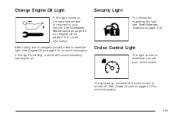
If this light, see Theft-Deterrent Systems on page 5-15 for more information.
Change Engine Oil Light
If this light comes on, ... is turned off. Cruise Control Light
This light comes on page 3-10 for more information.
3-45 The light will need to reset the light. See Cruise Control on whenever you will go out when the cruise control is blinking, a chime will sound indicating ...
Owner's Manual - Page 199


... one of the vehicle's doors. Press the option button until DELAYED LOCKING appears on the DIC display. Press the set /reset button to scroll through the following choices: OFF: The content theft-deterrent system will be turned off. If a key is displayed on the DIC to select it and move on to...
Owner's Manual - Page 412
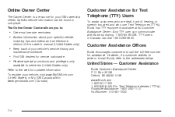
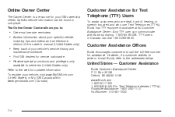
...free number for assistance. Box 33136 Detroit, MI 48232-5136 www.Buick.com 1-800-521-7300 1-800-832-8425 (For Text Telephone devices (TTYs)) Roadside Assistance: 1-800-252-1112 Fax Number: 313...• Keep track of hearing, or speech-impaired and who use Text Telephones (TTYs), Buick has TTY equipment available at its Customer Assistance Center.
To register your GM ownership needs. ...
Owner's Manual - Page 418
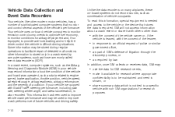
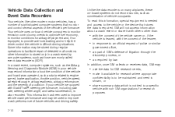
..., and the severity of a collision.
This information has been used to the vehicle or the device that monitor and control several aspects of litigation through the
discovery process, or
• as conversation...equipped with non-GM organizations for airbag deployment and, if so equipped, to provide anti-lock braking and to help the driver control the vehicle in response to an official ...
Owner's Manual - Page 426
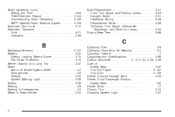
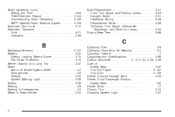
... System(s) (cont.) Setting the Time ...3-83 Theft-Deterrent Feature ...3-124 Understanding Radio Reception ...3-126 ...Battery ...5-42 Exterior Lighting Battery Saver ...3-15 Run-Down Protection ...3-18 Before Leaving on a Long Trip ...4-22 Brake Anti-Lock Brake System (ABS) ...4-7 Emergencies ...4-9 Parking ...2-30 System Warning Light ...3-38 Brakes ...5-39 Braking ...4-6 Braking in Emergencies ...
Similar Questions
How To Disable Anti Theft System On 2006 Buick Lacrosse
(Posted by RDgre 10 years ago)
How Can I Reset Anti Theft?
hi i was installing an amp and subwoofers to my 2010 buick lacrosse i went to start the car and the ...
hi i was installing an amp and subwoofers to my 2010 buick lacrosse i went to start the car and the ...
(Posted by Anonymous-131659 10 years ago)

