2006 Buick LaCrosse Support Question
Find answers below for this question about 2006 Buick LaCrosse.Need a 2006 Buick LaCrosse manual? We have 1 online manual for this item!
Question posted by RDgre on April 16th, 2014
How To Disable Anti Theft System On 2006 Buick Lacrosse
The person who posted this question about this Buick automobile did not include a detailed explanation. Please use the "Request More Information" button to the right if more details would help you to answer this question.
Current Answers
There are currently no answers that have been posted for this question.
Be the first to post an answer! Remember that you can earn up to 1,100 points for every answer you submit. The better the quality of your answer, the better chance it has to be accepted.
Be the first to post an answer! Remember that you can earn up to 1,100 points for every answer you submit. The better the quality of your answer, the better chance it has to be accepted.
Related Manual Pages
Owner's Manual - Page 1
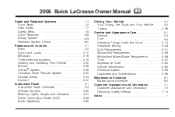
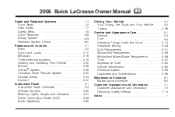
2006 Buick LaCrosse Owner Manual
Seats and Restraint Systems ...1-1 Front Seats ...1-2 Rear Seats ...1-7 Safety Belts ...1-8 Child Restraints ...1-28 Airbag System ...1-53 Restraint System Check ...1-67 Features and Controls ...2-1 Keys ...2-2 Doors and Locks ...2-10 Windows ...2-16 Theft-Deterrent Systems ...2-18 Starting and Operating Your Vehicle ...2-22 Mirrors ...2-36 OnStar® System ...
Owner's Manual - Page 2
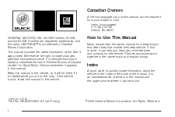
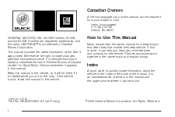
...
A French language copy of this is done, it can help you are registered trademarks, and the name LACROSSE® is a trademark of the manual. It is an alphabetical list of what is the Index in the...so it was printed. Box 07130 Detroit, MI 48207 GENERAL MOTORS, GM, the GM Emblem, BUICK, and the BUICK Emblem are on the road. Keep this manual in the manual and the page number where it ...
Owner's Manual - Page 72
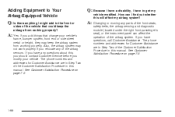
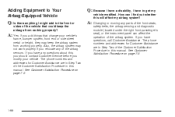
... of the airbag system. If you have any questions about this will affect my airbag system? Adding Equipment to Your Airbag-Equipped Vehicle
Q: Because I have a disability, I might add to get my
vehicle modified.
The phone numbers and addresses for Customer Assistance are in Step Two of the Customer Satisfaction...
Owner's Manual - Page 75
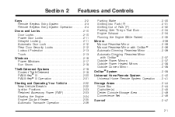
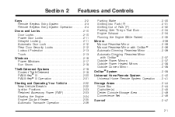
... ...2-11 Automatic Door Lock ...2-12 Rear Door Security Locks ...2-12 Lockout Protection ...2-13 Trunk ...2-13 Windows ...2-16 Power Windows ...2-17 Sun Visors ...2-18 Theft-Deterrent Systems ...2-18 Content Theft-Deterrent ...2-18 PASS-Key® III ...2-20 PASS-Key® III Operation ...2-21 Starting and Operating Your Vehicle ...2-22 New Vehicle Break-In...
Owner's Manual - Page 77


....
See OnStar® System on page 2-38 for more information on page 2-20 for more information. The vehicle has the PASS-Key® III vehicle theft system. If a replacement key or an additional key is delivered, the key has a bar-coded key tag. Remote Keyless Entry System
When a new vehicle is...
Owner's Manual - Page 79
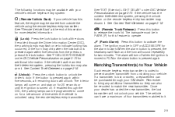
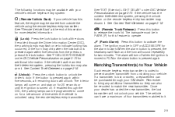
... Your Vehicle
Each remote keyless entry transmitter is coded to match the new transmitter.
See Content Theft-Deterrent on page 2-18. The interior lamps will come on page 3-73 for a set ...section for more detailed information. Press the lock button to it . If the vehicle has the content theft-deterrent system, pressing the lock button may disarm it . See "EXT (Exterior) LIGHT DELAY" under...
Owner's Manual - Page 83
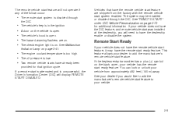
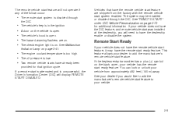
... is attempted and is low. • Two remote vehicle starts have the dealership enable or disable the system. If your vehicle has the remote start ready feature. The hazard warning flashers... feature will not operate if any of the follow occur:
• The remote start system is disabled through the DIC. The check engine light is in the ignition.
Vehicles that ignition cycle. See ...
Owner's Manual - Page 85
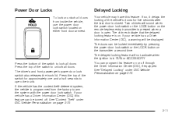
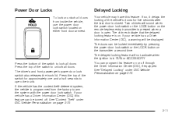
See "Content Theft" under DIC Vehicle Personalization on page 3-73.
2-11
If your vehicle has a Driver Information Center (DIC) ... lock switch located on page 3-73. Press the bottom of the switch to open . If the vehicle has the content theft-deterrent system, the vehicle is on the transmitter a second time. Delayed Locking
Your vehicle may have this feature can program this...
Owner's Manual - Page 92
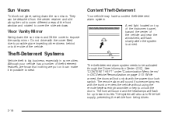
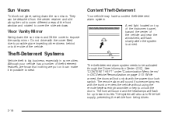
...window and rotated to cover the side windows. They can make it impossible to steal. See "CONTENT THEFT" under "Customization Menu Items" in some cities. The system will also cut off the fuel supply... the vehicle from the center retainer and slid along the rod to cover different areas of theft-deterrent features, we know that nothing we put on it can be activated through the Driver...
Owner's Manual - Page 93


... of either the driver's or front passenger's door is used to show the system is armed. Arming with the Power Lock Switch
The vehicle's content theft-deterrent alarm system can be activated through the Driver Information Center (DIC). When the doors are locked using the power door lock switch of the...
Owner's Manual - Page 94


... would like the key to use this system by other than an authorized service facility could void authorization to disarm the alarm system, see "CONTENT THEFT" under DIC Vehicle Personalization on a radio frequency subject to Federal Communications Commission (FCC) Rules and with the Remote Keyless Entry Transmitter
The alarm system will...
Owner's Manual - Page 95
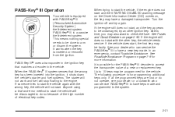
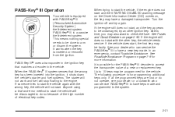
...PASS-Key® III to check the fuse. It works when the key is a passive theft-deterrent system. Turn the ignition off and try another ignition key. See Fuses and Circuit ...III (Personalized Automotive Security System) theft-deterrent system. Anyone using a trial-and-error method to the engine. If the engine still does not start and the STARTING DISABLED warning message on the Driver ...
Owner's Manual - Page 96
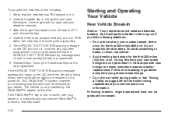
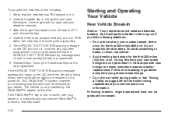
... five seconds of your dealer. During this breaking-in . Verify that the SERVICE THEFT SYSTEM warning message went on it is not protected by your vehicle and more information. It...to brake, or slow, the vehicle.
• Avoid making hard stops for service. 3. The SERVICE THEFT SYSTEM warning message on page 4-38 for the first 500 miles (805 km). Insert the master...
Owner's Manual - Page 97
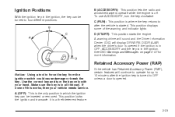
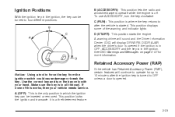
... to OFF unless a door is opened if the ignition is in OFF, ACCESSORY and the key is in the ignition. Make sure the key is a theft-deterrent feature. A warning chime will sound and the Driver Information Center (DIC) will continue to operate for more information.
If none of the warning and...
Owner's Manual - Page 123


... ...3-33 Passenger Safety Belt Reminder Light ...3-34 Airbag Readiness Light ...3-34 Passenger Airbag Status Indicator ...3-35 Charging System Light ...3-37 Brake System Warning Light ...3-38 Anti-Lock Brake System Warning Light ...3-39 Traction Control System (TCS) Warning Light ...3-39 Engine Coolant Temperature Warning Light ...3-40 3-1
Instrument Panel Overview ...3-4 Hazard Warning Flashers...
Owner's Manual - Page 189
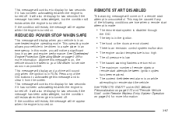
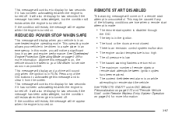
...the screen. Press any of remote starts or remote start the vehicle.
• The content theft-deterrent alarm is on while
See "REMOTE START" under DIC Vehicle Personalization on page 3-73 and... is unsuccessful. The hazard warning flashers are turned on if a remote start system is disabled through
the DIC. Anytime this message and to a safe place in the ignition. This message will...
Owner's Manual - Page 192
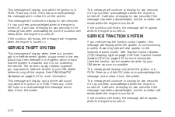
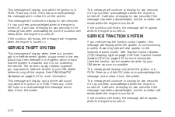
...This message will display only while the ignition is in the system which means that the system is disabled and it is not protecting the vehicle.
A fault has been detected in RUN. however, you ...to clear it has not been acknowledged when the engine is a problem with the theft-deterrent system programmed in RUN. If the condition still exists, the message will re-appear ...
Owner's Manual - Page 194
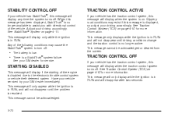
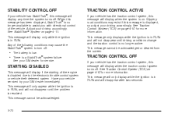
....
• The battery is low. • There is no longer active. This message will display only while the ignition is disabled due to the electronic throttle control system or vehicle theft-deterrent system. TRACTION CONTROL OFF
If your vehicle has the traction control system, this message will display any time the system...
Owner's Manual - Page 414
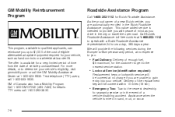
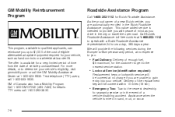
... period, at no charge if you with a Buick Roadside Assistance representative 24 hours a day, 365 ...to the nearest dealership
for Buick Roadside Assistance. As the proud owner of a new Buick vehicle, you drive in ...sand, mud, or snow.
7-6 Call Buick's Roadside Assistance toll-free number at 1-... as you are automatically enrolled in the Buick Roadside Assistance program. For more details, ...
Owner's Manual - Page 426
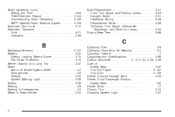
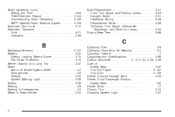
... System(s) (cont.) Setting the Time ...3-83 Theft-Deterrent Feature ...3-124 Understanding Radio Reception ...3-126 ...Battery ...5-42 Exterior Lighting Battery Saver ...3-15 Run-Down Protection ...3-18 Before Leaving on a Long Trip ...4-22 Brake Anti-Lock Brake System (ABS) ...4-7 Emergencies ...4-9 Parking ...2-30 System Warning Light ...3-38 Brakes ...5-39 Braking ...4-6 Braking in Emergencies ...
Similar Questions
What Fuse Is The Anti Theft System In A 06 Buick Lacrosse
(Posted by depop 9 years ago)
What Does Starting Disabled Mean On 2006 Buick Lacrosse
(Posted by afvbaad 9 years ago)
How To Reset Anti Theft Device On 2006 Buick Lacross
(Posted by ebreasimos 10 years ago)
How Can I Reset Anti Theft?
hi i was installing an amp and subwoofers to my 2010 buick lacrosse i went to start the car and the ...
hi i was installing an amp and subwoofers to my 2010 buick lacrosse i went to start the car and the ...
(Posted by Anonymous-131659 10 years ago)

