2005 Buick Terraza Support Question
Find answers below for this question about 2005 Buick Terraza.Need a 2005 Buick Terraza manual? We have 1 online manual for this item!
Question posted by rsmTheaK on March 20th, 2014
How To Set Garage Door Opener On Buick Terraza
The person who posted this question about this Buick automobile did not include a detailed explanation. Please use the "Request More Information" button to the right if more details would help you to answer this question.
Current Answers
There are currently no answers that have been posted for this question.
Be the first to post an answer! Remember that you can earn up to 1,100 points for every answer you submit. The better the quality of your answer, the better chance it has to be accepted.
Be the first to post an answer! Remember that you can earn up to 1,100 points for every answer you submit. The better the quality of your answer, the better chance it has to be accepted.
Related Manual Pages
Owner's Manual - Page 1


2005 Buick Terraza Owner Manual
Seats and Restraint Systems ...1-1 Front Seats ...1-3 Rear Seats ...1-7 Safety Belts ...1-16 Child Restraints ...1-34 Airbag System ...1-54 Restraint System Check ...1-67 Features and Controls ...2-1 Keys ...2-3 Doors and Locks ...2-10 Windows ...2-24 Theft-Deterrent Systems ...2-26 Starting and Operating Your Vehicle ...2-30 Mirrors ...2-41 OnStar® System ...
Owner's Manual - Page 2


....
Index
A good place to quickly locate information about the features and controls for Buick Motor Division whenever it appears in the vehicle. Canadian Owners
A French language copy ...If this is done, it can be there if it can help you are registered trademarks and the name TERRAZA is the Index in U.S.A. Pictures and words work together in the manual and the page number where it ...
Owner's Manual - Page 67


... will not be some smoke and dust coming from the right front passenger airbag.
• Airbags are broken by opening a window or a door. There will need to the driver's and/or right front passenger's door will be warm, but cannot get out of asthma or other breathing trouble. After an
airbag in fl...
Owner's Manual - Page 80


... know the command has been received. Remote Power Sliding Door Operation + (Power Sliding Door):
If your vehicle has one power sliding door, the remote keyless entry transmitter will need to unlock the power sliding door before it can be opened , the driver's side power sliding door will open completely. Press and hold the passenger's or driver's side...
Owner's Manual - Page 84
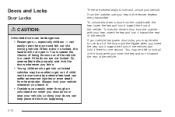
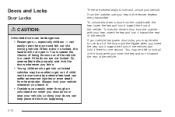
... insert the key and turn it toward the rear of the vehicle. A child can be dangerous. • Passengers - especially children - can easily open it toward the front of the doors when you drive. • Young children who get into unlocked vehicles may be unable to lock and unlock your key or the...
Owner's Manual - Page 86
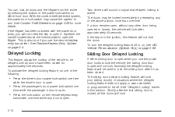
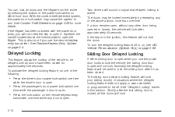
....
To turn the delayed locking feature off . See Content Theft-Deterrent on either sliding door is open it has been closed , all the doors will lock your sliding door(s) in the ignition, this section. If a door remains open, without any other door being opened or closed for more than one time. To activate the delayed locking feature, do...
Owner's Manual - Page 87
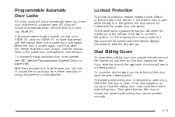
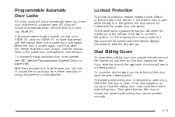
... feature cannot guarantee that person use the manual lever or the power door lock switch. Then when the fuel filler door is closed again, it more difficult to open only a little if the fuel door is open detent position.
The driver's side sliding door is designed to lock the key in a detent position. If this...
Owner's Manual - Page 88
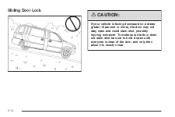
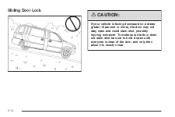
Sliding Door Lock
{CAUTION:
If your vehicle is facing downward on a steep grade (15 percent or more), the door may not stay open until everyone is clear of the door, and only then allow it open and could slam shut, possibly injuring someone. To make sure the door does not slam shut be sure to hold it to slowly close.
2-14
Owner's Manual - Page 89


... vehicle by moving the manual lever down. Unlock it by moving the lever up to engage the lock. Close the door. 4. Open the sliding door. 2. Repeat Steps 1 through 3 for the other passengers from inside door handle. See Delayed Locking on page 2-12 and DIC Vehicle Personalization (Uplevel Only) on the front edge of these...
Owner's Manual - Page 90
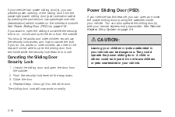
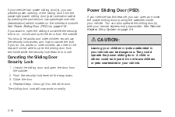
... while the security lock feature is on, unlock and open the door from the outside . 2. See Power Sliding Door (PSD) on page 2-16.
Close the door. 4. Unlock the sliding door and open the door from the outside . Repeat Steps 1 through 3 for the other door. Canceling the Sliding Door Security Lock
1. Power Sliding Door (PSD)
If your remote keyless entry transmitter.
Owner's Manual - Page 96


... 2-5. Turn the ignition to lock and unlock the liftgate. If the door resists travel to the fully open the liftgate without checking for overhead obstructions such as a garage door, you open position, see Remote Keyless Entry System Operation on , illuminating the rear cargo area. Open the liftgate using the remote keyless entry transmitter, overhead console switch...
Owner's Manual - Page 101


... alarm system will arm if the key is removed from the ignition and you use the driver's power door lock switch, with the driver's door open or the passenger's door power door lock switch with the passenger's door open to lock the vehicle. The security light will flash to let you know the system is arming...
Owner's Manual - Page 118
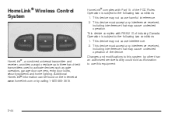
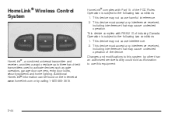
... hand-held transmitters used to use this system by other than an authorized service facility could void authorization to activate devices such as gate operators, garage door openers, entry door locks, security systems and home lighting. Additional HomeLink® information can be found on the Internet at www.homelink.com or by calling 1-800...
Owner's Manual - Page 119
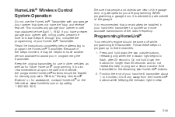
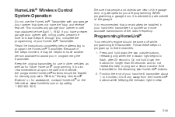
... well as for assistance, contact HomeLink® on the Internet at: www.homelink.com or by calling 1-800-355-3515. If you have a newer garage door opener with any garage door opener model manufactured before attempting to program the HomeLink® Transmitter. Because of the steps involved, it is advised to park outside buttons, releasing only...
Owner's Manual - Page 120
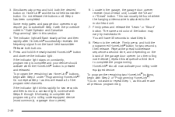
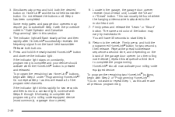
... as this will erase all of a rolling-code equipped device (most commonly, a garage door opener).
6. Firmly press and hold the newly-trained HomeLink® button and observe the indicator...with the procedure noted in "Gate Operator and Canadian Programming" later in the garage, the garage door opener receiver (motor-head unit). Locate the "Learn" or "Smart" button. Simultaneously...
Owner's Manual - Page 122
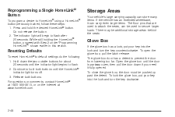
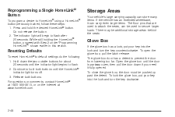
...lock, put your key into the lock and turn the key counterclockwise. To open , then pull the door down the two outside buttons for about 20 seconds until the HomeLink®...shown earlier in this section.
Reprogramming a Single HomeLink® Button
To program a device to default settings do the following: 1. Storage Areas
Your vehicle's large carrying capacity can be used to hold ...
Owner's Manual - Page 201


...REMOVED
This feature enables the interior lamps in the vehicle to turn on. Choose one of the available settings and press the menu button while it is displayed on the DIC to select it and move on to... the next feature. Two chimes will sound to signal that delayed locking is open , without any door is active. Press the menu button until all of the vehicle to be turned on for ...
Owner's Manual - Page 202
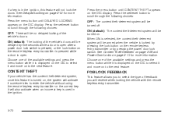
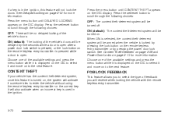
... the menu button while it and move on to the next feature. It will be no delayed locking of the vehicle's doors. If a key is open. Choose one of the available settings and press the menu button while it is displayed on the DIC to select it and move on to the next...
Owner's Manual - Page 277
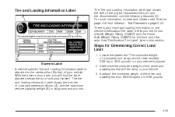
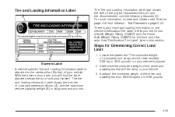
...the number of the driver and passengers from XXX kilograms or XXX pounds. With the driver's door open, you the Gross Vehicle Weight Rating (GVWR) and the Gross Axle Weight Rating (GAWR) for... (B-pillar) of the driver and passengers that will find the label attached below the door lock post (striker). Determine the combined weight of your vehicle's placard. 2. Tire and Loading...
Owner's Manual - Page 420


G
Gage Engine Coolant Temperature ...3-39 Fuel ...3-44 Speedometer ...3-33 Tachometer ...3-33 Garage Door Opener ...2-44 Gasoline Octane ...5-5 Specifications ...5-5 Glove Box ...2-48 GM Mobility Reimbursement Program ...7-5
H
Hazard Warning Flashers ...3-6 Head Restraints ...1-7 Headlamp Wiring ...5-86 Headlamps Bulb Replacement ...5-42 ...

