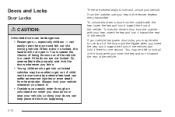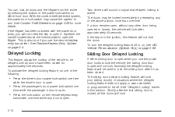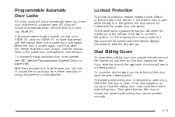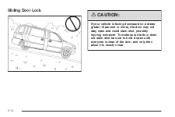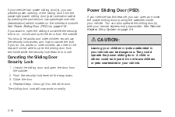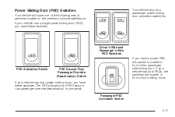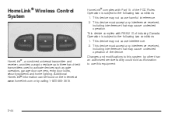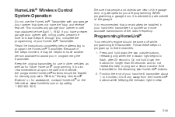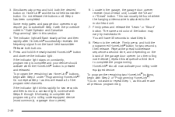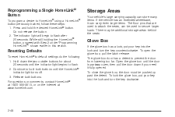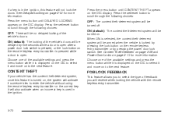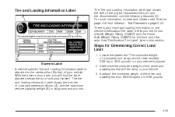2005 Buick Terraza Support Question
Find answers below for this question about 2005 Buick Terraza.Need a 2005 Buick Terraza manual? We have 1 online manual for this item!
Question posted by shabhan on August 6th, 2014
How To Set Garage Door Opener On A Buick Terazza
The person who posted this question about this Buick automobile did not include a detailed explanation. Please use the "Request More Information" button to the right if more details would help you to answer this question.
Current Answers
Answer #1: Posted by waelsaidani1 on August 6th, 2014 7:37 PM
HomeLink® Wireless Control System Operation Do not use the HomeLink® Transmitter with any garage door opener that does not have the "stop and reverse" feature. This includes any garage door opener model manufactured before April 1, 1982. If you have a newer garage door opener with rolling codes, please be sure to follow Steps 6 through 8 to complete the programming of your HomeLink® Transmitter. Read the instructions completely before attempting to program the HomeLink® Transmitter. Because of the steps involved, it may be helpful to have another person available to assist you in programming the transmitter. Keep the original transmitter for use in other vehicles as well as for future HomeLink® programming. It is also recommended that upon the sale of the vehicle, the programmed HomeLink® buttons should be erased for security purposes. Refer to "Erasing HomeLink® Buttons" or, for assistance, contact HomeLink® on the Internet at: www.homelink.com or by calling 1-800-355-3515. Be sure that people and objects are clear of the garage door or gate operator you are programming. When programming a garage door, it is advised to park outside of the garage. It is recommended that a new battery be installed in your hand-held transmitter for quicker and more accurate transmission of the radio frequency. Programming HomeLink® Your vehicle's engine should be turned off while programming the transmitter. Follow these steps to program up to three channels: 1. Press and hold down the two outside buttons, releasing only when the indicator light begins to @258;ash, after 20 seconds. Do not hold down the buttons for longer than 30 seconds and do not repeat this step to program a second and/or third transmitter to the remaining two HomeLink® buttons. 2. Position the end of your hand-held transmitter about 1 to 3 inches (3 to 8 cm) away from the HomeLink® buttons while keeping the indicator light in view. For more information refer to page 119 of the car owner's manual
Related Manual Pages
Similar Questions
How To Program Garage Door Opener To My 2005 Buick Terraza
(Posted by rcraTanBra 10 years ago)
How Do I Program The Remote Control Garage Door Opener
never been used
never been used
(Posted by look4pyr 11 years ago)