2005 Buick Rendezvous Support Question
Find answers below for this question about 2005 Buick Rendezvous.Need a 2005 Buick Rendezvous manual? We have 1 online manual for this item!
Question posted by wiwohlarryf on October 10th, 2013
How To Remove Instrument Cluster On Rendezvous 2005
The person who posted this question about this Buick automobile did not include a detailed explanation. Please use the "Request More Information" button to the right if more details would help you to answer this question.
Current Answers
There are currently no answers that have been posted for this question.
Be the first to post an answer! Remember that you can earn up to 1,100 points for every answer you submit. The better the quality of your answer, the better chance it has to be accepted.
Be the first to post an answer! Remember that you can earn up to 1,100 points for every answer you submit. The better the quality of your answer, the better chance it has to be accepted.
Related Manual Pages
Owner's Manual - Page 1
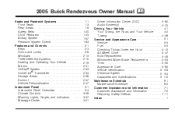
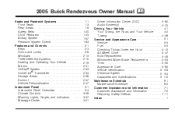
2005 Buick Rendezvous Owner Manual
Seats and Restraint Systems ...1-1 Front Seats ...1-3 Rear Seats ...1-8 ...® System ...2-33 HomeLink® Transmitter ...2-34 Storage Areas ...2-38 Sunroof ...2-47 Vehicle Personalization ...2-47 Instrument Panel ...3-1 Instrument Panel Overview ...3-4 Climate Controls ...3-28 Warning Lights, Gages, and Indicators ...3-37 Message Center ...3-51
M
Driver...
Owner's Manual - Page 76
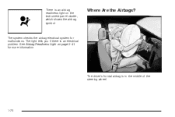
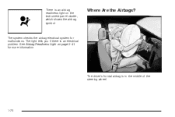
See Airbag Readiness Light on the instrument panel cluster, which shows the airbag symbol. The driver's frontal airbag is an electrical problem. Where Are the Airbags?
The light tells you if there is in the middle of the steering wheel.
1-70
There is an airbag readiness light on page 3-41 for malfunctions. The system checks the airbag electrical system for more information.
Owner's Manual - Page 87
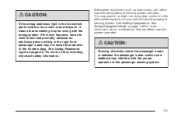
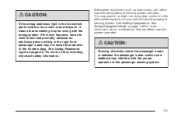
... Airbag Readiness Light on page 3-41 for more on this ever happens, have the vehicle serviced promptly, because an adult-size person sitting in the instrument panel cluster ever comes on and stays on, it means that can affect how well the passenger sensing system operates. {CAUTION:
If the airbag readiness light...
Owner's Manual - Page 105


...2-15
You can make it impossible to the side. The lamps will come on it can also remove them to steal. The driver can swing down the visors. Flip up the cover to stop rear ...
Vehicle theft is big business, especially in some cities. Although your vehicle has a number of the instrument panel will not unlock with the lock on the inboard side of the WDO LOCK switch for normal ...
Owner's Manual - Page 106


...closed, the alarm will go into standby mode.
The security light, located on top of the instrument panel, will come on for more information on the remote keyless entry transmitter. The horn will ...how to let you know the system is armed. When the content theft-deterrent system is removed from the ignition. If LOCK is pressed on without sounding the alarm.
Arming with the ...
Owner's Manual - Page 110
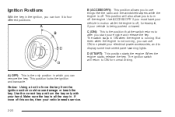
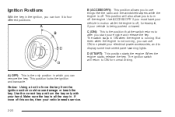
...must have your vehicle is the only position in which you can turn it to display some instrument panel warning lights. The switch stays in ON when the engine is the position that the switch...accessories, and to four different positions. Ignition Positions
With the key in the ignition, you can remove the key. The ignition switch will also allow you to after you start your hand. Notice:...
Owner's Manual - Page 139
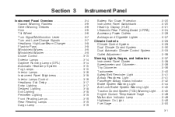
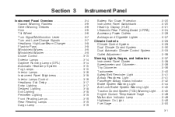
... Climate Control System ...3-28 Dual Climate Control System ...3-30 Dual Automatic Climate Control System ...3-33 Outlet Adjustment ...3-36 Warning Lights, Gages, and Indicators ...3-37 Instrument Panel Cluster ...3-38 Speedometer and Odometer ...3-39 Trip Odometer ...3-39 Tachometer ...3-40 Safety Belt Reminder Light ...3-41 Airbag Readiness Light ...3-41 Passenger Airbag Status Indicator ...3-42...
Owner's Manual - Page 143
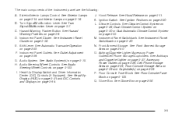
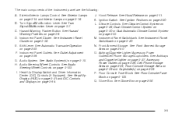
...3-7. B. Turn Signal/Multifunction Lever. See Turn Signal/Multifunction Lever on page 3-16. C. Hazard Warning Flasher Button. See Hazard Warning Flashers on page 3-133. Instrument Panel Cluster. Instrument Panel Outlets. G. H. Audio Steering Wheel Controls. See Audio Steering Wheel Controls on page 3-6. Head-Up Display Switch and Driver Information Center (DIC) Controls (If...
Owner's Manual - Page 145
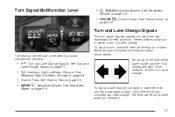
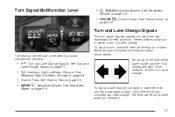
... left side of the turn signal has two upward (for right) and two downward (for left) positions. See
Headlamp High/Low-Beam Changer on the instrument panel cluster and the HUD display will flash in the direction of the steering column includes the following:
• G Turn and Lane-Change Signals. To...
Owner's Manual - Page 146


... signal bulb is left on for more than 3/4 mile (1.2 km), a chime will sound to let the driver know to leave the signal on the instrument panel cluster and the HUD display (if equipped), will also be burned out and other drivers will flash at all when you signal a turn, check for...
Owner's Manual - Page 154
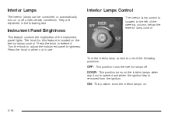
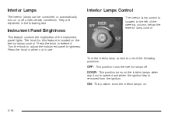
... column, below the exterior lamp control. Turn the interior lamp control to extend it. Instrument Panel Brightness
This feature controls the brightness of the following text. The knob for this feature.... DOOR: This position turns on or off . Press the knob to one of the instrument panel lights.
Interior Lamps
The interior lamps can be controlled, or automatically turn on the ...
Owner's Manual - Page 159
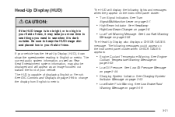
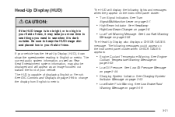
... a CHECK GAGES message. See Low Oil Pressure Message
on page 3-52.
• Low Oil Pressure.
The following lights and messages when they appear on the instrument panel cluster when CHECK GAGES appears:
• Engine Coolant Temperature Warning. See Engine
Coolant Temperature Warning Message on page 3-54.
• Charging System Indicator. See Charging...
Owner's Manual - Page 160
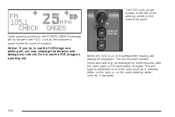
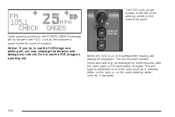
... on, the speedometer reading will only be displayed. Under warning conditions, the CHECK GAGES message will happen whenever one of the steering wheel on the instrument panel. Look at the instrument panel cluster for three seconds after the radio, tape or CD track status changes.
Owner's Manual - Page 165
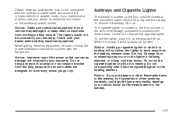
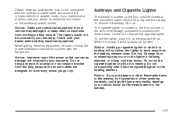
... the floor console closest to expose the cigarette lighter.
Lift the lid to the instrument panel. Never put papers or other flammable items in while it is located on the... equipment. If you put flammable items in all the way and let go. To remove the ashtray, lift it is heating. Certain electrical accessories may not be compatible with the accessory...
Owner's Manual - Page 168
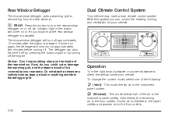
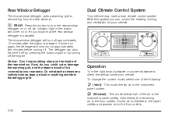
... change the current mode, select one of the following:
H (Vent):
This mode directs air to the instrument panel outlets.
) (Bi-Level):
This mode directs half of the rear window. An indicator light in ...the button will only run for your vehicle.
< REAR:
Press this button to remove fog from the rear window.
The defogger can control the heating, cooling, and ventilation for ...
Owner's Manual - Page 176
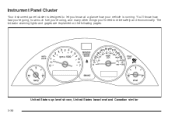
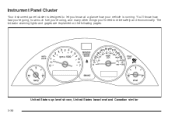
...'re using, and many other things you know at a glance how your vehicle is designed to let you 'll need to drive safely and economically. Instrument Panel Cluster
Your instrument panel cluster is running.
Owner's Manual - Page 189
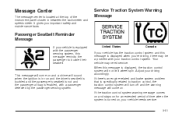
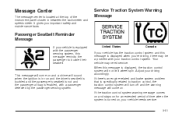
... warning message will not limit wheel spin. If the traction control system warning message comes on and stays on for an extended period of the instrument panel cluster in run and the driver's seatbelt is buckled and the passenger's seatbelt is not and the passenger airbag is enabled, with your traction control...
Owner's Manual - Page 427
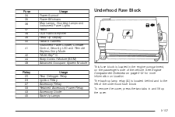
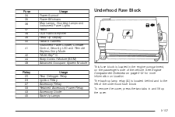
...45
Usage Power Sunroof Power Windows Map Lamps, Courtesy Lamps and Instrument Panel Lights Radio UQ3 Radio Amplifier Head-Up Display Hazard Flashers Instrument Panel Cluster, Climate Control, Security LED and Remote Keyless Entry Mode PASS-Key... on the passenger's side of the underhood fuse block. To remove the cover, press the two tabs in the engine compartment, on location.
Owner's Manual - Page 429
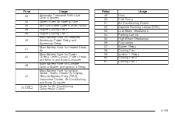
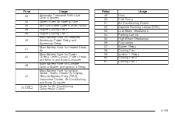
... Computer Main Battery Fuse for Climate Control Blower and Ignition 3 Relay Main Battery Fuse for Ignition Switch, Radio, Heads-Up Display, Remote Keyless Entry (RKE), Instrument Cluster, Air Conditioning and Body Computer Diode for Air Conditioning Compressor Clutch
Relay 49 50 51 52 53 54 55 56 57 58 59 60 61...
Owner's Manual - Page 431
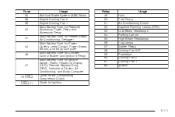
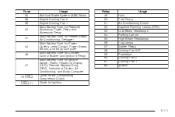
... Main Battery Fuse for Climate Control Blower and Ignition 3 Relay Main Battery Fuse for Ignition Switch, Radio, Heads-Up Display (HUD), Remote Keyless Entry (RKE), Instrument Cluster, Air Conditioning, and Body Computer Diode for Air Conditioning Compressor Clutch Diode for Ignition
Relay 49 50 51 52 53 54 55 56 57 58...
Similar Questions
How To Remove Spare Tire From 2005 Rendezvous
(Posted by quejm2001 10 years ago)
How To Remove 2006 Buick Rendezvous Door Panel
(Posted by klp8antiqa 10 years ago)
Video On How To Remove Buick 2004 Rendezvous Door Panel
(Posted by dbmccbet 10 years ago)
How Mush Is The Abs?
Hi, my name is Nhora Aust my car is a Rendezvous 2005.
Hi, my name is Nhora Aust my car is a Rendezvous 2005.
(Posted by nhoraaust 11 years ago)

