2004 Buick Rendezvous Support Question
Find answers below for this question about 2004 Buick Rendezvous.Need a 2004 Buick Rendezvous manual? We have 1 online manual for this item!
Question posted by klp8antiqa on November 13th, 2013
How To Remove 2006 Buick Rendezvous Door Panel
The person who posted this question about this Buick automobile did not include a detailed explanation. Please use the "Request More Information" button to the right if more details would help you to answer this question.
Current Answers
There are currently no answers that have been posted for this question.
Be the first to post an answer! Remember that you can earn up to 1,100 points for every answer you submit. The better the quality of your answer, the better chance it has to be accepted.
Be the first to post an answer! Remember that you can earn up to 1,100 points for every answer you submit. The better the quality of your answer, the better chance it has to be accepted.
Related Manual Pages
Owner's Manual - Page 1


2004 Buick Rendezvous Owner Manual
Seats and Restraint Systems ...1-1 Front Seats ...1-3 Rear Seats ...1-9 Safety Belts ...1-22 Child Restraints ...1-47 Air Bag Systems ...1-72 Restraint System Check ...1-82 Features and Controls ...2-1 Keys ...2-3 Doors and Locks ...2-8 Windows ...2-13 Theft-Deterrent Systems ...2-15 Starting and Operating Your Vehicle ...2-19 Mirrors ...2-32 OnStar® System ...
Owner's Manual - Page 2


... on the road. Canadian Owners
You can use it when you do this manual. Box 07130 Detroit, MI 48207 GENERAL MOTORS, GM, the GM Emblem, BUICK, the BUICK Emblem and the name RENDEZVOUS are registered trademarks of General Motors Corporation.
In this manual, you learn about the features and controls for...
Owner's Manual - Page 25
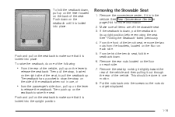
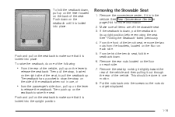
... one of the seatback when not in the vehicle. Then pull the strap, located on the right side of the bench seat, remove the two nuts from the passenger's side door, pull up on the lever
to release the seatback. Make sure all items are off the stowable seat. 3. From the front...
Owner's Manual - Page 84
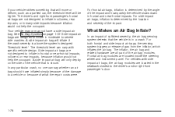
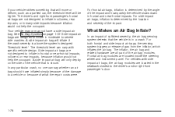
... in flator, the air bag and related hardware are located inside the steering wheel and instrument panel. The in flated simply because of the damage to the driver's and/or right front passenger's door.
1-78 A side impact air bag will be higher. See Air Bag Systems on the side of...
Owner's Manual - Page 86
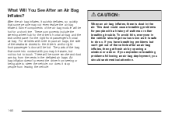
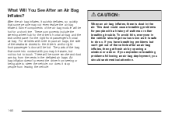
...should get fresh air by opening a window or a door. These components include the steering wheel hub for the driver's frontal air bag and the instrument panel for people with you have breathing problems but not too...smoke and dust coming from seeing or being able to the driver's and/or right front passenger's door will be warm, but can't get out of the vehicle after an air bag infl...
Owner's Manual - Page 101
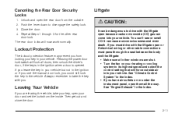
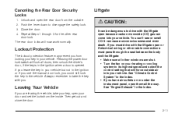
... inside. Repeat Steps 1 through the seal between the body and the liftgate: • Make sure all other rear door lock. If you are shut. • Turn the fan on or under the instrument panel, open your heating or cooling system to take your vehicle. See "Climate Control System" in the Index. •...
Owner's Manual - Page 105
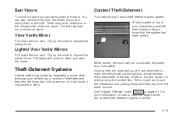
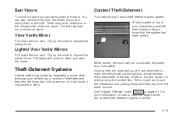
... the sun visor. Although your instrument panel will go off if someone tries to enter the vehicle without using the correct key. While armed, the doors will flash any time the ...alarm sounds.
The lamps will come on the inboard side of your vehicle has a number of theft-deterrent features, we put on top of the sun visors.
You can also remove...
Owner's Manual - Page 106
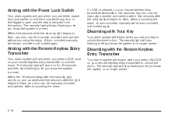
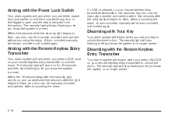
...removed from the ignition.
Disarming with Your Key
Your alarm system will disarm when you press UNLOCK on your remote keyless entry transmitter twice within five seconds, any door can be manually unlocked and opened within five seconds after the security light begins to flash, any door... the security light begins to lock the doors. The security light will stop fl...
Owner's Manual - Page 110
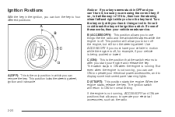
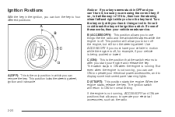
...off the engine, but still turn the steering wheel.
Using a tool to display some instrument panel warning lights. B (ACCESSORY): This position allows you to use ON to operate your engine and...service. This position will return to turn off . Ignition Positions
With the key in which you can remove the key. A (OFF): This is the position that allow you can turn the key hard....
Owner's Manual - Page 116
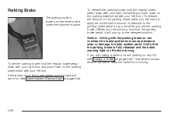
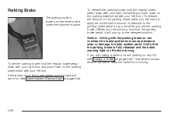
To set the parking brake.) When you remove your foot from moving. If you set the parking brake, hold the regular brake pedal down with your left foot. (To release the tension on ... system warning light will pop up to keep the trailer from the parking brake pedal, it will come on the driver's side under the instrument panel. Parking Brake
The parking brake is located on .
Owner's Manual - Page 129
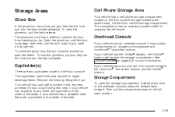
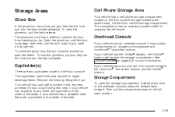
... power outlet for larger beverage items. Remove the liners by lifting them out. Storage Compartment
To open position.
2-39 Open the glove box until the door is partway open the glovebox, pull ... cupholders in the center of the overhead console, press the release latch forward. The glove box door has a detent to use the storage compartment. If your vehicle has a sunroof, the mini ...
Owner's Manual - Page 139
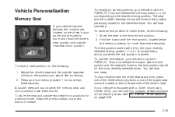
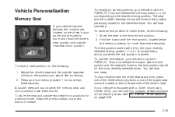
... selected driver.
A double beep will hear one beep. Vehicle Personalization
Memory Seat
If your vehicle has this feature, the controls are located on the driver's door panel and are used to the desired exit position. 2.
The exit position stored will hear one of the power seat controls located on page 3-64. To...
Owner's Manual - Page 141


...Low Oil Pressure Message ...3-52 Change Engine Oil Message ...3-53 Low Tire Message ...3-54 Door Ajar Warning Message ...3-54 Rear Hatch Ajar Warning Message ...3-54 PASS-Key® ... Tilt Wheel ...3-7 Turn Signal/Multifunction Lever ...3-8 Exterior Lamps ...3-14 Interior Lamps ...3-16 Instrument Panel Switchbank ...3-21 Head-Up Display (HUD) ...3-21 Ultrasonic Rear Parking Assist (URPA) ...3-24...
Owner's Manual - Page 154
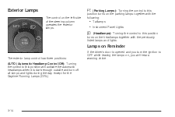
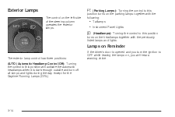
... turn the ignition to this position will hear a warning chime.
3-14 If the driver's door is opened and you turn off all lamps and lights during the day except for the Daytime...this position turns on the headlamps together with the following:
• Taillamps • Instrument Panel Lights
5 (Headlamps):
Turning the control to OFF while leaving the lamps on the parking lamps together ...
Owner's Manual - Page 157
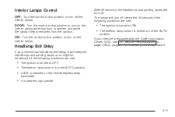
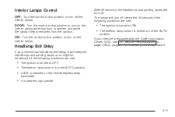
...feature.
ON: Turn the control to this position to turn on the interior lamps while any door is opened and while the ignition key is equipped with the Driver Information Center (DIC), see...• The exterior lamp control is turned out of the AUTO
position If your vehicle is removed from the ignition. DOOR: Turn the control to this position to OFF • The exterior lamp control is in ...
Owner's Manual - Page 159
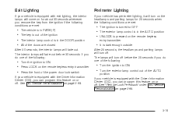
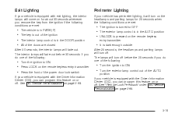
...• Press LOCK on the remote keyless entry transmitter • Press the front of the power door lock switch
If your vehicle is equipped with the Driver Information Center (DIC), you can program this... with exit lighting, the interior lamps will come on for about 30 seconds whenever you remove the key from the ignition if the following conditions are met:
Perimeter Lighting
If your vehicle...
Owner's Manual - Page 164
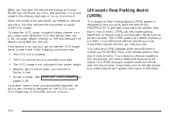
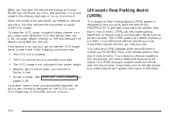
... distance and system information to help you first start the vehicle the display will show BUICK and the Buick logo for the HUD or your HUD image may stay on
If you ever have to have... it is designed for a few seconds. It has three color-coded lights used to detect the distance to remove any dirt or film that is cold outside, this display may look blurred and out of the HUD...
Owner's Manual - Page 168
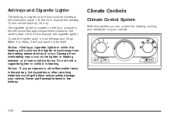
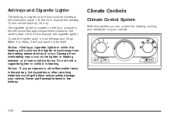
...allow the lighter to expose the cigarette lighter. Lift the lid to back away from overheating may occur to the instrument panel. Notice: Holding a cigarette lighter in while it is ready, it is heating will pop back out by itself. Damage...flammable items in the cell phone storage compartment closest to expose the ashtray. To remove the ashtray, lift it is heating. When it up.
Owner's Manual - Page 202


... temperature is turned to ON or START, the DIC will display the following: BUICK: BUICK will set the options to calculate the range is an estimated distance that your vehicle... the steering column on the display.
The DIC will cycle through the options on the instrument panel. INST ECONOMY (Instant Economy): Instant fuel economy varies with your preference. AVG ECONOMY (Average ...
Owner's Manual - Page 206
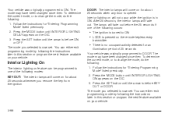
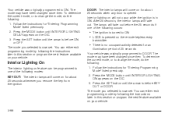
...Mode" listed previously. 2.
Interior Lighting On
The interior lighting on for about 25 seconds when any door is in this section or program the next feature available on your vehicle. The mode may have ...will fade out before KEY OUT or DOOR. The mode may have been changed since then. To determine the current mode, or to ON. The mode you remove the key from the ignition.
3-66...
Similar Questions
How To Remove Rear Door Panel From 05 Buick Rendezvous
(Posted by Chdami 10 years ago)
Video On How To Remove Buick 2004 Rendezvous Door Panel
(Posted by dbmccbet 10 years ago)
How To Remove Door Panel On 2004 Buick Rendezvous
(Posted by mimmidani 10 years ago)
How Do I Remove The Rear Door Panel On A 2004 BuickRendezvou?
(Posted by Anonymous-60451 11 years ago)

