2005 Buick Rendezvous Support Question
Find answers below for this question about 2005 Buick Rendezvous.Need a 2005 Buick Rendezvous manual? We have 1 online manual for this item!
Question posted by egtsu on October 1st, 2013
How To Remove 2005 Rendezvous Rear Light Cover
The person who posted this question about this Buick automobile did not include a detailed explanation. Please use the "Request More Information" button to the right if more details would help you to answer this question.
Current Answers
There are currently no answers that have been posted for this question.
Be the first to post an answer! Remember that you can earn up to 1,100 points for every answer you submit. The better the quality of your answer, the better chance it has to be accepted.
Be the first to post an answer! Remember that you can earn up to 1,100 points for every answer you submit. The better the quality of your answer, the better chance it has to be accepted.
Related Manual Pages
Owner's Manual - Page 1
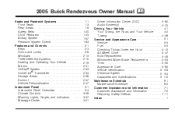
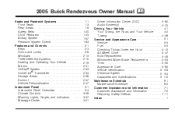
2005 Buick Rendezvous Owner Manual
Seats and Restraint Systems ...1-1 Front Seats ...1-3 Rear Seats ...1-8 Safety Belts ...1-20 Child Restraints ...38 Sunroof ...2-47 Vehicle Personalization ...2-47 Instrument Panel ...3-1 Instrument Panel Overview ...3-4 Climate Controls ...3-28 Warning Lights, Gages, and Indicators ...3-37 Message Center ...3-51
M
Driver Information Center (DIC) ...3-62 Audio ...
Owner's Manual - Page 85
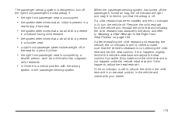
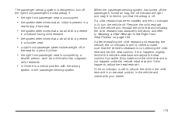
Remove the child restraint from the vehicle and reinstall the child restraint following the child restraint manufacturer's ...• the system determines that a small child is present
in a
rear-facing infant seat
When the passenger sensing system has turned off the passenger's frontal air bag, the off indicator will light and stay lit to make sure the child restraint is present in a ...
Owner's Manual - Page 105


...mirror. Press the right side of the sun visors.
The driver can also remove them from lowering their window. A security light, located on . You can still control all of the instrument panel will...ash slowly to the side. Sun Visors
To block out glare you open the cover. Flip up the cover to stop rear passengers from the center mount and swing them to let you know that the ...
Owner's Manual - Page 106


... or the liftgate is open the liftgate. The alarm will be armed. Once the liftgate is removed from the ignition. See "Liftgate Release" under Liftgate on page 2-11 for 30 seconds and ...the liftgate may be manually unlocked and opened by pressing the REAR button on , and an additional five seconds after the security light comes on the remote keyless entry transmitter. The horn will ...
Owner's Manual - Page 130
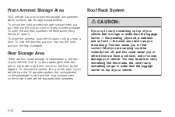
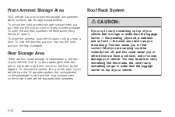
...
There are four small storage compartments in the rear of course damage your key into the lock and turn the key counterclockwise. This can catch it .
Front Armrest Storage Area
Your vehicle has a front armrest storage compartment which contains two storage compartments. To remove the covers, lift up on the driver's side will...
Owner's Manual - Page 133
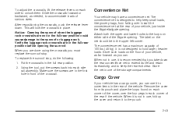
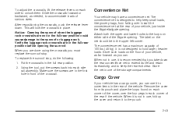
... either side of the liftgate opening. This will lock the crossrails in the full rear position. 2.
Store such loads on the floor of your vehicle, as far forward as needed, to accommodate loads of the cover, over . Remove the cover from falling over the four pegs in one of 100 lbs (45 kg...
Owner's Manual - Page 134


..., it from the vehicle. 3. The shorter rear convenience center that all items have a rear convenience center. Rear Convenience Center
Removing the Extended Rear Convenience Center
1. Make sure that comes with the optional third row stowable seat, contains one storage bin. Remove the carpeted mat from the rear of the rear convenience center. 2. Remove the two nuts from the top...
Owner's Manual - Page 135


... place properly.
2-45 Push down to make sure that all items have been removed from the vehicle.
5. Remove the carpeted mat from the rear of the vehicle. 4. Lift the forward bin into the back of the vehicle. Lift the rear bin into the back of the vehicle. Put the nuts back onto the mounting...
Owner's Manual - Page 136
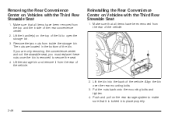
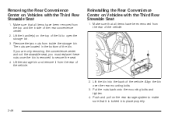
.... 4. Lift the handle(s) on the top of the rear convenience center. 2. Lift the storage bin and remove it is removed to secure the seat. 4. Lift the bin into place properly. 2-46 Reinstalling the Rear Convenience Center on Vehicles with the Third Row Stowable Seat
1. Removing the Rear Convenience Center on Vehicles with the Third Row Stowable...
Owner's Manual - Page 161


... following conditions exist:
The HUD unit is covered The HUD dimmer knob is adjusted incorrectly The HUD image is not adjusted to the proper height Ambient light in the direction your windshield replaced, be ...your vehicle is facing, is low page 5-105.
• A fuse is as low as needed to remove any dirt or film that you are facing a dark object or a heavily shaded area, your...
Owner's Manual - Page 164
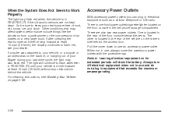
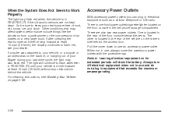
... cover down to use and do not plug in equipment that may affect system performance include things like the vibrations from a jackhammer or the compression of your liftgate during your last drive cycle, the light may flash red when the vehicle is in REVERSE (R) if the ultrasonic sensors are also two rear...
Owner's Manual - Page 168
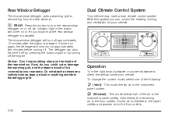
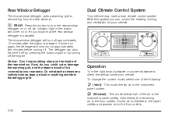
...the rear window. Dual Climate Control System
Your vehicle may have a dual climate control system. The rear window...be covered by turning off by pressing the button again or by your vehicle.
< REAR:... the floor outlets.
3-30
Rear Window Defogger
The rear window defogger uses a warming grid to...light in the button will turn the rear window defogger on to the floor...
Owner's Manual - Page 169
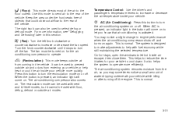
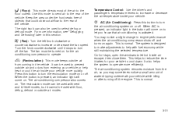
...rear of the vehicle. It can also be used to increase or decrease the air temperature inside air escape; Use this button to the floor outlets. The air-conditioning system removes... outside air and odors from entering your vehicle to the rear of objects that air conditioning is pressed, an indicator light will come on . Turn the knob counterclockwise until it takes...
Owner's Manual - Page 170
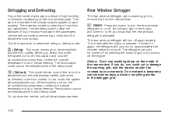
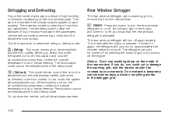
...
- (Defog): This mode directs air to remove fog or frost from your warranty. An indicator light in the button will only run the air-... outlets. There are clear.
3-32 This can also be covered by turning off . Turn the right knob to clear the...and Defrosting
Fog on the inside of the rear window. When you know that the rear window defogger is used properly. The recirculation...
Owner's Manual - Page 174
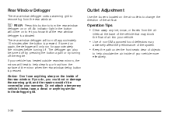
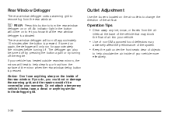
...decal or anything sharp on to remove fog from the rear window. Operation Tips • Clear away any ice, snow, or leaves from the surface of the airflow.
< REAR:
Press this button to the defogger...can also be covered by turning off the engine. If your vehicle has heated outside rearview mirrors, the mirrors will come on the inside of the rear window. An indicator light in the ...
Owner's Manual - Page 270
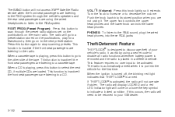
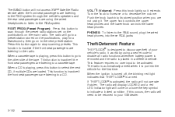
... code to disable all radio functions whenever battery power is removed and the radio is activated, the radio will not access...is armed. When the ignition is turned off, the blinking red light indicates that THEFTLOCK® is designed to indicate a locked condition. ...this button to scan through the vehicle's speakers and the rear seat passengers are listening to a cassette tape. Turn the ...
Owner's Manual - Page 390
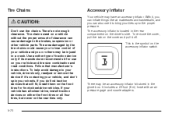
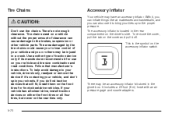
To remove the cover, pull the tab on the accessory inflator switch.
{CAUTION:
Don't use tire chains. The area damaged... The accessory inflator is the symbol on the cover and pull it to bring your vehicle, drive slowly, readjust or remove the device if it for front-wheel-drive vehicles. This is located in the rear compartment on a vehicle without the proper amount of your...
Owner's Manual - Page 391
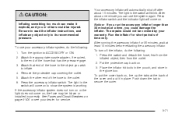
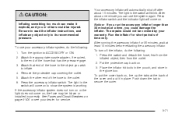
...has the pressure gage. 3. After about 10 minutes. To put the cover back on . Press the in flator. Remove the protective cap covering the outlet. 5. Your accessory in flator system does not ...instructions, and in flator. The light in the switch will come on page 5-105 or see your accessory in the glove box. The light in the switch will automatically shut off...
Owner's Manual - Page 394


... by turning the wing bolt counterclockwise. J-Hook 2. Separate the jack and remove the folding wrench from the bracket. Removing the Spare Tire and Tools
The equipment you will need is located in... remove it out of the vehicle.
1. Wing Nut B. Lift up the tab and pulling the cover off. D. Remove the jack and jacking tools by lifting up slightly on the passenger's side, at the rear ...
Owner's Manual - Page 427
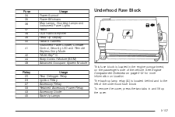
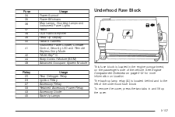
...Sunroof Power Windows Map Lamps, Courtesy Lamps and Instrument Panel Lights Radio UQ3 Radio Amplifier Head-Up Display Hazard Flashers...III Body Control Module (BCM) Advanced Occupant System Module Usage Rear Defogger Relay Ignition Relay Accessory Relay Retained Accessory Power Relay Accessory ... of the vehicle. To remove the cover, press the two tabs in and lift up lamp relay (A)...
Similar Questions
How To Open A 2005 Buick Rendezvous Rear Hatch Without Keyless Remote
(Posted by mikikshin 9 years ago)
How To Remove Spare Tire From 2005 Rendezvous
(Posted by quejm2001 10 years ago)
2005 Rendezvous Ac Light And Rear Defrost Won't Turn On
(Posted by shliczoo 10 years ago)

