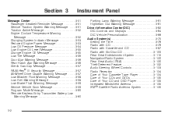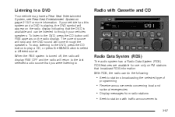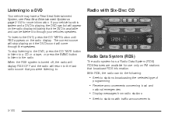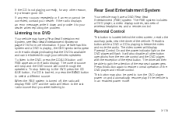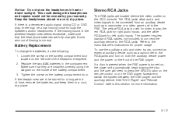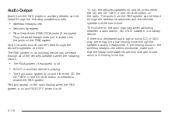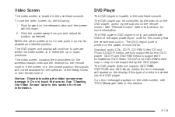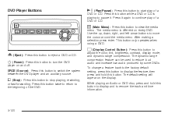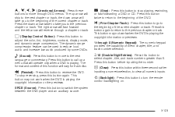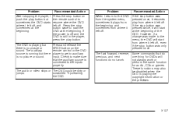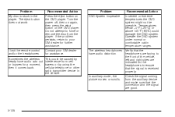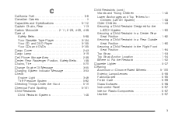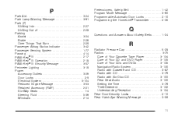2005 Buick Rendezvous Support Question
Find answers below for this question about 2005 Buick Rendezvous.Need a 2005 Buick Rendezvous manual? We have 1 online manual for this item!
Question posted by Creteren on May 27th, 2014
How To Have Dvd Player Volume Come Through Radio Speakers In A 2005 Rendezvous
The person who posted this question about this Buick automobile did not include a detailed explanation. Please use the "Request More Information" button to the right if more details would help you to answer this question.
Current Answers
Related Manual Pages
Similar Questions
How To Play Dvd Player Through Speakers On Buick Rendezvous 2004
(Posted by Shaga 9 years ago)
My Dvd Player In My 2007 Rendezvous Does Not Work
(Posted by mjb2guy82 10 years ago)
Which Fuse Corresponds With The Heat/ac Control? 2005 Rendezvous C Lost My Manua
2005 Buick Rendezvous CXL
2005 Buick Rendezvous CXL
(Posted by jackiem1988 11 years ago)
How Much Does It Cost To Install A Transmission Shift Cable. 2005 Rendezvous Cx
(Posted by rdvargas 11 years ago)