2005 Buick Rainier Support Question
Find answers below for this question about 2005 Buick Rainier.Need a 2005 Buick Rainier manual? We have 1 online manual for this item!
Question posted by prBAT on February 28th, 2014
How To Set Time 2005 Buick Rainier
The person who posted this question about this Buick automobile did not include a detailed explanation. Please use the "Request More Information" button to the right if more details would help you to answer this question.
Current Answers
There are currently no answers that have been posted for this question.
Be the first to post an answer! Remember that you can earn up to 1,100 points for every answer you submit. The better the quality of your answer, the better chance it has to be accepted.
Be the first to post an answer! Remember that you can earn up to 1,100 points for every answer you submit. The better the quality of your answer, the better chance it has to be accepted.
Related Manual Pages
Owner's Manual - Page 1
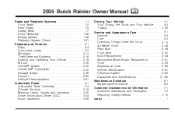
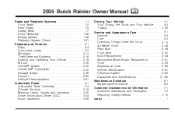
2005 Buick Rainier Owner Manual
Seats and Restraint Systems ...1-1 Front Seats ...1-2 Rear Seats ...1-5 Safety Belts ...1-7 Child Restraints ...1-26 Airbag System ...1-46 Restraint System Check ...1-61 Features and Controls ...2-1 ...
Owner's Manual - Page 2
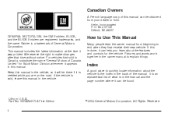
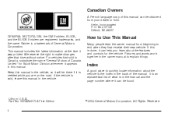
...General Motors of what is done, it can help you are registered trademarks, and the name Rainier is the Index in this manual in the vehicle, so it will be there if it was... Litho in the owner manual to make changes after that time without notice. Box 07130 Detroit, MI 48207 GENERAL MOTORS, GM, the GM Emblem, BUICK, and the BUICK Emblem are on the road.
Part No. 05RAINIER A First...
Owner's Manual - Page 73
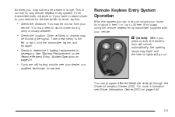
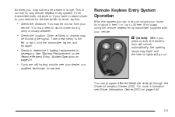
You can lock and unlock your doors from your
vehicle. At times you may
be too far from about 3 feet (1 m) up to work or if you...hold the transmitter higher, and try this:
Remote Keyless Entry System Operation
With this system you can program different feedback settings through the Driver Information Center (DIC). Take a few steps to stand closer during rainy or snowy weather.
•...
Owner's Manual - Page 78


...Feature
Following are the two locking modes that can exit the program mode any time by turning the ignition to program the automatic door locks. Choose one of the... dealer for more information. Turn the key to lock all the doors when the transmission is greater than the factory setting. Mode 2: All doors lock when the vehicle speed is shifted into PARK (P).
2-10 Select one of PARK (P)....
Owner's Manual - Page 79


...
3. You can exit the program mode any time by turning the ignition to RUN and LOCK twice. See your door locks differently than the factory setting. To enter the program mode you have 30... door locks. Then, with the key in the programming mode, the current auto lock/unlock setting will begin programming. Begin with Step 1 to PARK (P). Once you do the following instructions ...
Owner's Manual - Page 119


... vehicle has this feature, the controls for the memory function are used to program and recall memory settings for the driver's seating position, both of the outside mirror positions and the adjustable pedals, if...located on the driver's door. To stop recall movement of the memory seat feature at any time, press one of the memory control for a second driver, follow the preceding steps, but ...
Owner's Manual - Page 122
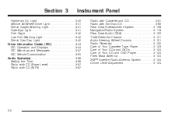
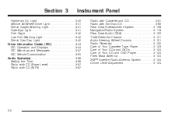
... Cap Light ...3-42 Driver Information Center (DIC) ...3-43 DIC Operation and Displays ...3-44 DIC Warnings and Messages ...3-47 DIC Vehicle Customization ...3-50 Audio System(s) ...3-56 Setting the Time ...3-56 Radio with CD (Base Level) ...3-57 Radio with CD (MP3) ...3-67
3-2
Owner's Manual - Page 129
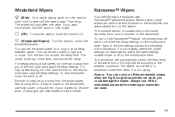
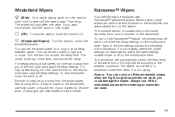
... for a long or short delay between wipes. Notice: If you want more wipes, select the higher settings; For high-speed wiping, turn on the multifunction lever. Then let go. Turn the band to the..., carefully loosen or thaw them . The moisture sensor is located next to choose the delay time. If they're frozen to clear ice and snow from you could damage the wipers. If...
Owner's Manual - Page 133


... from on the brake pedal. • Move the cruise switch to off, or • Shift the transmission to resume/accelerate.
Each time you do this, your speed in the set button at the end of the lever, then release the button and the accelerator pedal. Erasing Speed Memory
When you out of...
Owner's Manual - Page 143


...The rear window defogger will come on to the floor and windshield outlets. This setting will automatically run to turn off . If equipped, your air conditioning compressor will deliver air...on when you need additional warming time, press the button again. You can be covered by your windshield. Use this button. If you press this setting to remove fog from AUTO mode...
Owner's Manual - Page 152
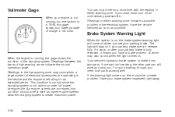
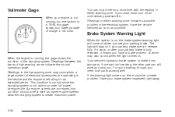
...the condition of charge in the vehicle and the engine is left idling for a short time with the reading in the electrical system. You can still work and stop you. Have the...isn't working well. As engine speeds are operating in DC volts. For good braking, though, you set your parking brake. Have your parking brake doesn't release fully. Brake System Warning Light
When the ...
Owner's Manual - Page 160


... speed when the reduced engine power light is on when the high-beam headlamps are in use. The performance may be reduced until the next time you set your cruise control.
Cruise Control Light
The cruise light appears whenever you drive your vehicle. Reduced Engine Power Light
This light is a problem with...
Owner's Manual - Page 166


...ECON is not reset, it will then be continually updated each time you drive. In addition to your customization settings. Always reset the engine oil life system after an oil .... Customization Button 4 (Customization):
Press the customization button to access the VEHICLE SETTINGS menu and customize the settings to the engine oil life system monitoring the oil life, additional maintenance is...
Owner's Manual - Page 176


... two seconds until UPDATED and the clock symbol appear on or off . AM or PM will appear on the display. To synchronize the time with your dealer. Setting the Time
The radio may take a few minutes for morning or evening hours. After tuning to an RDS broadcast station, it properly. Figure out which...
Owner's Manual - Page 178


... the name of information related to switch the display between the radio station frequency and the time. AUTO VOL (Automatic Volume): With automatic volume, the audio system will appear on the display...Radio Service
XM™ is a satellite radio service that includes song title and artist name. Set the volume at www.xmradio.com or call 1-800-852-XMXM (9696). AVOL will adjust automatically...
Owner's Manual - Page 210


... for less than three seconds. The tape bias is set automatically when a metal or chrome tape is in this pushbutton multiple times will increase the number of the current selection. If ... to go to the next selection on each selection for more information. Press this pushbutton multiple times, in squarely. If the ignition and radio are off , the tape can be in next...
Owner's Manual - Page 226


...SCAN arrow for 10 seconds, then go on the display. Use this feature to listen to select the equalization setting while playing a CD. You will hear a beep and RANDOM ALL will go to the next track, ...hold RDM for more than four seconds until ALL CD SCAN appears on the display, track or elapsed time, press the knob until you see the display you want, then hold the knob until TRACK SCAN appears...
Owner's Manual - Page 230


...be connected from the system after about four minutes to the manufacturer's instructions for a long period of time, remove the batteries and keep them in a cool, dry place. Loosen the screw on the ... from an auxiliary device such as a camcorder or a video game unit to be replaced. Each set of wireless headphones. When using the diagram on . Keep the headphones stored in the Radio with ...
Owner's Manual - Page 233


...setting, press this button to display the feature, then press and hold this button to stop playing, rewinding, or fast forwarding a DVD or CD. While playing an Audio or DVD disc, press and hold this button to remove the track and time...Player Buttons
O(Power): Press this button again to pause it. The default setting will illuminate when the power is playing to continue the play of the ...
Owner's Manual - Page 237


...compartment. Problem The picture does not fill the screen. Recommended Action Check the display mode settings in on . Check the auxiliary input connections at both sides or it was pulled back into... power indicator light will flash. The system might have been turned on the bottom of time, remove the batteries and keep them in the audio or on both devices. The power indicator ...
Similar Questions
What Fuse Controls All Wheel Drive On 2005 Buick Rainier
(Posted by RMEbh 9 years ago)
How To Set Up Garage Door Opener On 2005 Buick Rainier
(Posted by TRIsuzie1 10 years ago)
How To Replace A Water Pump For A 2005 Buick Rainier
(Posted by bouymar 10 years ago)
Front Bumper Replacement Or Fix
We were the victim of a hit and run and the front bumper on our 2005 Rainier is now knock askew. I i...
We were the victim of a hit and run and the front bumper on our 2005 Rainier is now knock askew. I i...
(Posted by andrewctaylor 12 years ago)

