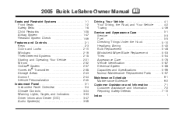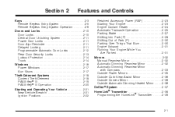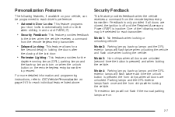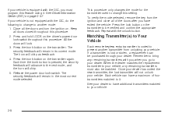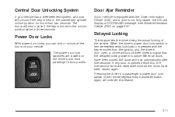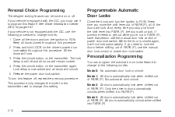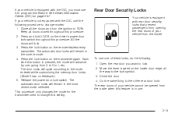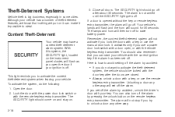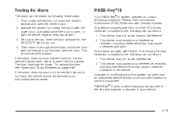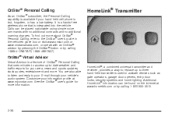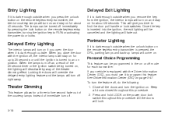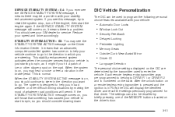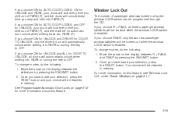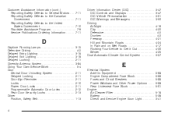2005 Buick LeSabre Support Question
Find answers below for this question about 2005 Buick LeSabre.Need a 2005 Buick LeSabre manual? We have 1 online manual for this item!
Question posted by MadviDWT19 on November 23rd, 2013
2005 Buick Lesabre Door Locks Lock And Unlock And Close When Driving
The person who posted this question about this Buick automobile did not include a detailed explanation. Please use the "Request More Information" button to the right if more details would help you to answer this question.
Current Answers
Related Manual Pages
Similar Questions
1993 Buick Lesabre Door Locks And Power Seat Quit Working And Don't Have A Dia
(Posted by denotheresa 10 years ago)
How To Remove Wiper Blade From Buick 2005 Lesabre
(Posted by prinvika 10 years ago)
Doors Lock & Unlock With Park Position
Siince 2003 my door locks have never been connected with Park. Now they lock & unlock with Park,...
Siince 2003 my door locks have never been connected with Park. Now they lock & unlock with Park,...
(Posted by raycoia 11 years ago)
Looking For Instructions To Replace Spark Plugs/wire 2005 Lesabre
can you help me with step-by-step instructions to replace spark plugs and spark plug wires on a 2005...
can you help me with step-by-step instructions to replace spark plugs and spark plug wires on a 2005...
(Posted by garykocis 11 years ago)