2005 Buick Century Support Question
Find answers below for this question about 2005 Buick Century.Need a 2005 Buick Century manual? We have 1 online manual for this item!
Question posted by Ejs1DWIG on July 20th, 2014
How To Clean Tape Head 2005 Buick Century
The person who posted this question about this Buick automobile did not include a detailed explanation. Please use the "Request More Information" button to the right if more details would help you to answer this question.
Current Answers
There are currently no answers that have been posted for this question.
Be the first to post an answer! Remember that you can earn up to 1,100 points for every answer you submit. The better the quality of your answer, the better chance it has to be accepted.
Be the first to post an answer! Remember that you can earn up to 1,100 points for every answer you submit. The better the quality of your answer, the better chance it has to be accepted.
Related Manual Pages
Owner's Manual - Page 1
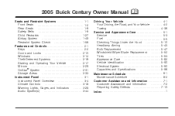
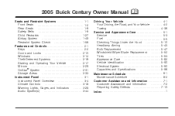
2005 Buick Century Owner Manual
Seats and Restraint Systems ...1-1 Front Seats ...1-2 Rear Seats ...1-6 Safety Belts ...1-6 Child Restraints ...1-27 Airbag System ...1-49 Restraint System Check ...1-58 Features and Controls ...2-1 ...
Owner's Manual - Page 2
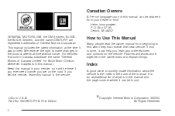
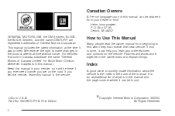
... right to quickly locate information about the features and controls for Buick Motor Division whenever it while you are registered trademarks of General ... Helm, Incorporated P.O.
Box 07130 Detroit, MI 48207 GENERAL MOTORS, GM, the GM Emblem, BUICK, the BUICK Emblem, and the name CENTURY are on the road. Pictures and words work together in the product after that time without notice...
Owner's Manual - Page 7
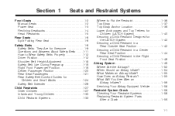
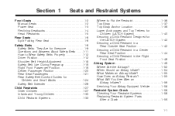
... System Check ...1-58 Checking Your Restraint Systems ...1-58 Replacing Restraint System Parts After a Crash ...1-59
Front Seats ...1-2 Manual Seats ...1-2 Power Seat ...1-3 Reclining Seatbacks ...1-4 Head Restraints ...1-5 Rear Seats ...1-6 Split Folding Rear Seat ...1-6 Safety Belts ...1-6 Safety Belts: They Are for Everyone ...1-6 Questions and Answers About Safety Belts ...1-11 How to...
Owner's Manual - Page 11
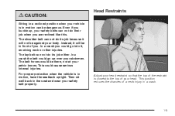
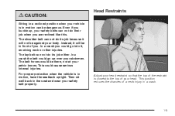
... its job either. Then sit well back in front of you could go up , your head. The shoulder belt can not do their job when you buckle up over your pelvic bones. Instead..., it will not be dangerous. Adjust your head restraint so that the top of the restraint is closest to the top of a neck injury in a crash.
1-5 Head Restraints
{CAUTION:
Sitting in a reclined position ...
Owner's Manual - Page 22


... as shoulder bones. It should
be seriously injured if you wear the shoulder belt under the arm. Also, the belt would increase the chance of head and neck injury. A: The shoulder belt is wrong with this?
{CAUTION:
You can be worn over the shoulder at all times.
1-16
Owner's Manual - Page 30


When installed on the shoulder belts. There is how to remove the guide from the neck and head. Pull the elastic cord out from between the edge of the seatback and the interior body to install a comfort guide and use the safety belt:
1. ...
Owner's Manual - Page 38
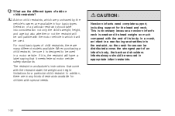
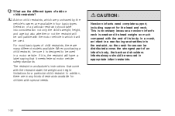
...'s body, the back and shoulders. When purchasing a child restraint, be distributed across the strongest part of its head weighs so much compared with the restraint state the weight and height limitations for the head and neck. Selection of add-on child restraints, which it meets federal motor vehicle safety standards. In a crash...
Owner's Manual - Page 39
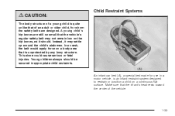
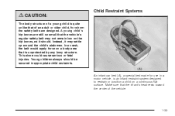
In a crash, the belt would apply force on a body area that the infant's head rests toward the center of the vehicle.
1-33 Make sure that is unprotected by any bony structure. Young children always should . Instead, it should be ...
Owner's Manual - Page 69


... an active subscription, and the keys were locked inside, a command could be sent by the OnStar ® system to unlock the vehicle. Your dealer or Buick Roadside Assistance can provide the correct codes for the ignition only. Be sure you may have spare keys. Contact your vehicle, you have to damage...
Owner's Manual - Page 82
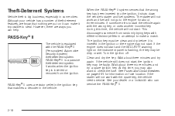
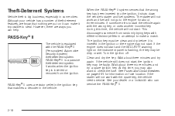
...is inserted or removed from randomly trying keys with the spare key, the vehicle needs service. Clean and dry the key. Wait about three more minutes and try again.
If the vehicle ...II (Personalized Automotive Security System) theft-deterrent system. However, there are ways you may be clean and dry before it can service the PASS-Key® II. At this time, the vehicle...
Owner's Manual - Page 102


... with CD ...3-45 Radio with Cassette and CD ...3-53 Theft-Deterrent Feature ...3-63 Audio Steering Wheel Controls ...3-63 Radio Reception ...3-64 Care of Your Cassette Tape Player ...3-65 Care of Your CDs ...3-66 Care of Your CD Player ...3-66 Fixed Mast Antenna ...3-66 Chime Level Adjustment ...3-66
Malfunction Indicator Lamp ...3-36...
Owner's Manual - Page 144


Audio System(s)
Notice: Before adding any sound equipment to your vehicle, like a tape player, CB radio, mobile telephone, or two-way radio, make sure that has been added improperly. Added sound equipment may interfere with the operation of ...
Owner's Manual - Page 157
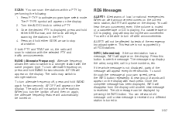
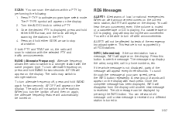
...same program type. You will hear the announcement, even if the volume is muted or a cassette tape or CD is not supported by performing the following: 1. This feature is playing. INFO (Information):...BAND again for two seconds.
When an alert announcement comes on the display. If a cassette tape or CD is playing, play will appear every three seconds. ALERT! If the whole message is...
Owner's Manual - Page 158


...will work in your vehicle from the tuned station, press this player. If CAL appears on , the tape can then press the TRAF button to remove the brackets or use the VOLUME and AUDIO controls just as ... NO TRAFFIC will appear on the display and TRAF is found, NO TRAFFIC will seek to remove the tape and start over. If the brackets are so thin they may not be returned to a station that are...
Owner's Manual - Page 159


... is inserted. BAND: Press this button to listen to -5 or +5.
Eject may be activated with the ignition or radio off .
Your tape bias is set automatically when a metal or chrome tape is playing. SEEK and a negative or positive number will fast forward or rewind through the four selections and stop scanning. Cassettes...
Owner's Manual - Page 160


...
If an error message appears on the display, it could be for one of Your Cassette Tape Player on the display, the cassette tape player needs to be cleaned. If you should clean it as soon as possible to prevent damage to the tapes and player. Playing a CD
Insert a CD partway into the cassette slot. 4.
Owner's Manual - Page 162


... and the track number will appear on a very rough road. The CD will hear a beep. CD TAPE: Press this message appears on the radio display, it could be for one of the following reasons:
•... an hour
and try a known good CD. Z (Eject):
Press this button to listen to eject a tape. CDs may be activated with the ignition or radio off . You will only scan forward. BAND: Press this ...
Owner's Manual - Page 163
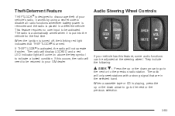
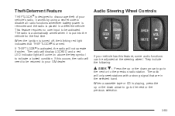
... the up or the down arrow to go to the next or the previous selection.
3-63 The radio will not operate if stolen. When a cassette tape or CD is playing, press the up or the down arrow to go to the next or to the previous radio station. Audio Steering Wheel...
Owner's Manual - Page 165


... and hold the eject button for 50 hours without resetting the tape clean timer. The recommended cleaning cassette is not recommended. After the player is not cleaned regularly can be used for five seconds to clean the tape head can cause reduced sound quality, ruined cassettes, or a damaged mechanism. If they may degrade over time. The...
Owner's Manual - Page 337
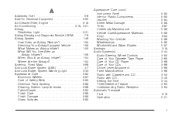
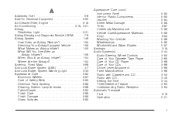
...Care ...5-82 Aluminum Wheels ...5-87 Care of Safety Belts ...5-85 Chemical Paint Spotting ...5-88 Cleaning Exterior Lamps/Lenses ...5-86 Fabric/Carpet ...5-82 Finish Care ...5-86 Finish Damage ...5-88 Glass ...Wiper Blades ...Ashtrays ...Audio System(s) ...Audio Steering Wheel Controls ...Care of Your Cassette Tape Player ...Care of Your CD Player ...Care of Your CDs ...Chime Level Adjustment ......
Similar Questions
What Would Cuase A 2005 Century To Load Up Fuel
(Posted by Anonymous-172630 1 year ago)
How To Clean My Resistor Pellet On My Buick Century 2005
(Posted by johtheo 10 years ago)
How To Replace Oil Pan Filter For 2005 Buick Century
(Posted by Zaytoasant 10 years ago)
Instruction On How To Change Interior Courtesy Lights For 2005 Buick Century
(Posted by ekbr 10 years ago)

