2005 Buick Century Support Question
Find answers below for this question about 2005 Buick Century.Need a 2005 Buick Century manual? We have 1 online manual for this item!
Question posted by blaisnite on September 10th, 2014
Buick Century Odometer Wont Display
The person who posted this question about this Buick automobile did not include a detailed explanation. Please use the "Request More Information" button to the right if more details would help you to answer this question.
Current Answers
There are currently no answers that have been posted for this question.
Be the first to post an answer! Remember that you can earn up to 1,100 points for every answer you submit. The better the quality of your answer, the better chance it has to be accepted.
Be the first to post an answer! Remember that you can earn up to 1,100 points for every answer you submit. The better the quality of your answer, the better chance it has to be accepted.
Related Manual Pages
Owner's Manual - Page 1
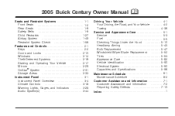
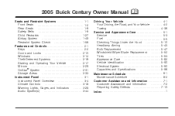
2005 Buick Century Owner Manual
Seats and Restraint Systems ...1-1 Front Seats ...1-2 Rear Seats ...1-6 Safety Belts ...1-6 Child Restraints ...1-27 Airbag System ...1-49 Restraint System Check ...1-58 Features and Controls ...2-1 ...
Owner's Manual - Page 2
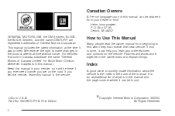
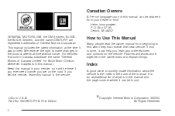
... ii
© Copyright General Motors Corporation 3/22/04 All Rights Reserved Box 07130 Detroit, MI 48207 GENERAL MOTORS, GM, the GM Emblem, BUICK, the BUICK Emblem, and the name CENTURY are on the road. For vehicles first sold in Canada, substitute the name "General Motors of Canada Limited" for the vehicle. How...
Owner's Manual - Page 69


... PASS-Key® II on page 2-16 for the ignition only. The vehicle has two keys that are used for the keys. Your dealer or Buick Roadside Assistance can provide the correct codes for separate functions. If the vehicle has the OnStar ® system with an active subscription, and the keys...
Owner's Manual - Page 84
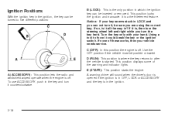
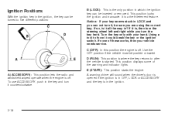
... the correct key; If none of the warning and indicator lights. Use the OFF position if the vehicle must be pushed or towed. This position displays some of these works, then your hand.
Owner's Manual - Page 87
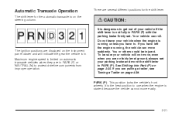
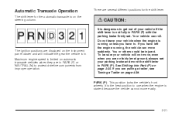
... set your vehicle when the engine is running , the vehicle can roll. Do not leave your parking brake and move easily. The ignition positions are displayed on automatic transaxle vehicles when they are on page 4-38. Automatic Transaxle Operation
The shift lever for the shift lever.
{CAUTION:
It is dangerous to...
Owner's Manual - Page 101
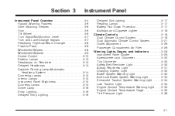
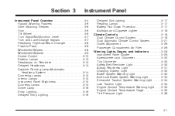
... Climate Control System ...3-21 Outlet Adjustment ...3-26 Passenger Compartment Air Filter ...3-26 Warning Lights, Gages, and Indicators ...3-28 Instrument Panel Cluster ...3-29 Speedometer and Odometer ...3-30 Trip Odometer ...3-30 Safety Belt Reminder Light ...3-30 Airbag Readiness Light ...3-31 Charging System Light ...3-32 Brake System Warning Light ...3-32 Anti-Lock Brake System Warning...
Owner's Manual - Page 117


... illumination period a door is opened, the timed illumination period will be off .
3-17 If the vehicle has less than 15 miles (25 km) on the odometer, the battery saver will remain on.
• Turn the ignition on. • Turn the exterior lamps control off the lamps after 20 minutes. Reading Lamps...
Owner's Manual - Page 122


...: Pressing the OFF button cancels automatic operation and places the system in order to be displayed. When the DUAL light indicator is below , appears in manual mode. For more information... "Solar Sensor" later in this setting unless the outside temperature will be replaced. The display will run automatically in this section.
9 FAN:
Manual Operation
During daylight hours, the ...
Owner's Manual - Page 125
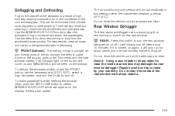
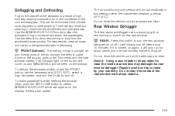
... of the windows is a result of high humidity causing moisture to form and condense on the display. The air-conditioning compressor will appear on the cool window glass. Do not drive the vehicle...is below 40°F (4°C). If it will initially turn the rear window defogger on the display. Repairs would not be seen on or off after about seven and one half minutes before defrosting....
Owner's Manual - Page 130
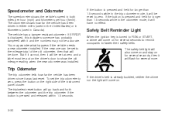
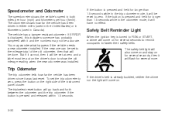
... panel cluster. But if it cannot, then it and the numbers may wonder what happens if the vehicle needs a new odometer installed. The vehicle has a tamper-resistant odometer. If the button is displayed, this indicates someone has probably tampered with it will be reset to fasten their safety belts. If ERROR is pressed...
Owner's Manual - Page 144


...page 2-18. Your vehicle has a feature called Retained Accessory Power (RAP). AM will appear on the display. If the time is in your vehicle, find out what your audio system can be added,... for the time to update.
3-44 Press and hold H until the correct minute appears on the display. To synchronize the time with your dealer. RDS time is turned off . After tuning to an RDS...
Owner's Manual - Page 145


... button to SCV, push the TUNE/AUDIO knob repeatedly until OFF appears on the display. To get to switch the display between the radio station frequency and the time. Turn the TUNE/AUDIO knob to you... Playing the Radio
PWR (Power): Push this knob to turn SCV off, press this button to display the time with CD
SCV (Speed-Compensated Volume): With SCV, the audio system adjusts automatically to...
Owner's Manual - Page 146
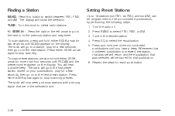
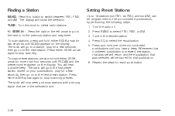
...the equalization that was selected will only seek and scan stations with a strong signal that pushbutton. 6. The display will hear a double beep. To scan stations, press and hold one of the six numbered pushbuttons until ...: Turn this button to stop scanning. Turn the radio on the display. Press EQ to select radio stations. Press and hold either SEEK arrow for a few seconds, then ...
Owner's Manual - Page 147


...the front and the rear speakers, push and release the AUDIO knob until FADE appears on the display. ALL CENTERED will show how the sound is balanced. To adjust bass, midrange, or treble to... two seconds until you hear a beep.
A bar graph with indicators will be centered on the display. If a station is balanced. The indicator will show how the sound is weak or noisy, ...
Owner's Manual - Page 148
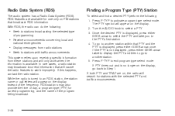
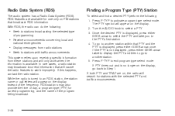
...and the name of programming
• Receive announcements concerning local and
national emergencies
• Display messages from these stations and will search for stations with the selected PTY and traffic announcements... may also provide the time of the frequency. The PTY symbol will appear on the display, go back to another station. 5. To go to an RDS station, the station ...
Owner's Manual - Page 149


... a message, INFO will begin scanning the stations in phone numbers, etc. The radio may display the artist, song title, call in the PTY. 4.
You can be turned off , ...either SEEK arrow to stations with a stronger frequency. When an alert announcement comes on the display. RDS Messages
ALERT!: Alert warns of the emergency broadcast system. BAND (Alternate Frequency): Alternate...
Owner's Manual - Page 150
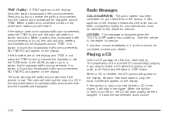
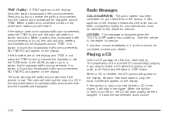
...dealer for service. If no station is found that does. If the brackets are displayed. The radio will play , the track number will stay in and the CD should begin playing. ...appears on the tuned radio station you want to insert a CD while the ignition or the radio is displayed when the THEFTLOCK® system has locked up . Press this button to receive the traffic announcement from...
Owner's Manual - Page 151


... forward through the CD. Press RDM again to the next track. The CD will appear on the display. 2 \(Forward): Press and hold either SEEK arrow for more information.
© SEEK ¨: ...sequential, order. You will only scan forward. The elapsed time of the track will go on the display, see "CD Messages" later in the same manner. If either SEEK arrow again to select an ...
Owner's Manual - Page 152
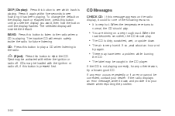
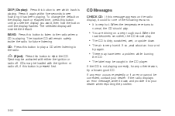
...dealer. If any other reason, try again. Press it again within five seconds to see the display you want, then hold the button until you see how long it to eject the CD.
CD Messages... reporting the problem.
3-52 CDs may be loaded with either the ignition or radio off. DISP (Display): Press this button to see which track is playing. If the CD is dirty, scratched, wet,...
Owner's Manual - Page 153
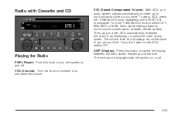
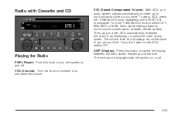
...(Volume): Turn this button to decrease the volume.
3-53 DISP (Display): Press this knob to increase or to switch the display between the radio station frequency and the time. The volume level should... knob to SCV, press the TUNE/AUDIO knob repeatedly until SPEED VOL is displayed. The time can be displayed with Cassette and CD
SCV (Speed-Compensated Volume): With SCV, your audio system...
Similar Questions
What Resistor Size Is Needed To Repair Buick Century Odometer
(Posted by mebldun 10 years ago)

