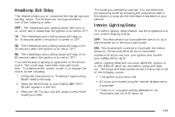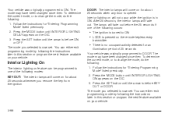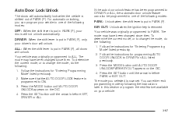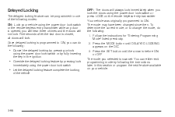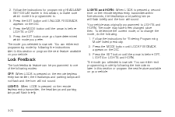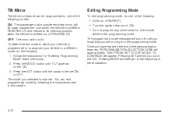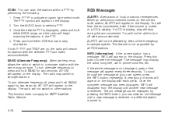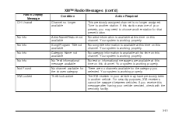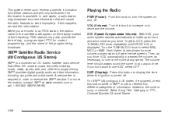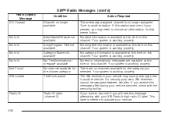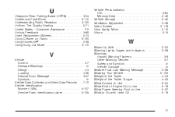2004 Buick Rendezvous Support Question
Find answers below for this question about 2004 Buick Rendezvous.Need a 2004 Buick Rendezvous manual? We have 1 online manual for this item!
Question posted by robtav on May 12th, 2014
Where Is The Song List Button On The 2004 Buick Rendezvous
The person who posted this question about this Buick automobile did not include a detailed explanation. Please use the "Request More Information" button to the right if more details would help you to answer this question.
Current Answers
Related Manual Pages
Similar Questions
What Wires Give The Climate Control Box Its Power In A 2004 Rendezvous?
how do I get power back to the climate control,what wires give the climate control box its power in ...
how do I get power back to the climate control,what wires give the climate control box its power in ...
(Posted by chrisdegraeve 9 years ago)
What Is The Song List Button On The 2004 Buick Rendevous
(Posted by mollymarmar 9 years ago)
2004 Rendezvous What Fuse Needs Changing To Fix Cigarette Lighter
(Posted by areir 10 years ago)
Video On How To Remove Buick 2004 Rendezvous Door Panel
(Posted by dbmccbet 10 years ago)