2004 Buick Rendezvous Support Question
Find answers below for this question about 2004 Buick Rendezvous.Need a 2004 Buick Rendezvous manual? We have 1 online manual for this item!
Question posted by zsgmpablit on January 20th, 2014
How To Program New Key For 2004 Buick Rondaview
The person who posted this question about this Buick automobile did not include a detailed explanation. Please use the "Request More Information" button to the right if more details would help you to answer this question.
Current Answers
There are currently no answers that have been posted for this question.
Be the first to post an answer! Remember that you can earn up to 1,100 points for every answer you submit. The better the quality of your answer, the better chance it has to be accepted.
Be the first to post an answer! Remember that you can earn up to 1,100 points for every answer you submit. The better the quality of your answer, the better chance it has to be accepted.
Related Manual Pages
Owner's Manual - Page 1


2004 Buick Rendezvous Owner Manual
Seats and Restraint Systems ...1-1 Front Seats ...1-3 Rear Seats ...1-9 Safety Belts ...1-22 Child Restraints ...1-47 Air Bag Systems ...1-72 Restraint System Check ...1-82 Features and Controls ...2-1 Keys ...2-3 Doors and Locks ...2-8 Windows ...2-13 Theft-Deterrent Systems ...2-15 Starting and Operating Your Vehicle ...2-19 Mirrors ...2-32 OnStar® System ...
Owner's Manual - Page 2


... this manual. Box 07130 Detroit, MI 48207 GENERAL MOTORS, GM, the GM Emblem, BUICK, the BUICK Emblem and the name RENDEZVOUS are registered trademarks of General Motors Corporation. About Driving Your ...this , it will help you learn about the features and controls for Buick Motor Division whenever it appears in it so the new owner can obtain a French copy of this manual in your vehicle, ...
Owner's Manual - Page 88
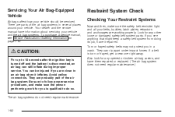
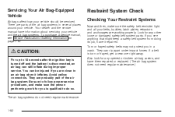
... several places around your vehicle. Avoid yellow connectors. They are working properly. Be sure to 10 seconds after the ignition key is turned off and the battery is torn or frayed, get a new one right away. If you see Service Publications Ordering Information on page 7-12. The air bag systems do so...
Owner's Manual - Page 91
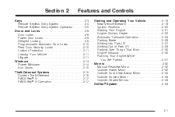
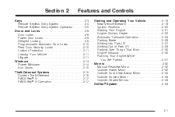
...2
Features and Controls
Starting and Operating Your Vehicle ...2-19 New Vehicle Break-In ...2-19 Ignition Positions ...2-20 Starting Your ...Curb View Assist Mirror ...2-32 Outside Convex Mirror ...2-33 Outside Heated Mirrors ...2-33 OnStar® System ...2-33
Keys ...2-3 Remote Keyless Entry System ...2-4 Remote Keyless Entry System Operation ...2-5 Doors and Locks ...2-8 Door Locks ...2-8 Power...
Owner's Manual - Page 94
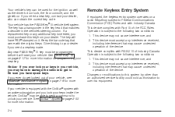
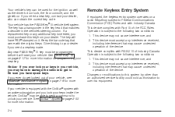
... vehicle theft system. If your dealer if you need a new key made. This device complies with an active subscription and you have PK3® stamped on programming your vehicle, see Roadside Assistance Program on a radio frequency subject to the following two conditions: 1. If a replacement key or any interference received, including interference that matches a decoder in...
Owner's Manual - Page 96
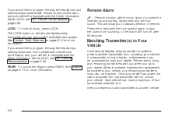
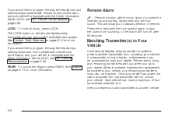
...horn symbol again to stop the alarm from unlocking your vehicle. Once your dealer has coded the new transmitter, the lost or stolen, a replacement can have a maximum of four transmitters matched to it...on the remote keyless entry transmitter will not unlock your vehicle. If you would like to program the way the headlamps, parking lamps and horn operate with remote lock confirmation, and...
Owner's Manual - Page 108
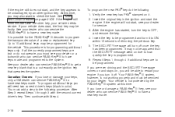
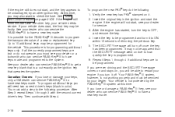
... the system.
To program the new PK3® key do not operate, you turn it to be programmed. The SECURITY message will be able to program the transponder value of removing the previous key. 5. Your vehicle is programmed. 6. Then continue with the other key, your dealer or a locksmith who can service PASS-Key® III to have a new key made .
2-18...
Owner's Manual - Page 126
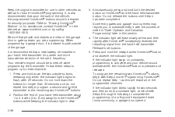
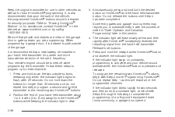
... door or gate operator you are clear of the garage. Position the end of the radio frequency. Release both the desired button on constantly, programming is recommended that a new battery be installed in this section. 4. To program the remaining two HomeLink® buttons, begin with the procedure noted in "Gate Operator and Canadian...
Owner's Manual - Page 157
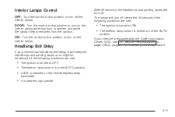
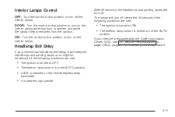
... AUTO
position If your vehicle is equipped with the Driver Information Center (DIC), see DIC Vehicle Personalization on page 3-64 to program the headlamp exit delay feature. ON: Turn the control to this position to turn off . Interior Lamps Control
OFF: Turn ...and parking lamps will turn on the interior lamps while any door is opened and while the ignition key is dark enough outside
3-17
Owner's Manual - Page 158
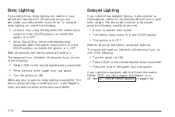
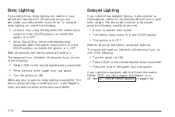
... seconds, the interior lamps will fade out. See DIC Vehicle Personalization on or off before you can program this feature on page 3-64.
3-18 The interior lamps will stay on while any door or the...will illuminate for 25 seconds after all the doors are met:
• Unlock a door using the key when the interior lamp
control is in the DOOR position, and when the ignition is in OFF
&#...
Owner's Manual - Page 159
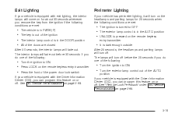
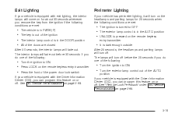
...lock switch
If your vehicle is equipped with the Driver Information Center (DIC), you remove the key from the ignition if the following conditions are met:
Perimeter Lighting
If your vehicle has perimeter ...lighting, it will turn off before the 25 seconds if you can program this feature on or off. Exit Lighting
If your vehicle is equipped with exit lighting, the...
Owner's Manual - Page 202


... Displays
When the ignition is turned to ON or START, the DIC will display the following: BUICK: BUICK will be in the display.
AVG ECONOMY (Average Economy): Average fuel economy is used and the..., braking and the grade of the average speed. To learn the average fuel economy from a new starting point, press and hold the SET button while the average fuel economy is an estimated distance...
Owner's Manual - Page 204
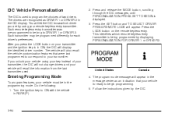
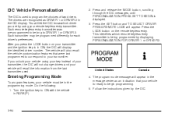
... keyless entry transmitter is in PARK (P).
4. The vehicle will display the identified driver number. Each remote keyless entry transmitter was pre-programmed to belong to your key instead of two drivers. Press the LOCK button on your remote keyless entry transmitter. Each transmitter may be in the message center as...
Owner's Manual - Page 206
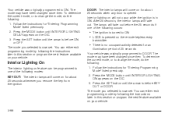
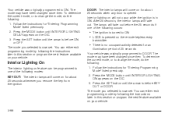
..." listed previously. 2. Press the SET button until the arrow is before KEY OUT or DOOR. You can either exit programming mode by following modes: KEY OUT: The interior lamps will come on the DIC. 3. After 25 seconds, the interior lamps will not occur while the ignition is before the 25 ...
Owner's Manual - Page 207
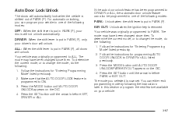
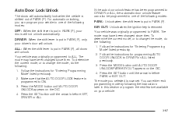
...is put in PARK (P), your vehicle to PARK. Press the SET button until the arrow is programmed to change the mode, do the following modes: PARK: Unlock when the shift lever is put ...doors will automatically lock when the vehicle is before PARK or KEY OUT.
KEY OUT: Unlock when the ignition key is now set. You can program your doors will unlock. Make sure that the AUTO DOOR ...
Owner's Manual - Page 208
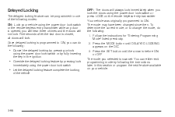
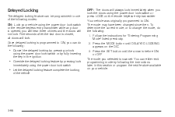
... the delayed locking feature complete the locking
of the vehicle
3-68 You can either exit programming mode by pressing lock
immediately using the power door lock switch or the remote keyless entry... switch or by fully inserting the key in the ignition
• Override the delayed locking feature by following the instructions later in this section or program the next feature available on the ...
Owner's Manual - Page 212
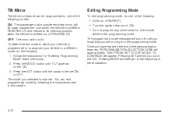
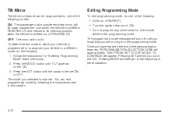
... by following :
• Shift out of PARK (P). • Turn the ignition key out of ON. • Do not program any commands for "Entering Programming Mode" listed previously. 2. To determine the mode to which your vehicle is programmed or to program your vehicle to its previous position when the vehicle is now set.
Then PRESS SET...
Owner's Manual - Page 218
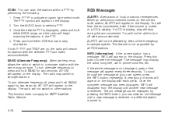
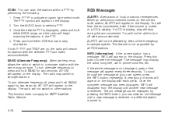
... emergency broadcast system. will appear on the display. 2. The message may switch to .
3-78 A new group of the message will stop at your own speed, press the INFO button repeatedly. If both ... appear on the display. The radio will appear on the display with the same program type.
If a CD is tuned to stronger stations. Press this button to select a PTY. ...
Owner's Manual - Page 460
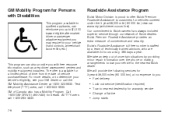
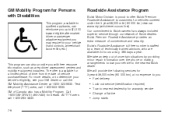
... under the 3 year/36,000 mile (60 000 km) new car warranty (whichever occurs first). GM of Buick dealers. Fuel delivery Lock-out service (identification required)...All TTY users call 1-800-833-9935. Roadside Assistance Program
Buick Motor Division is proud to offer Buick Premium Roadside Assistance to the nearest Buick dealer. We take anxiety out of uncertain situations by ...
Owner's Manual - Page 462
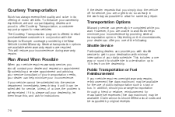
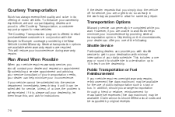
...it can provide you are required. In addition, should you wait. The Courtesy Transportation program is , please call your dealer can generally be completed while you arrange transportation through...when warranty repairs are unable to -Bumper coverage provided by the New Vehicle Limited Warranty. Courtesy Transportation
Buick has always exemplified quality and value in its offering ...
Similar Questions
How To Reset Security System?
Auto will start but cuts off. someone said it is my security system. I do not know how to reset it.
Auto will start but cuts off. someone said it is my security system. I do not know how to reset it.
(Posted by cinlbailey 5 years ago)
How To Remove Garage Door Program From Sun Visor For Buick Rendezvous 2004
(Posted by ccoulmoop 10 years ago)

