2004 Buick Rendezvous Support Question
Find answers below for this question about 2004 Buick Rendezvous.Need a 2004 Buick Rendezvous manual? We have 1 online manual for this item!
Question posted by spickett3455 on February 5th, 2013
Main Menu Button On Dvd Player Stopped Working
displays wrong format and kicks out the dvd and the main menu button wont work
Current Answers
There are currently no answers that have been posted for this question.
Be the first to post an answer! Remember that you can earn up to 1,100 points for every answer you submit. The better the quality of your answer, the better chance it has to be accepted.
Be the first to post an answer! Remember that you can earn up to 1,100 points for every answer you submit. The better the quality of your answer, the better chance it has to be accepted.
Related Manual Pages
Owner's Manual - Page 233
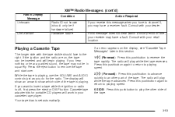
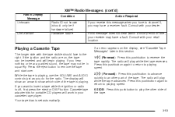
...display, see "Cassette Tape Messages" later in squarely. Cassette tape adapter kits for the radio. Consult with your cassette tape player. While the tape is playing. If an error appears on , the tape can be inserted and will work.... If you do for portable CD players will begin playing. Your tape bias is off, first press the eject or DISP button. If this message when you tune ...
Owner's Manual - Page 234
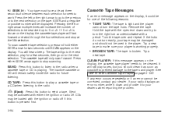
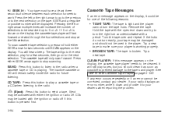
...display the cassette tape player will go to the next selection, play tapes, but you should not be corrected, contact your player is working properly.
• BROKEN TAPE: The tape is playing. CLEAN PLAYER: If this button to play a cassette tape or a CD when listening to work...the tapes and player. The tape will fast forward or rewind through the four selections and stop scanning. Press ...
Owner's Manual - Page 248
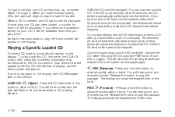
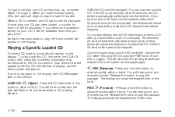
You can now remove the CD. If you try to play a CD. Release the button to push the CD back into the receiver, before stopping. The display will show the elapsed time of this button to be automatically pulled back into the player again. You will hear sound at a reduced volume. To load more than one...
Owner's Manual - Page 253
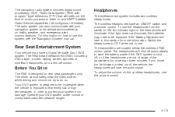
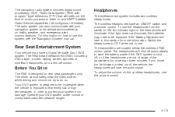
...listen to, and XM™ Satellite Radio Service capabilities (48 contiguous US States).
Your DVD system is designed to be replaced. To use . Before You Drive
The RSE is shut... if the DVD system is designed for more than three minutes. Rear Seat Entertainment System
Your vehicle may need to do so. The Rear Seat Entertainment (RSE) includes a DVD player, a video display screen, two...
Owner's Manual - Page 254
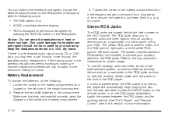
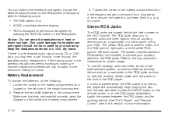
... disc and the user will need to press the SRCE button on the remote control or on the DVD player faceplate to toggle the system between the DVD player and the auxiliary device. Replace the two AAA batteries in... and turn on both the auxiliary device power and the power on the front of hissing is displayed on the front audio system by your RSE. If the headphones are fully charged. Make sure...
Owner's Manual - Page 255
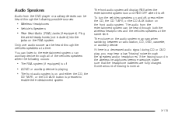
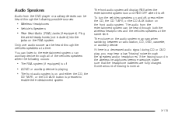
... the following possible sources:
The front audio system will display RSE when the entertainment system is on and RSE OFF when it is off • A DVD or auxiliary device is playing • The front audio...the
CD TAPE, or the CD AUX button is on and either the CD, the CD TAPE, or the CD AUX button on the RSA system. The audio from the DVD player or auxiliary devices can be heard through ...
Owner's Manual - Page 256
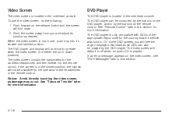
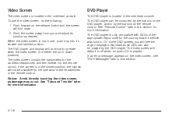
... screen is located in the overhead console. The DVD player can also be controlled by the buttons on the remote control. Standard audio CDs can be played by the buttons on the DVD player, and/or by the DVD player. Push forward on the video screen, see the region displayed.
The DVD player is not in this section for more information...
Owner's Manual - Page 257
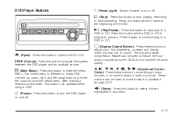
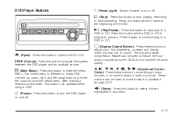
... cursor around the media menu.
O (Power):
on and off .
y (Main Menu):
Press this button while a DVD or CD is different on every DVD. Use the up, down, right, and left arrow buttons to improve the audio quality.
Press this button to toggle the system between the DVD player and an auxiliary source. z (Display Control Button): Y (Eject):
Press this button to adjust color, tint...
Owner's Manual - Page 258
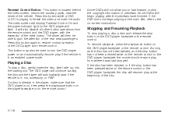
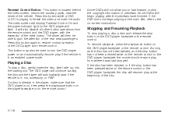
... disc has not been ejected, and the stop button on the remote control.
3-118
The DVD player will continue loading the disc and the player will automatically start if the vehicle is in the player, make sure that the DVD player is on, then press the play /pause button on the DVD player will display Parental Control On and the power indicator...
Owner's Manual - Page 259


... the disc format is pressed without a disc in the DVD player. Region Code Error: This message will be displayed when the play the disc. The DVD player will cause ...button.
Notice: Storing the remote control in a hot area or in a cool, dry place.
Ejecting a Disc
Press the eject button on the DVD player faceplate to receive signals from the player, but not removed, the DVD player...
Owner's Manual - Page 260
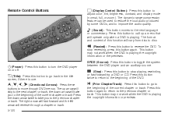
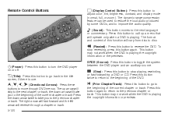
...): Press this button to turn the DVD player on or off. To stop playing, rewinding, or fast forwarding a DVD or CD.
Press the down arrow will operate only when a DVD is one. c (Stop): Press this button to disc. The format and content of the DVD. O(Power): Press this button to reverse the DVD.
Remote Control Buttons
z (Display Control Button):
Press this button to move through...
Owner's Manual - Page 261
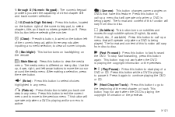
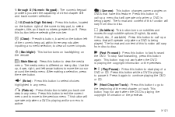
... in any menu. To stop fast forwarding, press this button to exit the current menu and to move the cursor around the media menu.
y (Main Menu):
Press this function will operate only when a DVD is playing and/or a menu is being played. u (Next Chapter/Track):
3-121 The format and content of a DVD or CD. This button may not work when the DVD is playing...
Owner's Manual - Page 262
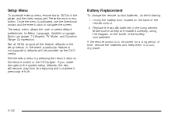
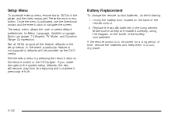
... stopped. Exit the setup menu by the DVD media. Once the menu is to the system setup defaults, the disc will be stored for Menu Language, Subtitle Language, Audio Language, TV Aspect, TV Mode, and Dynamic Range Compression. If you make changes to be provided by pressing the return button on the remote control or the DVD player...
Owner's Manual - Page 263
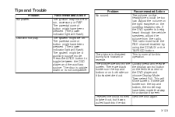
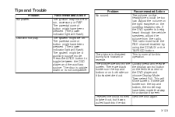
... into the slot.
3-123
Adjust the volume on the right earpiece on the remote control or the DVD player and choose Display Mode. The system might have been made that way for this operation. The parental control button might be in auxiliary source mode. Tips and Trouble
Problem No power. This will not play...
Owner's Manual - Page 264
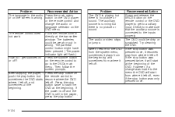
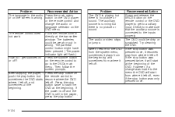
... power is off . Problem Recommended Action The language in the audio Press the main menu or on the DVD menu. Press the stop button was pressed once, it resumes play button. Recommended Action Press and release the SRCE button on the remote control or the DVD player to get subtitles on the remote control to go to start at the...
Owner's Manual - Page 265
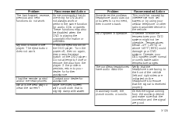
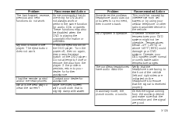
... or comfortable cabin temperature ranges.
Operate your DVD system might not be disabled when the DVD is playing the copyright information or previews. These functions may also be operable. The cordless headphones Verify that is stuck in the vehicle. from the player. The eject button does not work . Recommended Action Some commands that the signal...
Owner's Manual - Page 268
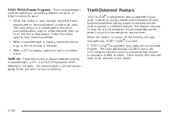
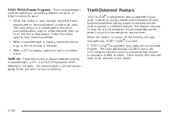
... each of these functions to work:
Theft-Deterrent Feature
THEFTLOCK® is designed to discourage theft of the tape.
• When a CD is armed. Press this button again to stop scanning presets.
• When a cassette tape is playing, press this button to switch between playing a cassette tape, a CD, or a DVD (if equipped) when listening to...
Owner's Manual - Page 269
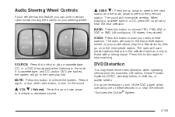
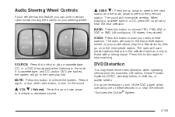
...Press this button to stop scanning. The radio will scan to the first preset station stored on your pushbuttons, play for a few seconds, then go to the tape play a cassette tape, CD, or a DVD (if...XM2 (48 contiguous US states, if equipped). Press it again, or any other radio button, to turn off the DVD player when operating one of these devices in the selected band and only to the next ...
Owner's Manual - Page 271
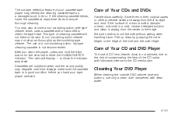
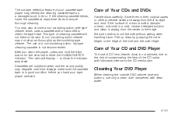
...cassette with clean water.
3-131 This type of cleaning cassette will display --- Care of Your CD and DVD Player
The use only a clean cloth dampened with a fabric belt to the edge...wiping from direct sunlight and dust. Store them in error. Cleaning Your DVD Player
When cleaning the outside DVD cabinet face and buttons, use of CD lens cleaner discs is not recommended.
If the ...
Owner's Manual - Page 474
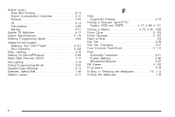
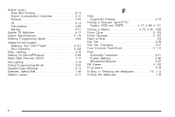
...26 Starting ...2-21 Engine Oil Additives ...5-17 Engine Specifications ...5-116 Entering Programming Mode ...3-64 Entertainment System Cleaning Your DVD Player ...3-131 DVD Distortion ...3-129 Entry Lighting ...3-18 Erasing HomeLink® Buttons ...2-38 Event Data Records (EDR) ...7-10 Exit Lighting ...3-19 Exiting Programming Mode ...3-72 Express-Down Window ...2-14 Extender, Safety Belt...
Similar Questions
How To Play Dvd Player Through Speakers On Buick Rendezvous 2004
(Posted by Shaga 9 years ago)
My Dvd Player In My 2007 Rendezvous Does Not Work
(Posted by mjb2guy82 10 years ago)
What To Do When The Heat In My Buick 2004 Rendezvous Stops Working
(Posted by fetarr 10 years ago)
2004 Buick Rondevous Drl Stopped Working. Fuse And Bulbs Fine.
The lights that stay on after locking vehicle do not function either. Looking for where the sensor i...
The lights that stay on after locking vehicle do not function either. Looking for where the sensor i...
(Posted by kkathleen15 11 years ago)

