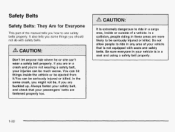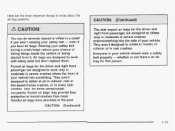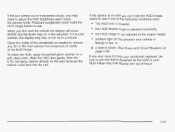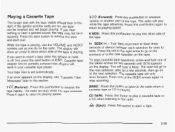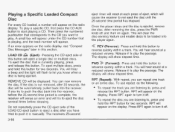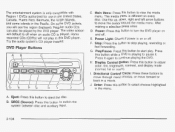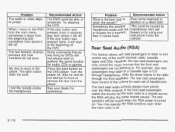2003 Buick Rendezvous Support Question
Find answers below for this question about 2003 Buick Rendezvous.Need a 2003 Buick Rendezvous manual? We have 1 online manual for this item!
Question posted by pizzbarth on March 10th, 2014
Dvd In Buick Rendezvous Wont Eject
The person who posted this question about this Buick automobile did not include a detailed explanation. Please use the "Request More Information" button to the right if more details would help you to answer this question.
Current Answers
Related Manual Pages
Similar Questions
How To Remove Spare Tire Mechanism Buick Rendezvous Wont Lower
(Posted by sabrmar 10 years ago)
How To Unlock Anti Theft Lock In Steering Wheel Key Wont Work 2003 Rendezvous
(Posted by lamsplint 10 years ago)
Buick Rendezvous Acts Like It Runs Out Of Gas Then Wont Start Then Later Starts
again
again
(Posted by khmtroyl 10 years ago)
04 Buick Rendezvous Wont Shut Off
abouttwo months ago ihad a remote starter installed at future shop, today i start the car as normal,...
abouttwo months ago ihad a remote starter installed at future shop, today i start the car as normal,...
(Posted by scottdfehr 11 years ago)