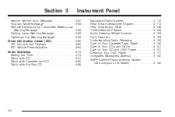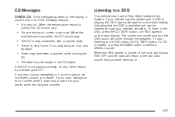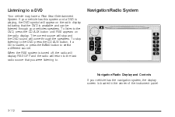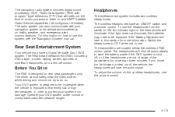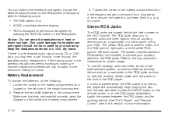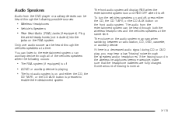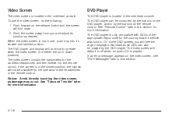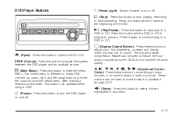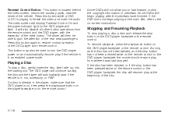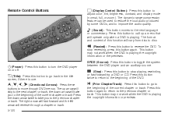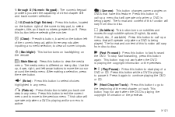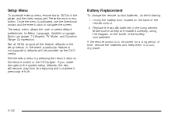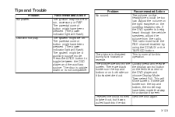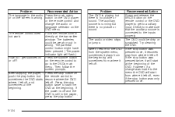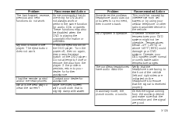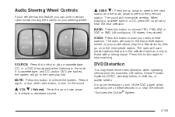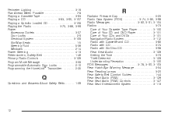2004 Buick Rendezvous Support Question
Find answers below for this question about 2004 Buick Rendezvous.Need a 2004 Buick Rendezvous manual? We have 1 online manual for this item!
Question posted by riveryu on December 16th, 2013
2004 Buick Rendezvous Dvd Player Will Not Play
The person who posted this question about this Buick automobile did not include a detailed explanation. Please use the "Request More Information" button to the right if more details would help you to answer this question.
Current Answers
Related Manual Pages
Similar Questions
How To Make Dvd Player Play Through Speakers 2003 Buick Redenvous
(Posted by IOpoklsterl 9 years ago)
What Wires Give The Climate Control Box Its Power In A 2004 Rendezvous?
how do I get power back to the climate control,what wires give the climate control box its power in ...
how do I get power back to the climate control,what wires give the climate control box its power in ...
(Posted by chrisdegraeve 9 years ago)
How To Have Dvd Player Volume Come Through Radio Speakers In A 2005 Rendezvous
(Posted by Creteren 9 years ago)
How To Play Dvd Player Through Speakers On Buick Rendezvous 2004
(Posted by Shaga 9 years ago)
My Dvd Player In My 2007 Rendezvous Does Not Work
(Posted by mjb2guy82 10 years ago)