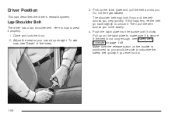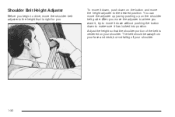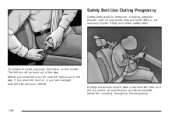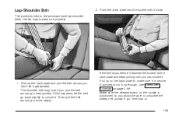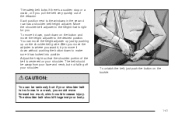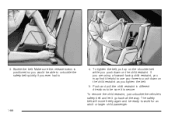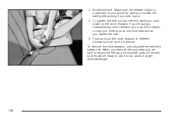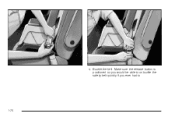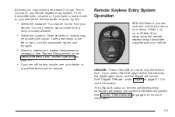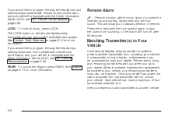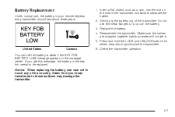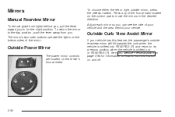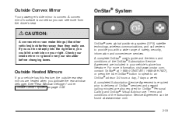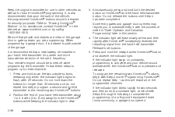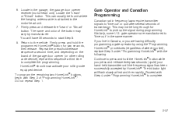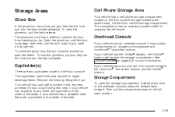2004 Buick Rendezvous Support Question
Find answers below for this question about 2004 Buick Rendezvous.Need a 2004 Buick Rendezvous manual? We have 1 online manual for this item!
Question posted by Anonymous-91012 on December 27th, 2012
Where Is My 4wd Button Be At?
The person who posted this question about this Buick automobile did not include a detailed explanation. Please use the "Request More Information" button to the right if more details would help you to answer this question.
Current Answers
Related Manual Pages
Similar Questions
2004 Buick Rendezvous Does Not Have A Mode-set Button
(Posted by DPS3ezrie 10 years ago)
Where Is The Reset Button On A Buick Rendezvous
(Posted by birchalexut 10 years ago)
Where Would A 4wd Button Be In A 2004buick Rendezvous Be At
(Posted by sterotal 10 years ago)
Homelink Button
where is the 2004 buick rendezvous homelink button
where is the 2004 buick rendezvous homelink button
(Posted by Anonymous-114754 10 years ago)
Main Menu Button On Dvd Player Stopped Working
displays wrong format and kicks out the dvd and the main menu button wont work
displays wrong format and kicks out the dvd and the main menu button wont work
(Posted by spickett3455 11 years ago)