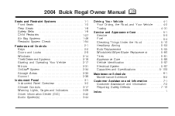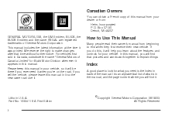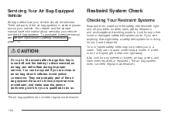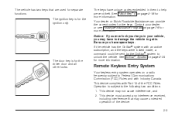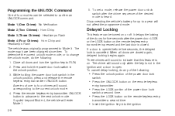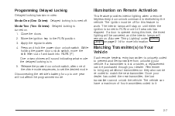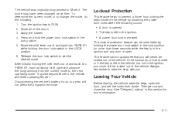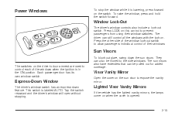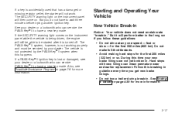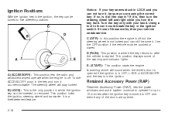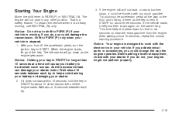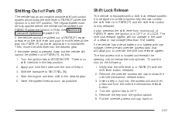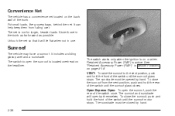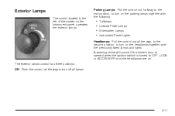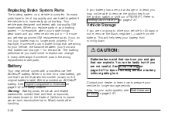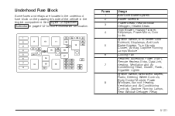2004 Buick Regal Support Question
Find answers below for this question about 2004 Buick Regal.Need a 2004 Buick Regal manual? We have 1 online manual for this item!
Question posted by Bryja on August 12th, 2014
How To Replace A Ignition Switch Electric Port For A 2004 Buick Regal
The person who posted this question about this Buick automobile did not include a detailed explanation. Please use the "Request More Information" button to the right if more details would help you to answer this question.
Current Answers
Related Manual Pages
Similar Questions
Help With My Buick 2004 Ignition
How can I tell if I need to replace myignition lock cylinder assembly or my key its self. My 2004 bu...
How can I tell if I need to replace myignition lock cylinder assembly or my key its self. My 2004 bu...
(Posted by billiehanson77 9 years ago)
How To Replace Ignition Module On 94 Buick Regal Custom 3.8
(Posted by smhakim 10 years ago)
May 26
Abs Brakes 2004 Regal
My abs brakes constantly engaged when I push the brakes and all the service engine lights go on! Lo...
My abs brakes constantly engaged when I push the brakes and all the service engine lights go on! Lo...
(Posted by rdlulas 11 years ago)