2004 Buick Park Avenue Support Question
Find answers below for this question about 2004 Buick Park Avenue.Need a 2004 Buick Park Avenue manual? We have 1 online manual for this item!
Question posted by ratsvkoelbl on August 13th, 2014
Where Is Reset Button On 2004 Buick Park Avenue
The person who posted this question about this Buick automobile did not include a detailed explanation. Please use the "Request More Information" button to the right if more details would help you to answer this question.
Current Answers
There are currently no answers that have been posted for this question.
Be the first to post an answer! Remember that you can earn up to 1,100 points for every answer you submit. The better the quality of your answer, the better chance it has to be accepted.
Be the first to post an answer! Remember that you can earn up to 1,100 points for every answer you submit. The better the quality of your answer, the better chance it has to be accepted.
Related Manual Pages
Owner's Manual - Page 1
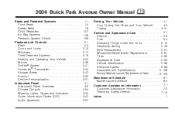
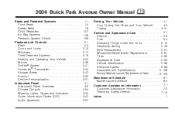
2004 Buick Park Avenue Owner Manual
Seats and Restraint Systems ...1-1 Front Seats ...1-2 Safety Belts ...1-6 Child Restraints ...1-27 Air Bag Systems ...1-49 Restraint System Check ...1-58 Features and Controls ...2-1 Keys ...2-3 ...
Owner's Manual - Page 2
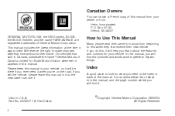
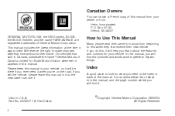
... manual. If you sell the vehicle, please leave this manual in U.S.A.
Box 07130 Detroit, MI 48207 GENERAL MOTORS, GM, the GM Emblem, BUICK, the BUICK Emblem and the name PARK AVENUE are registered trademarks of General Motors Corporation. We reserve the right to make changes after that pictures and words work together to end...
Owner's Manual - Page 72
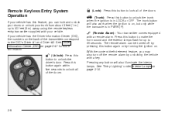
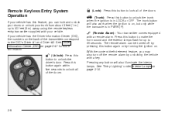
...Unlock): Press this button to 30 seconds. Q (Lock):
Press this
button to unlock the trunk when the ignition is in PARK (P). V (Trunk):
Press this button to unlock the driver's door.
Pressing any button will also work...
If your vehicle has this feature, you may also turn off by pressing this button again or by unlocking the vehicle with a key.
L (Remote Alarm): Your transmitter...
Owner's Manual - Page 77


...vehicle is equipped with the key removed from the ignition and the driver's door open, a chime will reset itself once all the doors have been closed , the DIC will unlock if the key is active..... When all doors on page 3-47. Pressing the door lock switch or the remote keyless entry lock button a second time will override this , the five-second timer will sound three times to the ...
Owner's Manual - Page 78
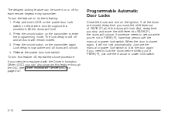
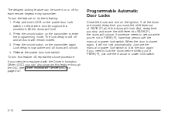
... can also program this feature off, repeat the above procedure. Press the unlock button on the transmitter again. Press the unlock button on the transmitter to lock the doors before shifting out of the doors will unlock. 4. If all of PARK (P), just use the manual or power lock switch.
2-12 All the doors...
Owner's Manual - Page 79
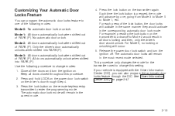
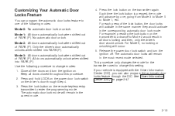
... lock switch and turn the ignition on the remote keyless entry transmitter to Mode 2 would unlock. Press the lock button on . If your vehicle is pressed, the mode will advance by one of PARK (P). Use the following modes: Mode 0: No automatic door lock or unlock. For Mode 0, no locking or unlocking will...
Owner's Manual - Page 81
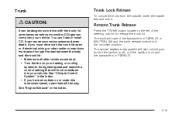
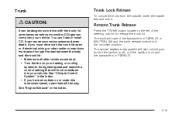
... outlets on and the transaxle is in the unlocked position. Remote Trunk Release
Press the TRUNK button located to the left of the steering column to drive with the trunk lid open because carbon... or other cable connections must drive with the trunk lid open if the transaxle is in PARK (P) or NEUTRAL (N) and the trunk release lockout is in the Index. It can come into your vehicle. ...
Owner's Manual - Page 82
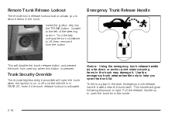
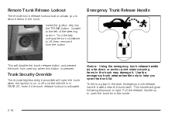
... entry transmitter will open the trunk when the ignition is on or off and the vehicle is in PARK (P), even if the trunk release lockout is a glow-in-the-dark emergency trunk release handle located ...the release handle up to secure items in the trunk may damage it from opening when this button is pressed. Use the emergency trunk release handle only to help you to open the trunk lid. ...
Owner's Manual - Page 110
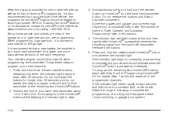
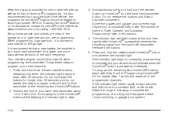
... should be erased for future HomeLink® programming. To program the remaining two HomeLink® buttons, begin with Step 2 under "Programming HomeLink®." Do not repeat Step 1 as for security... for assistance, contact HomeLink® on constantly, programming is advised to park outside buttons, releasing only when the indicator light begins to flash, after HomeLink®...
Owner's Manual - Page 153


... 3-47 for more information.
Your vehicle has a tamper-resistant odometer. The trip odometer is reset through the Driver Information Center (DIC) if your vehicle needs a new odometer installed. Tachometer...can 't be, then it's set at zero and a label must be set it , push the RESET button. Notice: If you operate the engine with the tachometer in both miles per hour (mph) and ...
Owner's Manual - Page 166
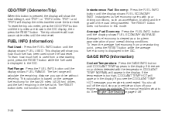
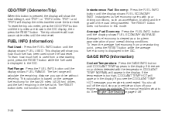
... as soon as a long term approximation of the road being traveled. To learn how much fuel has been used from a new starting point, press the RESET button while the fuel used is displayed in this mode.
The RESET button does not function in the DIC. GAGE INFO (Information)
Coolant Temperature: Press the GAGE INFO...
Owner's Manual - Page 170
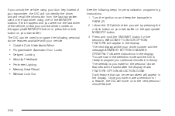
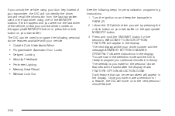
...your correct driver number on the appropriate MEMORY button or press the unlock button on and keep the transaxle in memory. WELCOME TO BUICK OPTION FEATURE will appear in the display. Outside...were not the last driver of the MEMORY buttons. The next display will be your personal choices in PARK (P). 2. You are by pressing the unlock button on to the next personal choice feature. ...
Owner's Manual - Page 171
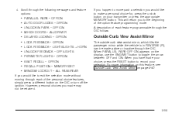
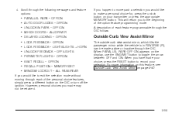
...be retained.
3-53 When you made your choice, press the RESET button to make a personal choice for, press the unlock button on page 2-40. However, personal choices you have made may...selection mode without moving through the following messages and feature options:
PARALLEL PARK - OFF/ON AUTO DOOR LOCKS - OFF/ON UNLOCK IN PARK - OFF/ON WHICH DOORS - ALL/DRIVER DELAYED LOCKING - OFF...
Owner's Manual - Page 172
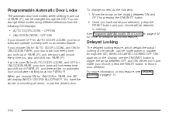
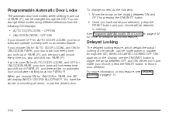
... door locks will operate normally with no automatic door unlock when shifting back into PARK (P). You have made your choice, press the RESET button to toggle the arrow between ON and OFF by pressing the ENG/MET button. 2. Once you have made active or inactive through the DIC. Programmable Automatic Door Locks
The automatic...
Owner's Manual - Page 173


... - OFF/LIGHTS
If you receive when locking and unlocking your vehicle with your transmitter. Each time you make a selection by pressing the ENG/MET button, press the RESET button to choose LIGHTS or LIGHTS + HORN. You can choose the type of these selections, you can select the following modes:
• If you choose...
Owner's Manual - Page 174
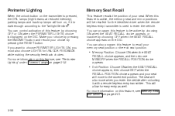
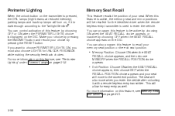
... intensity), parking lamps and back-up lamps will turn on, if it with a remote keyless entry transmitter. You can program this feature by pressing the ENG/MET button and record your seat.
The seat will be active by choosing ON when the SEAT RECALL choice appears, or inactive by pressing the RESET button. Memory...
Owner's Manual - Page 175
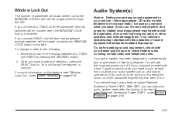
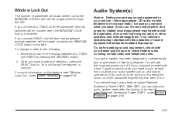
... sound equipment that went into it properly. You will be inactive when the WINDOW LOCK button is enabled. Your vehicle may interfere with the operation of your dealer and be sure ...Out
The number of passenger windows locked out by pressing the ENG/MET button. 2.
Once you can play your selection, press the RESET button. If you have made your audio system even after the ignition is...
Owner's Manual - Page 262


...change your engine oil and filter based on vehicle use. If the system is ever reset accidentally, you change your oil prior to a CHANGE ENGINE OIL SOON message being turned on... message will not reset itself. Turn the key to reset the oil life system whenever the oil is changed . To reset the Oil Life System, do the following: 1. Press and hold the DIC RESET button for more than ...
Owner's Manual - Page 315


... Tires on page 5-69. Tire Pressure on page 5-62. Press and hold the DIC RESET button for service. Do not reset the check tire pressure system without first correcting the cause of 65 mph (105 km... checking and adjusting the pressure in all four tires as soon as you release the DIC RESET button, TIRE PRESSURE NORMAL will not work properly and may not alert you rotate the tires, ...
Owner's Manual - Page 406


... Motors ...7-11 United States Government ...7-10 Reprogramming a Single HomeLink® Button ...2-46 Resetting Defaults ...2-46 Restraint System Check ...6-20 Checking Your Restraint Systems ...1-58... Program ...7-6 Rocking Your Vehicle To Get It Out ...4-31 Running Your Engine While You Are Parked ...2-35
S
Safety Belt Reminder Light ...3-36 Safety Belts Care of ...5-93 Center Passenger Position ...
Similar Questions
How To Add Fluid To Wiper Fluid Reservoir 2004 Park Avenue
(Posted by sanan 9 years ago)
Is A Cigarette Lighter A Power Outlet In A 2004 Park Avenue Buick?
(Posted by PerHu 10 years ago)
How To Replace 2004 Park Avenue Climate Control Assembly
(Posted by frankdiplo 10 years ago)
What Are Some Of The Problems With A 2004 Park Avenue Buick Car
(Posted by thkim223 10 years ago)

