2004 Buick Park Avenue Support Question
Find answers below for this question about 2004 Buick Park Avenue.Need a 2004 Buick Park Avenue manual? We have 1 online manual for this item!
Question posted by kidos on June 27th, 2014
How To Remove Hud From 2004 Buick Park Avenue
The person who posted this question about this Buick automobile did not include a detailed explanation. Please use the "Request More Information" button to the right if more details would help you to answer this question.
Current Answers
There are currently no answers that have been posted for this question.
Be the first to post an answer! Remember that you can earn up to 1,100 points for every answer you submit. The better the quality of your answer, the better chance it has to be accepted.
Be the first to post an answer! Remember that you can earn up to 1,100 points for every answer you submit. The better the quality of your answer, the better chance it has to be accepted.
Related Manual Pages
Owner's Manual - Page 1
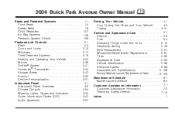
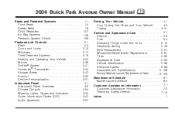
2004 Buick Park Avenue Owner Manual
Seats and Restraint Systems ...1-1 Front Seats ...1-2 Safety Belts ...1-6 Child Restraints ...1-27 Air Bag Systems ...1-49 Restraint System Check ...1-58 Features and Controls ...2-1 Keys ...2-3 ...
Owner's Manual - Page 2
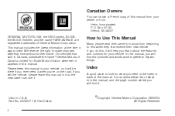
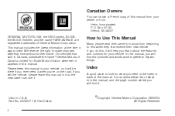
...nd it appears in U.S.A. For vehicles first sold in back of Canada Limited" for Buick Motor Division whenever it . Index
A good place to make changes after that pictures and words...the manual. Box 07130 Detroit, MI 48207 GENERAL MOTORS, GM, the GM Emblem, BUICK, the BUICK Emblem and the name PARK AVENUE are registered trademarks of what you need it . Part No. 25755777 A First Edition...
Owner's Manual - Page 30


... comfort for children who have outgrown child restraints and booster seats and for smaller adults, the comfort guides may be installed on the shoulder belts. Remove the guide from its storage pocket on a shoulder belt, the comfort guide better positions the belt away from the neck and head. There is one...
Owner's Manual - Page 32


... the seatback.
1-26 Buckle, position and release the safety belt as described in your dealer will order you . To wear it, just attach it . To remove and store the comfort guides, squeeze the belt edges together so that you can take the heaviest coat you will wear, so the extender will...
Owner's Manual - Page 82
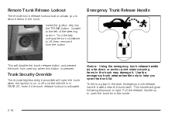
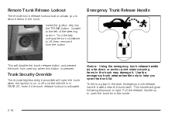
... from the inside.
2-16 Emergency Trunk Release Handle
This will glow following exposure to LK then remove it . Notice: Using the emergency trunk release handle as a tie-down or anchor point when securing items in PARK (P), even if the trunk release lockout is pressed. Pull the release handle up to help you...
Owner's Manual - Page 90
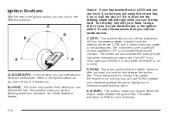
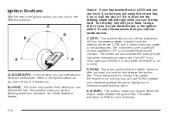
... can operate your electrical accessories. Notice: If your key seems stuck in LOCK and you can remove the key. Press in ? Using a tool to the accessories. The cluster will also activate the parking brake light when the parking brake is it could break the key or the ignition switch.
if so, is set...
Owner's Manual - Page 91
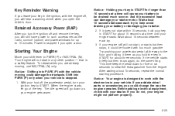
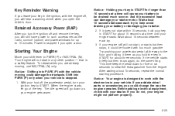
... you turn your ignition key to clear the extra gasoline from the engine. Power is designed to PARK (P) or NEUTRAL (N). Try pushing your accelerator pedal all the way to help avoid draining your battery...key in the ignition, with the engine off the accelerator pedal, turn the ignition off and remove the key, you will cause your battery to 10 minutes. To restart when you will go ...
Owner's Manual - Page 97


... this:
• Move the lever up as far as it with the ignition key in your hand, your vehicle is in PARK (P).
• Pull the lever toward you.
2-31 Remove the key and take it will go.
3. 1. Turn the ignition key to LOCK. 4. If you . Hold the brake pedal down with your...
Owner's Manual - Page 119
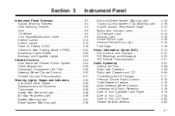
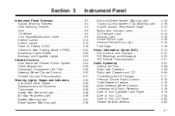
... Hazard Warning Flashers ...3-4 Other Warning Devices ...3-4 Horn ...3-5 Tilt Wheel ...3-5 Turn Signal/Multifunction Lever ...3-5 Exterior Lamps ...3-12 Interior Lamps ...3-15 Head-Up Display (HUD) ...3-18 Ultrasonic Rear Parking Assist (URPA) ...3-20 Accessory Power Outlets ...3-22 Ashtrays and Cigarette Lighter ...3-23 Climate Controls ...3-24 Dual Automatic Climate Control System ...3-24 Outlet...
Owner's Manual - Page 131
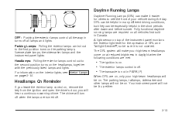
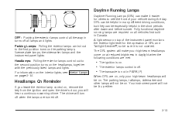
... daytime running lamps are met:
OFF: Pushing the exterior lamps control all lamps and lights. The parking lamps, taillamps, sidemarker and other lamps will not be especially helpful in turns off . •...
If you will make it is not covered. Parking Lamps: Pulling the exterior lamps control out to the second position turns on , remove the key from the ignition and open the driver...
Owner's Manual - Page 137
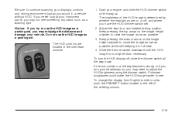
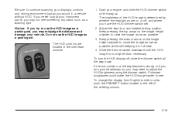
Notice: If you try to use the HUD image as a parking aid. Do not use the HUD image as a parking aid, you may misjudge the distance and damage your vehicle. Start your engine and slide the HUD dimmer switch all the way down. The brightness of the steering column.
3-19 Keep pressing the top arrow on...
Owner's Manual - Page 138


...URPA display is designed for HUD or your windshield is part of the HUD system.
Gently wipe and dry the HUD lens.
URPA can be equipped with the Ultrasonic Rear Park Assist system, the driver ...leaking inside the unit. To clean the HUD lens, spray household glass cleaner on the lens to remove any dirt or film that your HUD image may be seen through the rearview mirror...
Owner's Manual - Page 170
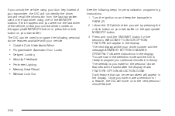
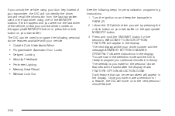
... used to program the following personal choice features available with your transmitter. WELCOME TO BUICK OPTION FEATURE will appear in memory. Outside Curb View Assist Mirror Programmable Automatic Door ... Seat Recall Window Lock Out
3-52 Each feature that can be personalized will appear in PARK (P). 2. The DIC can be used or the last driver using one of the MEMORY...
Owner's Manual - Page 210
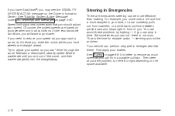
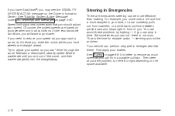
Under less favorable conditions, you can from between parked cars and stops right in time. Try to adjust your speed so you will want to go ...You can avoid these . But sometimes you can not; See Braking on good weather and road conditions. If you need to remove as much speed as you approach a curve, do it before you may see the STABILITY SYSTEM ACTIVE message on the Driver ...
Owner's Manual - Page 230


... ground. Just as you would not be towed? Dolly Towing
Dinghy Towing
Notice: If you tow? Put the front wheels on page 4-23. Set the parking brake and then remove the key. 4. See "Dolly Towing" that follows for a long trip, you will you tow your vehicle for more information. Release the...
Owner's Manual - Page 264
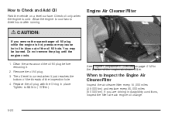
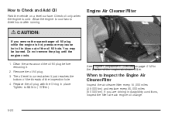
...Remove...;ll hole. Clean the area around the oil fill plug before removing it just reaches the bottom of the threads of the engine air cleaner/&#...Replace the oil plug with the O-ring in (10 Y).
If you remove the supercharger oil fill plug while the engine is cold. Check ... The oil level is correct when it . 2. Do not remove the plug until the engine cools. 1. When to 88 lb-in place...
Owner's Manual - Page 304
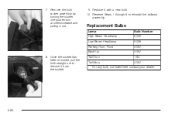
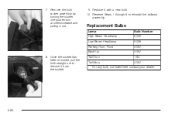
... not listed here contact your dealer.
5-60 Replace it out.
9.
Replacement Bulbs
Lamp High Beam Headlamp Low Beam Headlamp Parking/Turn, Front Back-Up Bulb Number 9005 9006 3057 3057 194 3057
8. Once the socket has been removed, pull the bulb straight out to reinstall the taillamp assembly. Reverse Steps 1 through 8 to...
Owner's Manual - Page 344
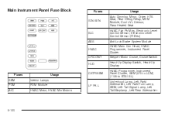
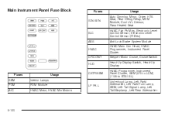
... Programmer, Instrument Panel Cluster, SBM (275 to LCM) (1135 to BTSI SL) Underhood Lamp, Left Park/ Sidemarker, Left Park/Turn Lamp, SBM, Left Tail Signal Lamp, Left Tail/Stoplamp, Left Rear Sidemarker
ELC ABS HVAC CR CONT HUD CSTR/SBM
Fuses SBM PDM A/C Interior Lamps PDM Module
Usage
LP PK L
HVAC Motor, HVAC...
Owner's Manual - Page 376


... ready to apply the regular brake at once should come out only in NEUTRAL (N), slowly remove foot pressure from the underbody. Take care to flush any areas where mud and other debris can collect.
6-22 Park on the regular brake, set , try to turn to LOCK only when the
shift lever...
Owner's Manual - Page 396


... Warning Light ...3-37 Before Leaving on a Long Trip ...4-23 Body Lubrication Service ...6-20 Brake Parking ...2-29 System Inspection ...6-24 System Warning Light ...3-38 Brake Fluid ...5-40 Brake Wear ...5-42 ...Your Cassette Tape Player ...3-79 Your CD Player ...3-80 Your CDs ...3-80 Care of the HUD ...3-20 Cassette Tape Messages ...3-63, 3-68 Cassette Tape Player Service ...6-19 CD Changer Errors...
Similar Questions
How To Add Fluid To Wiper Fluid Reservoir 2004 Park Avenue
(Posted by sanan 9 years ago)
Is A Cigarette Lighter A Power Outlet In A 2004 Park Avenue Buick?
(Posted by PerHu 10 years ago)
How To Replace 2004 Park Avenue Climate Control Assembly
(Posted by frankdiplo 10 years ago)
What Are Some Of The Problems With A 2004 Park Avenue Buick Car
(Posted by thkim223 10 years ago)

