2004 Buick LeSabre Support Question
Find answers below for this question about 2004 Buick LeSabre.Need a 2004 Buick LeSabre manual? We have 1 online manual for this item!
Question posted by samAllyn on December 17th, 2013
Where Is The Transmission Speed Control Module Located On A 2001 Buick Lesabre
The person who posted this question about this Buick automobile did not include a detailed explanation. Please use the "Request More Information" button to the right if more details would help you to answer this question.
Current Answers
There are currently no answers that have been posted for this question.
Be the first to post an answer! Remember that you can earn up to 1,100 points for every answer you submit. The better the quality of your answer, the better chance it has to be accepted.
Be the first to post an answer! Remember that you can earn up to 1,100 points for every answer you submit. The better the quality of your answer, the better chance it has to be accepted.
Related Manual Pages
Owner's Manual - Page 1
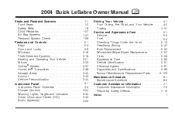
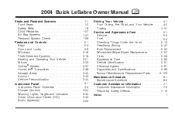
2004 Buick LeSabre Owner Manual
Seats and Restraint Systems ...1-1 Front Seats ...1-2 Safety Belts ...1-6 Child Restraints ...1-27 Air Bag Systems ...1-47 Restraint System Check ...1-56 ...2-1 Features and Controls Keys ...2-3 Doors and Locks ...2-9 Windows ...2-16 Theft-Deterrent Systems ...2-18 Starting and Operating Your Vehicle ...2-21 Mirrors ...2-33 OnStar® System ...2-37 HomeLink®...
Owner's Manual - Page 2
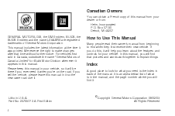
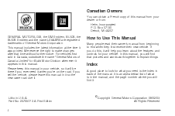
...
Many people read their new vehicle. It is an alphabetical list of Canada Limited" for Buick Motor Division whenever it . Litho in back of General Motors Corporation. For vehicles fi... GENERAL MOTORS, GM, the GM Emblem, BUICK, the BUICK Emblem and the name LESABRE are registered trademarks of the manual. If you learn about the features and controls for what is the Index in U.S.A.
Owner's Manual - Page 8


... the forward edge of the vehicle. Front Seats
Manual Seats
Power Seats
{CAUTION:
You can lose control of the vehicle if you try to where you want to make you push a pedal when you...the rear edge of the control up or down. Try to move the seat with your vehicle has this feature, the controls for the power seats are located on the control bar located under the front of the...
Owner's Manual - Page 9


... front seat. Keep in your seating position changes, as it will go, you may feel the lumbar support higher in mind that controls this feature, the power lumbar control is located on the outboard side of each front seat. The knob that as your back. Then continue with the lumbar adjustment. You may...
Owner's Manual - Page 10


...The heated seat buttons are comfortable.
Heated Seats
If your vehicle has power seats, the vertical control described previously in your vehicle has the manual recliner, lift the lever on the seatback and ... lever to lock the seatback. The low setting warms the seatback and cushion until you are located on . If your back. Pull up on the lever without pushing on the outboard side of...
Owner's Manual - Page 78


... are shut. • Turn the fan on the driver's door trim map pocket. See "Climate Control System" in this button to work in the Index. • If you must pass through the seal...the trunk. Remote Trunk Release Lockout
The TRUNK release button is located on your heating or cooling system to its highest speed and select the control setting that will not work . Trunk
Trunk Lock Release
To...
Owner's Manual - Page 108


... 1 or 2 or by pressing the unlock button on page 2-35. 3.
Vehicle Personalization
Memory Seat and Mirrors
To save your vehicle has this feature, the controls are located on the driver's door panel, and are used to program and recall memory settings for the driver's seating, outside mirrors to a safe and comfortable driving...
Owner's Manual - Page 121


... roads, fast changes in heavy traffic. Cruise control does not work at a steady speed. CAUTION:
(Continued)
• Cruise control can maintain a speed of about 25 mph (40 km/h). This is in cruise control when the optional traction control system begins to operate cruise control are located on slippery roads. See Traction Control System (TCS) on long trips. When you...
Owner's Manual - Page 131


...to your driving position. Adjust the seat to raise the image as far as you have the HUD dimmer control set. 2. Do not use the HUD image as a parking aid, you may misjudge the distance and ...HUD. The brightness of the steering wheel. 1. The HUD shows these images when they are located on the instrument panel cluster. Be sure to continue scanning your engine and slide the HUD dimmer lever all ...
Owner's Manual - Page 135


...if the climate control system is on your windshield.
3-25 Select the highest fan speed.
Select the ...recirculation mode. 3. To prevent this mode. Defogging and Defrosting
Fog on hot days, do the following: 1. Using these settings together for your vehicle to clear fog or frost from happening, after turning off . Do not cover the solar sensor located...
Owner's Manual - Page 137
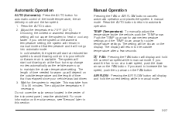
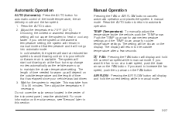
Automatic Operation
AUTO (Automatic): Press the AUTO button for automatic control of time that temperature and it will return to the outside ... the FAN button. Do not cover the solar sensor located in manual mode. TEMP (Temperature): To manually adjust the temperature inside temperature, the air delivery mode and the fan speed. 1. AIR FLOW: Pressing the AIR FLOW button will...
Owner's Manual - Page 139
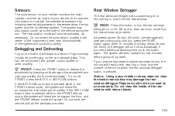
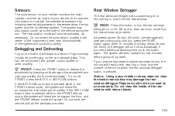
... will not work properly. Do not cover the solar sensor located in the FRONT defrost mode, the system will direct the ...toward the instrument panel outlets. This can be minimized if the climate control system is a result of high humidity (moisture) condensing on your... a razor blade or sharp object to the temperature, the fan speed and the air delivery system. Repairs would not be activated, as...
Owner's Manual - Page 140
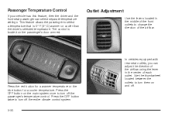
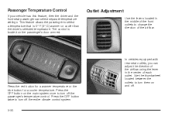
...located on and off the passenger's temperature control. Outlet Adjustment
Use the levers located in the center of each outlet. Press the OFF button on the main system once to turn them on the passenger's door armrest. Passenger Temperature Control...in the middle of the front outlets to turn off the entire climate control system. Press the red button for a warmer temperature or the blue ...
Owner's Manual - Page 141


... The beeps confirm that your selection has been saved and can control the temperature function by using the switch located on this feature, up or down arrow on your steering wheel. Follow... hear two beeps. Climate Controls Personalization
If your vehicle is equipped with this switch to increase or decrease the temperature. Select the desired temperature, fan speed and airflow mode...
Owner's Manual - Page 160


... transmitter or the appropriate memory seat control. 3. DIC Vehicle Personalization
The DIC can also be recalled by briefly pressing one of the MEMORY buttons located on the driver's door.
3-50...64257;rst choice to choose the current selection and move on the back. WELCOME TO BUICK OPTION FEATURE will display the identified driver and recall the settings previously programmed for...
Owner's Manual - Page 202


.... Experienced driver or beginner, each of us is not functioning, you can turn off right away. The traction control system warning light should go off , press the TRACTION OFF button located at a reasonable speed. Steering
Power Steering
If you lose power steering assist because the engine stops or the system is subject to...
Owner's Manual - Page 307
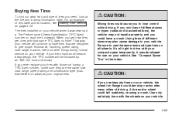
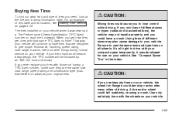
...example of this label and its location, see Loading Your Vehicle on ... (radial and bias-belted tires), the vehicle may also cause damage to lose control while driving. If you ever replace your tires with your original tires.
{CAUTION... Use only radial-ply tires with that are the same size, load range, speed rating and construction type (bias, bias-belted or radial) as your compact spare ...
Owner's Manual - Page 331


... 16 17 18 19 20 21 22 23 24 25 26
Usage Powertrain Control Module Battery Right High-Beam Headlamp Left High-Beam Headlamp Ignition 1 Not Used Transaxle Cruise Control Direct Ignition System Injector Bank #2 Not Used Not Used Powertrain Control Module Ignition Oxygen Sensor Injector Bank #1 Auxiliary Power Cigarette Lighter Fog Lamps/Daytime Running...
Owner's Manual - Page 373
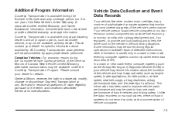
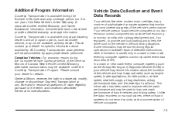
... only in a crash or near crash event, computer systems, such as the Airbag Sensing and Diagnostic Module (SDM) in difficult driving situations. other modern motor vehicles, has a number of sophisticated computer systems that monitor and control several aspects of the vehicle's performance. All Courtesy Transportation arrangements will be available at every dealer...
Owner's Manual - Page 390


... Anchor Location ...1-38 Torque Lock ...2-30 Total Weight on Your Vehicle's Tires ...4-42 Towing Recreational Vehicle ...4-32 Towing a Trailer ...4-39 Your Vehicle ...4-31 Traction Control System (TCS) ...4-9 Control System Warning Light ...3-39
Trailer Brakes ...4-43 Trailer Wiring Harness ...4-43 Transaxle Fluid, Automatic ...5-21 Transaxle Operation, Automatic ...2-25 Transmission, Transaxle...
Similar Questions
Where Is The Power Steering Control Module Located On 2004 Buick Lasabre?
(Posted by Dieteohow 9 years ago)
Where Is The Cruise Control Module Located
(Posted by Anonymous-72817 11 years ago)
Where Is The Cruise Control Module Located
(Posted by Anonymous-72820 11 years ago)
Where Is The Cruise Control Module Located
(Posted by Anonymous-72814 11 years ago)
Where Is The Cruise Control Module Located
(Posted by Anonymous-72811 11 years ago)

