2004 Buick LeSabre Support Question
Find answers below for this question about 2004 Buick LeSabre.Need a 2004 Buick LeSabre manual? We have 1 online manual for this item!
Question posted by chad628 on January 14th, 2013
Trunk Ajar Dic Message Trunk Closed
The person who posted this question about this Buick automobile did not include a detailed explanation. Please use the "Request More Information" button to the right if more details would help you to answer this question.
Current Answers
There are currently no answers that have been posted for this question.
Be the first to post an answer! Remember that you can earn up to 1,100 points for every answer you submit. The better the quality of your answer, the better chance it has to be accepted.
Be the first to post an answer! Remember that you can earn up to 1,100 points for every answer you submit. The better the quality of your answer, the better chance it has to be accepted.
Related Manual Pages
Owner's Manual - Page 65


...
Keys ...2-3 Remote Keyless Entry System ...2-5 Remote Keyless Entry System Operation ...2-5 Doors and Locks ...2-9 Door Locks ...2-9 Central Door Unlocking System ...2-10 Power Door Locks ...2-10 Door Ajar Reminder ...2-11 Delayed Locking ...2-11 Programmable Automatic Door Locks ...2-12 Rear Door Security Locks ...2-13 Lockout Protection ...2-13 Leaving Your Vehicle ...2-13...
Owner's Manual - Page 68
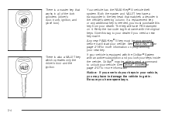
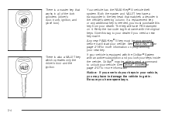
... for more information on page 2-37 for more information. If your vehicle is a master key that works in all of the lock cylinders (driver's door, trunk, ignition, and glove box).
There is equipped with the OnStar® System with the original keys. Any new PASS-Key® III key must purchase...
Owner's Manual - Page 69
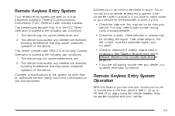
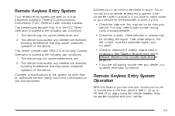
... operates on page 2-5.
• If you are still having trouble, see your
vehicle. At times you can lock and unlock your doors or unlock your trunk from your dealer or a
qualified technician for any interference received, including interference that may need to Federal Communications Commission (FCC) Rules and with...
Owner's Manual - Page 70


...): Press this button to 30 seconds. Personalization Features
The following features, if available on the DIC. L (Instant Alarm): Press this button to lock all of your transmitter correspond to each ...with the content theft-deterrent feature, you may also illuminate the interior lamps.
V (Trunk): Press this button to make the horn sound and the headlamps and taillamps flash...
Owner's Manual - Page 71


... each time the unlock button is pressed. For more detailed information and programming instructions, refer to DIC Vehicle Personalization on .
If your vehicle is pressed) and when locking the vehicle. Press the trunk button on page 3-45.
Close all doors are unlocked. Mode 3: Horn chirps when all the doors and turn on when...
Owner's Manual - Page 72
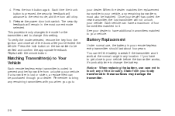
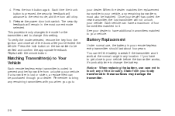
...may damage the transmitter. your body transferred to change the battery. If you have to get close all of the doors after you go to be purchased through your vehicle. Notice: When replacing... normal use care not to your vehicle before the transmitter works, it . Each time the trunk button is coded to your remote keyless entry transmitter should last about four years. See your...
Owner's Manual - Page 75
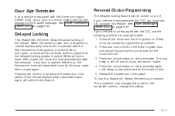
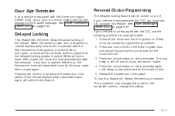
... removed from the ignition, and the driver's door open, a chime will display a DOOR AJAR message. Keep all doors closed , the doors will unlock. 5. The lock delay is still off and all the doors ...used to signal that the delayed locking system is now active and all doors have been closed , the DIC will sound three times to change modes: 1. Pressing the driver's or passenger's power door...
Owner's Manual - Page 76
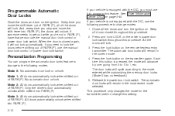
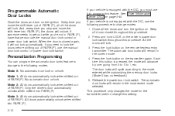
...cycle according to the following procedure to program this procedure. 2. See Driver Information Center (DIC) on the transmitter again. All the doors will remain in the current mode. 4.... the power door lock switch. Press the lock button on the remote keyless entry transmitter. Close all of PARK (P). The automatic door locks will lock. 3. No automatic door unlock. ...
Owner's Manual - Page 78


... The VALET key will force outside , insert the master key and turn it clockwise.
{CAUTION:
It can be in PARK (P) or NEUTRAL (N) for the remote trunk release button to work in this button to open them all other cable connections must be dangerous to drive with the...
Owner's Manual - Page 79


... entry transmitter will glow following exposure to light.
Use the emergency trunk release handle only to open the trunk lid. Pull the release handle up to help you open the trunk from the inside.
2-15 Emergency Trunk Release Handle
Notice: Using the emergency trunk release handle as a tie-down or anchor point when securing items...
Owner's Manual - Page 106
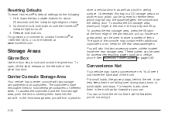
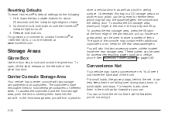
...side of the armrest and pull up . It can be opened to hold beverage containers of the trunk.
In the front storage area you 're not using it just inside the rear storage area....lift latch at www.homelink.com.
®
store a cellular phone, as well as a built-in the trunk as far forward as a cellular phone. For heavier loads, store them in writing surface. Resetting Defaults
To ...
Owner's Manual - Page 129


...will automatically turn the ignition on the power door lock switch throughout this setting. Close all doors closed throughout this time and the horn will chirp one time. 5. Inadvertent Power ..., the power to protect your vehicle's battery against drainage from the interior lamps, trunk lamp, glove box lamp, cigarette lighters or garage door opener. This procedure only changes...
Owner's Manual - Page 158
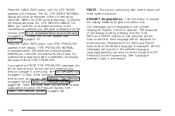
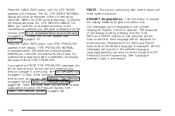
...language will have to the maintenance schedule, you will be done through the DIC Personal Choice Programming. All DIC messages will show CHECK TIRE PRESSURE. See "Language Selection" later in the ...will have the oil changed according to reset (calibrate) the Check Tire Pressure System. DIC messages can also be displayed for damage. Press the GAGE INFO button until OIL LIFE ...
Owner's Manual - Page 159
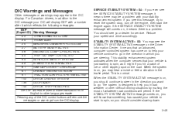
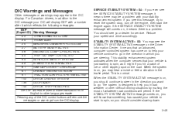
...bad weather or other languages easier. This is designed to help your vehicle continue to the DIC message your stability enhancement system. For Canadian drivers, in addition to go .
You should consider ...the direction in which reflects the following messages: EXP (Export ID) Warning Message 20 TURN SIGNAL STILL ON? 24 TRUNK AJAR 25 WINDSHIELD WASHER FLUID LOW 27 BATTERY SAVER ...
Owner's Manual - Page 183
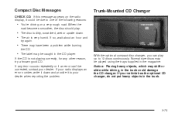
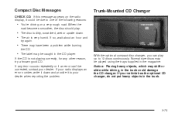
... could damage the CD changer.
Compact Disc Messages
CHECK CD: If this message appears on the radio display, it to ...your dealer when reporting the problem. If the CD is very humid. Normal size discs may shift or slide while driving, in the magazine. With the optional compact disc changer, you can 't be due to one of the following reasons:
Trunk...
Owner's Manual - Page 247
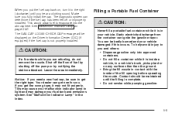
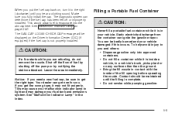
... This may cause your fuel tank and emissions system. The GAS CAP LOOSE-CHECK CAP message will be maintained until you get the right type. Your dealer can ignite the gasoline ...Bring the fill nozzle in contact with the inside a vehicle, in a vehicle's trunk, pickup bed or on the Driver Information Center (DIC) (if equipped) if the fuel cap is complete. • Do not smoke while...
Owner's Manual - Page 251
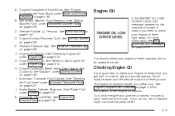
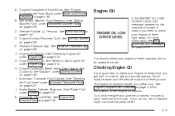
..." under Engine Oil on page 3-49. Engine Oil Fill Cap. K.
For more information, see DIC Warnings and Messages on page 5-13. Checking Engine Oil
It is a good idea to Add Engine Oil" under ...Recovery Tank. Engine Coolant Air Bleed Valve. Engine Oil
If the ENGINE OIL LOW CHECK LEVEL DIC message appears on the instrument cluster, it means you need to the Radiator" under Brakes on level...
Owner's Manual - Page 378
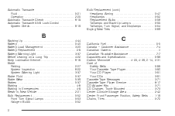
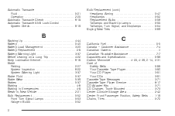
..., 2-14, 2-31 Care of Safety Belts ...5-86 Your Cassette Tape Player ...3-80 Your CD Player ...3-81 Your CDs ...3-81 Cassette Tape Messages ...3-71 Cassette Tape Player Service ...6-17 CD Adapter Kits ...3-71 CD Changer, Trunk-Mounted ...3-73 Center Console Storage Area ...2-42 Center Front Passenger Position, Safety Belts ...1-19 Chains, Tires ...5-72
Owner's Manual - Page 380


... ...2-10 Delayed Locking ...2-11 Door Ajar Reminder ...2-11 Locks ...2-9 Power Door Locks ...2-10 Programmable Automatic Door Locks ...2-12 Rear Door Security Locks ...2-13 Driver Position, Safety Belt ...1-12 Driver ID ...3-54 Driver Information Center (DIC) ...3-45 DIC Controls and Displays ...3-46 DIC Vehicle Personalization ...3-50 DIC Warnings and Messages ...3-49 Driving At Night ...4-16...
Owner's Manual - Page 387
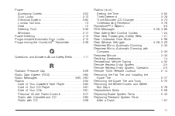
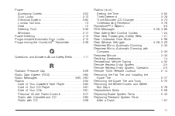
...About Safety Belts ...1-11
R
Radiator Pressure Cap ...Radio Data System (RDS) ...Radio Messages ...3-60, Radios ...Care of Your Cassette Tape Player ...Care of Your CD Player ...(cont.) Setting the Time ...3-55 Theft-Deterrent ...3-78 Trunk-Mounted CD Changer ...3-73 Understanding Reception ...3-79 Rainsense™ II Wipers ...3-9 RDS Messages ...3-59, 3-66 Rear Safety Belt Comfort Guides ...1-24 ...
Similar Questions
Why Does The Trunk Ajar Sign Go On On My Buick Lesabre ?
(Posted by mlyoZe 10 years ago)
Coolant Temp
Service Engine Light Indicates Something Is Wrong. Dic Reads 180-1
(Posted by jdgibson 11 years ago)

