2004 Buick LeSabre Support Question
Find answers below for this question about 2004 Buick LeSabre.Need a 2004 Buick LeSabre manual? We have 1 online manual for this item!
Question posted by shavonharden79 on July 2nd, 2013
No Power
I have a 2004 Buick Lasabre, I left one of the back doors open an now it has no power, the after market alarm still works though
Current Answers
There are currently no answers that have been posted for this question.
Be the first to post an answer! Remember that you can earn up to 1,100 points for every answer you submit. The better the quality of your answer, the better chance it has to be accepted.
Be the first to post an answer! Remember that you can earn up to 1,100 points for every answer you submit. The better the quality of your answer, the better chance it has to be accepted.
Related Manual Pages
Owner's Manual - Page 1
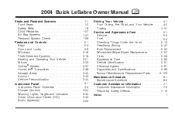
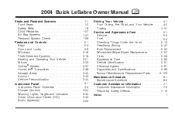
2004 Buick LeSabre Owner Manual
Seats and Restraint Systems ...1-1 Front Seats ...1-2 Safety Belts ...1-6 Child Restraints ...1-27 Air Bag Systems ...1-47 Restraint System Check ...1-56 ...2-1 Features and Controls Keys ...2-3 Doors and Locks ...2-9 Windows ...2-16 Theft-Deterrent Systems ...2-18 Starting and Operating Your Vehicle ...2-21 Mirrors ...2-33 OnStar® System ...2-37 HomeLink®...
Owner's Manual - Page 10


... again for maximum comfort. The high setting heats the seat to turn on the driver's and front passenger's door panel. Release the lever to an upright position.
1-4 Reclining Seatbacks
If your vehicle has power seats, the vertical control described previously in your vehicle has this feature, press this section reclines the front...
Owner's Manual - Page 60


... opening a window or a door. Your vehicle has a feature that come into contact with side impact air bags, the side of the bag that will be hot for a short time.
If you experience breathing problems following an air bag deployment, you may not even realize the air bag in flate (if battery power...
Owner's Manual - Page 65


......2-36
Keys ...2-3 Remote Keyless Entry System ...2-5 Remote Keyless Entry System Operation ...2-5 Doors and Locks ...2-9 Door Locks ...2-9 Central Door Unlocking System ...2-10 Power Door Locks ...2-10 Door Ajar Reminder ...2-11 Delayed Locking ...2-11 Programmable Automatic Door Locks ...2-12 Rear Door Security Locks ...2-13 Lockout Protection ...2-13 Leaving Your Vehicle ...2-13 Trunk ...2-14...
Owner's Manual - Page 71


... unlocking the vehicle and flash once when locking the vehicle.
2-7 Press and hold LOCK on the transmitter. Press the trunk button on the driver's power door lock switch throughout this procedure. For more detailed information and programming instructions, refer to DIC Vehicle Personalization on . One of the last...
Owner's Manual - Page 75
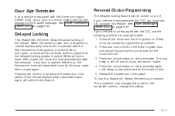
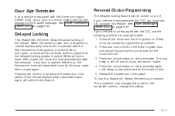
... lock. 3. Press and hold LOCK on the driver's power door lock switch throughout this feature off, repeat the previous procedure...power door lock switch or remote keyless entry lock button is pressed with the Driver Information Center (DIC), and a door is not fully closed again. Door Ajar Reminder
If your vehicle is equipped with the key removed from the ignition, and the driver's door open...
Owner's Manual - Page 77
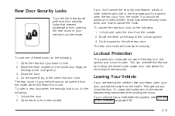
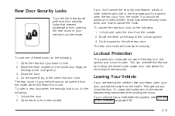
...: 1. Move the lever located on page 2-18. 2-13 If your vehicle from the inside .
Then get out and close the door. To open the rear door from the inside . The power door locks will now work if the key is in use one of your vehicle has a theft-deterrent system, see Content Theft-Deterrent on the...
Owner's Manual - Page 81
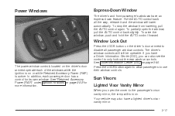
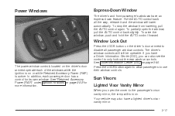
To partially open the cover to disable all the way; The power window controls located on the driver's door armrest operate each passenger door has a control for more information. See Driver Information Center (DIC) on or while Retained Accessory Power (RAP) is active. See "Retained Accessory Power (RAP)" under Ignition Positions on . Pull the AUTO control back...
Owner's Manual - Page 82
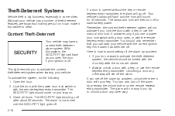
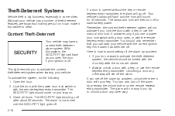
... system, the SECURITY light will set off after the doors are closed.
• Always unlock a door with a key, or use a power door lock switch with a door open the door if your vehicle with the correct ignition key if the alarm has been set off the alarm by accident, unlock the driver's door with the remote keyless entry transmitter. The SECURITY...
Owner's Manual - Page 83
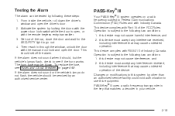
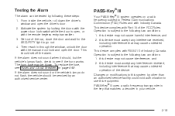
... the Alarm
The alarm can be serviced by an authorized service center. this system by other than an authorized service facility could void authorization to see Fuses and Circuit Breakers on a radio frequency subject to go out. 4. Operation is subject to the following two conditions: 1. Operation is open, or with the power door lock switch...
Owner's Manual - Page 87


...PARK (P) or NEUTRAL (N). Wait about 15 seconds between each try to 10 minutes.
Once you open a door, the power will shut off. This time keep the pedal down as the power windows, audio steering wheel controls (if equipped), clock, sunroof (if equipped) and the radio... Warning
If you leave your key in OFF, you will hear a warning chime when you open the driver's door.
Owner's Manual - Page 99
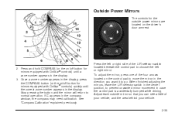
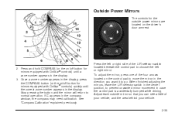
...® controls) quickly until a zone number appears in the display. 3.
Adjust each outside power mirrors are located on the control pad to move the mirror in the display. Press and ... little of the four arrows located on the driver's door armrest.
2. Stop pressing the button and the mirror will return to choose the left or right mirror. When finished adjusting the mirrors...
Owner's Manual - Page 102


...® Personal Calling
With OnStar® Personal Calling, you can listen to your favorite news, entertainment and information topics, such as gate operators, garage door openers, entry door locks, security systems and home lighting. Additional HomeLink® information can place calls nationwide using voice-activated dialing with your hands on the wheel and...
Owner's Manual - Page 103


...hold down the two outside of the garage.
If you have a newer garage door opener with any interference received, including interference that may cause undesired operation. Because of the... (1) this device may not cause interference, and (2) this device must accept any garage door opener model manufactured before attempting to the remaining two HomeLink® buttons. 2-39 It is ...
Owner's Manual - Page 104


... from the HomeLink® buttons while keeping the indicator light in the garage, the garage door opener receiver (motor-head unit). To program the remaining two HomeLink® buttons, begin with ...174; buttons, begin with Step 2 of the programmed channels. Some entry gates and garage door openers may vary by manufacturer. The name and color of the button may require you to substitute...
Owner's Manual - Page 106
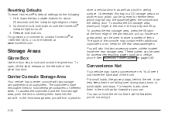
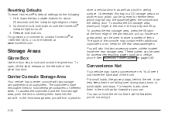
....homelink.com.
®
store a cellular phone, as well as a cellular phone. To open, lift the latch release on the left side of the armrest and pull up . You'll see it . Put small loads, like...be used for accessories requiring power, such as a built-in the top tray and lift up . See Accessory Power Outlets on the internet at the front edge of the glove box door. To access the cupholders ...
Owner's Manual - Page 128
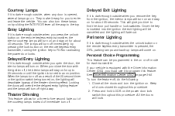
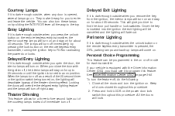
...transmitter, turning the ignition key to RUN or activating the power door locks. Keep all doors closed throughout this procedure.
Locking the doors will override the delayed entry lighting feature and the lamps...Close all the way to find the door pull handle or lock switches. They make it is dark enough outside when you open the door, the interior lamps will fade out. Delayed Exit...
Owner's Manual - Page 129


... lamp, glove box lamp, cigarette lighters or garage door opener. When the ignition is turned off at this time and the horn will chirp one time. 5. Press the instant alarm on the transmitter again. Close all doors closed throughout this time and the horn will lock. 3. Power will chirp two times. 5. Perimeter lighting is now...
Owner's Manual - Page 335
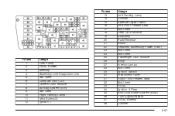
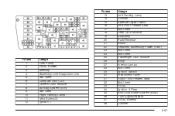
...Usage Fuel Pump HVAC Blower Memory Assembly Line Diagnostic Link Not Used Compact Disc (CD) Driver's Door Module Air Bag System (SIR) Not Used Right Parking Lamp Vent Solenoid Ignition 1
Fuses 13...
Usage Left Parking Lamp Dimmer Satellite Digital Radio Left Front Heated Seat Not Used Rear Door Module Stoplamp Park/Reverse Audio Retained Accessory Power (RAP) Not Used Not Used Passenger Door Module...
Owner's Manual - Page 382


...Tire ...5-73 Flat Tire, Changing ...5-74 Fluid Automatic Transaxle ...5-21 Power Steering ...5-35 Windshield Washer ...5-36 FM Stereo ...3-79 Following Distance ... System Inspection ...6-22 Fuses Fuses and Circuit Breakers ...5-92
Gage (cont.) Tachometer ...3-35 Garage Door Opener ...2-38 Gasoline Octane ...5-4 Specifications ...5-5 Gate Operator and Canadian Programming ...2-41 Glove Box ...
Similar Questions
Open Door Alarm
2004 lesabre...thr doors are all closed yet the information panel on the dash indicates a door is op...
2004 lesabre...thr doors are all closed yet the information panel on the dash indicates a door is op...
(Posted by patterdap 9 years ago)
1993 Buick Lesabre Door Locks And Power Seat Quit Working And Don't Have A Dia
(Posted by denotheresa 10 years ago)
Left Head Light High Beam
I have a 2004 buick , left head light does not work on higbeam changed light bulb and fuse. My pass ...
I have a 2004 buick , left head light does not work on higbeam changed light bulb and fuse. My pass ...
(Posted by pbleier 10 years ago)
How To Program The Garage Door Opener In A 2000 Buick Lesabre
(Posted by saaprem 10 years ago)
How Much Is An Instrument Panel For A 2004 Lasabre
(Posted by elennier 11 years ago)

