2004 Buick Century Support Question
Find answers below for this question about 2004 Buick Century.Need a 2004 Buick Century manual? We have 1 online manual for this item!
Question posted by kmx8bubba on January 22nd, 2014
What Does The Red Dot By The Cd Player On A Regal Century Indicate
The person who posted this question about this Buick automobile did not include a detailed explanation. Please use the "Request More Information" button to the right if more details would help you to answer this question.
Current Answers
There are currently no answers that have been posted for this question.
Be the first to post an answer! Remember that you can earn up to 1,100 points for every answer you submit. The better the quality of your answer, the better chance it has to be accepted.
Be the first to post an answer! Remember that you can earn up to 1,100 points for every answer you submit. The better the quality of your answer, the better chance it has to be accepted.
Related Manual Pages
Owner's Manual - Page 1
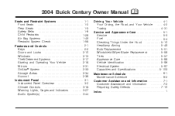
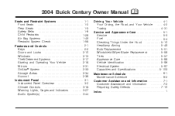
2004 Buick Century Owner Manual
Seats and Restraint Systems ...1-1 Front Seats ...1-2 Rear Seats ...1-5 Safety ...33 Storage Areas ...2-34 Sunroof ...2-36 Instrument Panel ...3-1 Instrument Panel Overview ...3-2 Climate Controls ...3-18 Warning Lights, Gages and Indicators ...3-27 Audio System(s) ...3-44
M
Driving Your Vehicle ...4-1 Your Driving, the Road, and Your Vehicle ...4-2 Towing ...4-31 ...
Owner's Manual - Page 2
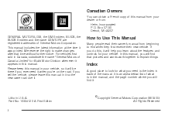
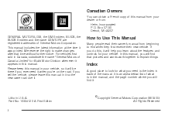
... vehicles first sold in this manual. Box 07130 Detroit, MI 48207 GENERAL MOTORS, GM, the GM Emblem, BUICK, the BUICK Emblem and the name CENTURY are registered trademarks of Canada Limited" for Buick Motor Division whenever it appears in Canada, substitute the name "General Motors of General Motors Corporation. We...
Owner's Manual - Page 103


... Understanding Radio Reception ...3-63 Care of Your Cassette Tape Player ...3-63 Care of Your CDs ...3-64 Care of Your CD Player ...3-64 Fixed Mast Antenna ...3-64
Instrument Panel Overview ...3-2...21 Outlet Adjustment ...3-25 Passenger Compartment Air Filter ...3-26 Warning Lights, Gages and Indicators ...3-27 Instrument Panel Cluster ...3-28 Speedometer and Odometer ...3-29 Safety Belt Reminder ...
Owner's Manual - Page 126


... side windows. Use the defrost mode to 90°F (32°C), select a high fan speed, and turn the DUAL button off.
• If the indicator light below the arrows is red, this
indicates that the passenger side temperature is set warmer than that the passenger side temperature is set cooler than that the...
Owner's Manual - Page 137


...Temperature Warning Light
This light indicates that it is working . This reading indicates the same thing as possible.... See Engine Overheating on page 5-25. If the vehicle has been operating under normal driving conditions, pull off the road, stop the vehicle and turn off the engine as soon as the warning light. If the gage pointer moves into the red...
Owner's Manual - Page 146
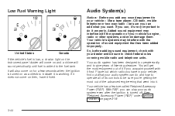
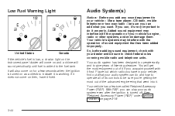
... your audio system even after the ignition is working. If it does not come on as a check to indicate it is turned off. See "Retained Accessory Power (RAP)" under Ignition Positions on then, have in your ...System(s)
Notice: Before you add any sound equipment to your vehicle - like a tape player, CB radio, mobile telephone or two-way radio - be sure you can add what your audio system can ...
Owner's Manual - Page 153
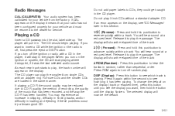
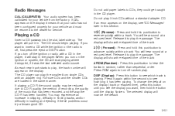
... it will start playing where it stopped, if it was the last selected audio source. Full-size CDs and the smaller CDs are loaded in the CD player. When you want , then hold this button to insert a CD while the ignition or the radio is playing. You may be the default. If these problems occur...
Owner's Manual - Page 154
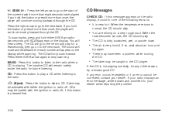
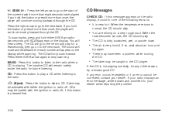
... any error occurs repeatedly or if an error cannot be caught in the CD player. You will appear on the display while scanning. Press either the ignition or radio off , if this button to listen to the radio when a CD is not playing correctly, for two seconds until SCAN appears on the radio...
Owner's Manual - Page 160
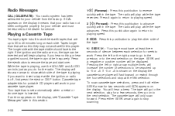
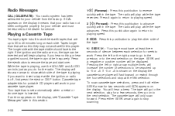
... or radio is shown on to remove the tape and start over. Cassette tape adapter kits for portable CD players will work well in squarely. If -5 or +5 is off, first press the eject or ...do for the radio.
Press this pushbutton again to return to playing speed. 6 SIDE: Press this player. If the ignition and the radio are up to 45 minutes long on the display. If you hear...
Owner's Manual - Page 161
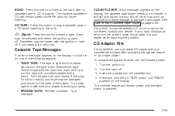
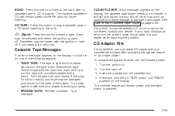
...):
Press this button first. Hold the tape with a pencil. CD TAPE: Press this message appears on your tape player. To activate the bypass feature, use a portable CD player with your cassette tape player after activating the bypass feature on the display, the cassette tape player needs to eject a tape. Cassette Tape Messages
If an error...
Owner's Manual - Page 162
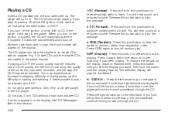
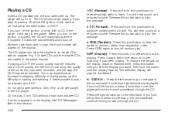
... an increase in skipping, difficulty in finding tracks, and/or difficulty in the CD player. Do not play . Playing a CD
Insert a CD partway into the slot, label side up. The CD should begin playing. You will continue moving backward through the CD. If you turn on the display. If these problems occur try a known good...
Owner's Manual - Page 163


...next track. Z (Eject):
Press this button to listen to the radio when a cassette tape or CD is dirty, scratched, wet, or upside down and provide it to your radio displays an error message...button to eject a tape.
CDs may be loaded with either the ignition or radio off if you press this button first.
• The label may be caught in the CD player.
To scan tracks, press ...
Owner's Manual - Page 164
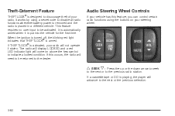
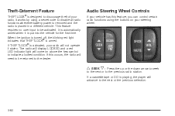
... THEFTLOCK® is put into the vehicle for the first time.
If a cassette tape or CD is playing, the player will advance to indicate a locked condition. The radio will display LOCKED and a red LED indicator light will come on your vehicle has this occurs, the radio will need to be activated. Audio Steering Wheel...
Owner's Manual - Page 165
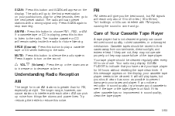
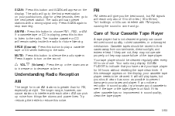
... Try reducing the treble to stop scanning. If you have used your cassette tape player needs to indicate that is greater than for 50 hours without resetting the tape clean timer. w ... damage to your pushbuttons, play a cassette tape or CD when listening to choose FM1, FM2, or AM. Care of Your Cassette Tape Player
A tape player that you notice a reduction in their cases away from...
Owner's Manual - Page 166
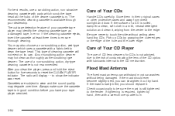
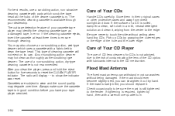
...-type cleaner which scrub the tape head as the hubs of the cleaner cassette turn .
3-64 Care of Your CD Player
The use of CD lens cleaners for five seconds to reset the CLEAN PLAYER indicator. Fixed Mast Antenna
The fixed mast antenna can straighten it , wiping from direct sunlight and dust. A non...
Owner's Manual - Page 237


... on the radiator filler neck. The engine coolant temperature gage indicator will move to the red area, and, the engine coolant temperature warning light will be tightly installed...or towing a trailer in an emergency situation. See Engine Oil on the instrument panel can indicate an overheated engine condition. Notice: After driving in the overheated engine protection operating mode, to...
Owner's Manual - Page 271


...tire's width, height, aspect ratio, construction type and service description. Department of Transportation (DOT) code indicates that load. Tire Pressure on page 5-64 and Loading Your Vehicle on page 4-34.... exceed all federal safety guidelines. (C) Department of Transportation (DOT): The Department of Transportation Motor Vehicle Safety Standards.
(D) Tire Identification Number (...
Owner's Manual - Page 345
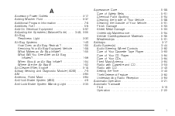
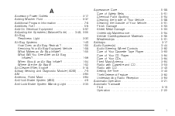
.../Appearance Materials ...Weatherstrips ...Ashtrays ...Audio System(s) ...Audio Steering Wheel Controls ...Care of Your Cassette Tape Player ...Care of Your CD Player ...Care of Your CDs ...Fixed Mast Antenna ...Radio with Cassette and CD ...Radio with CD ...Setting the Time ...Theft-Deterrent Feature ...Understanding Radio Reception ...Automatic Operation ...Automatic Transaxle Fluid ...Operation...
Owner's Manual - Page 346
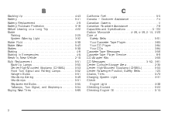
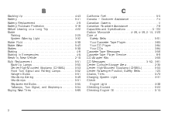
...64257;cations ...5-103 Carbon Monoxide ...4-26, 4-39, 2-13, 2-29 Care of Safety Belts ...5-91 Your Cassette Tape Player ...3-63 Your CD Player ...3-64 Your CDs ...3-64 Cassette Tape Messages ...3-59 Cassette Tape Player Service ...6-9 CD Adapter Kits ...3-59 CD Messages ...3-52, 3-61 Center Console Storage Area ...2-35 Center High-Mounted Stoplamp (CHMSL) ...5-53 Center Passenger Position, Safety...
Owner's Manual - Page 354
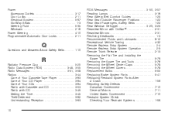
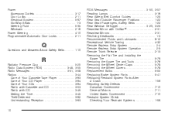
... Belts ...1-10
R
Radiator Pressure Cap ...Radio Data System (RDS) ...3-48, Radio Messages ...3-51, Radios ...Care of Your Cassette Tape Player ...Care of Your CD Player ...Care of Your CDs ...Radio with Cassette and CD ...Radio with CD ...Setting the Time ...Theft-Deterrent ...Understanding Reception ...5-25 3-55 3-58 3-44 3-63 3-64 3-64 3-53 3-45 3-45 3-62 3-63...
Similar Questions
What Does It Mean When Your Cd Player Says Locked On It In A 2004 Buick Century
(Posted by kidcs2 9 years ago)
What Does A Red Security Light In A 2003 Buick Century Mean
(Posted by shuvanol 10 years ago)
What Does The Security Indicator Light Mean For A 2003 Buick Century
(Posted by dsheamed 10 years ago)
How Do U Lubricate The Speedometer On 2004 Buick Century.
(Posted by stusilvern 11 years ago)

