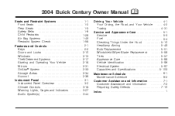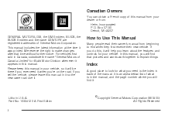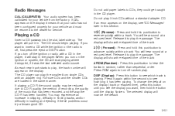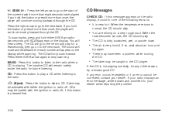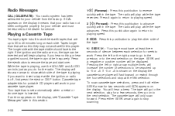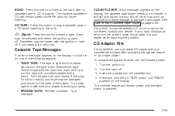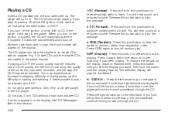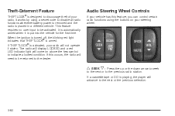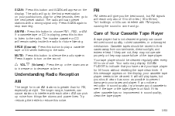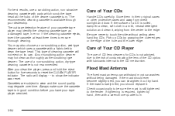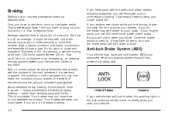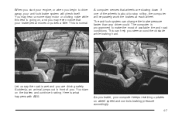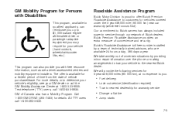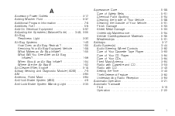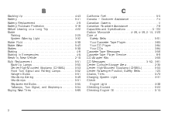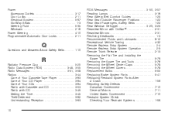2004 Buick Century Support Question
Find answers below for this question about 2004 Buick Century.Need a 2004 Buick Century manual? We have 1 online manual for this item!
Question posted by kidcs2 on September 6th, 2014
What Does It Mean When Your Cd Player Says Locked On It In A 2004 Buick Century
The person who posted this question about this Buick automobile did not include a detailed explanation. Please use the "Request More Information" button to the right if more details would help you to answer this question.
Current Answers
Related Manual Pages
Similar Questions
Can You Get Into A 2004 Buick Century Through The Trunk If You Lock Your Keys
in the ignition
in the ignition
(Posted by adcJohn 9 years ago)
What Does It Mean When Your Anti Lock Brake Light Comes On 2000 Buick Century
(Posted by rimiguel 10 years ago)
What Does The Red Dot By The Cd Player On A Regal Century Indicate
(Posted by kmx8bubba 10 years ago)
What Does It Mean When It Says Security On A 2003 Buick Century
(Posted by dagotbozie 10 years ago)