2004 Buick Century Support Question
Find answers below for this question about 2004 Buick Century.Need a 2004 Buick Century manual? We have 1 online manual for this item!
Question posted by Anonymous-115726 on July 9th, 2013
Defrosters Stuck On
defrosters are on no matter what setting knob is switched to.
Current Answers
There are currently no answers that have been posted for this question.
Be the first to post an answer! Remember that you can earn up to 1,100 points for every answer you submit. The better the quality of your answer, the better chance it has to be accepted.
Be the first to post an answer! Remember that you can earn up to 1,100 points for every answer you submit. The better the quality of your answer, the better chance it has to be accepted.
Related Manual Pages
Owner's Manual - Page 72


...to change the lock mode, do the following: 1. Press and hold the power door lock switch in the LOCK position, press and release the remote keyless entry transmitter LOCK button. The ... must be programmed individually. While holding the power door lock switch in the LOCK position. To set a mode, release the power door LOCK switch after the chime sequence of one to four chimes will sound...
Owner's Manual - Page 73
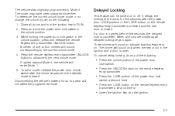
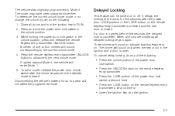
...that this feature is heard. The vehicle was originally programmed to RUN. 2. To set a mode, release the power door unlock switch after the power door LOCK position or the LOCK button on or off. If ... is pressed and the last door is cancelled. Press and hold the power door lock switch in the unlock position, press and release the remote keyless entry transmitter UNLOCK button. If...
Owner's Manual - Page 74
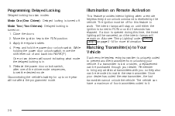
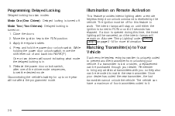
... stay on until either the ignition is turned to one of the chime mode sequences, to set the desired mode Disconnecting the vehicle's battery for up to RUN or until 40 seconds has...unlock command is turned on . Remember to match the new transmitter. While holding the power door unlock switch, move the shift lever out of four transmitters coded to the RUN position. 3.
Close the doors....
Owner's Manual - Page 77
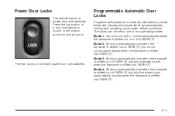
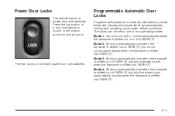
... lock when the transaxle is shifted into PARK (P).
Mode 1: Doors do not have power door lock switches.
2-11 The rear doors do not lock or unlock automatically when the transaxle is shifted out of ...modes. Power Door Locks
The vehicle has front power door lock switches. The doors can be set to one of a door lock switch to unlock or the bottom portion to provide enhanced security and ...
Owner's Manual - Page 78
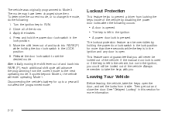
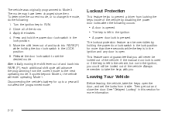
... and back into PARK (P) while holding the power door lock switch in the lock position. 5. Release the door lock switch to prevent a driver from locking the keys inside .
The mode may have been changed since then. Lockout Protection
This feature helps to set the locks from the current mode to take the keys...
Owner's Manual - Page 85


...LOCK and you can not turn it, be sure you turn it counterclockwise. Notice: If your key seems stuck in the key and turn the key hard. The steering wheel will sound when the driver's door is ... key in the ignition, the key can be turned to force it could break the key or the ignition switch. It is started. Use the OFF position if the vehicle must be pushed or towed. D (RUN): This...
Owner's Manual - Page 111


... go into cruise when you leave your foot off until you want to .
Push in the SET button at the end of the lever and release it. When road conditions allow, the cruise ... control. Take your cruise control on page 4-9. Move the cruise control switch to the speed you want . 3. You could be used again. Setting Cruise Control
{CAUTION:
If you do not want to use cruise control...
Owner's Manual - Page 112


... vehicle will accelerate to the previous chosen speed and stay there.
• Move the cruise switch from ON to the desired, then release it . Resuming a Set Speed
Suppose you set , by pushing the SET button. Each time this is set the cruise control at the higher speed.
• Push in very small amounts,
push the...
Owner's Manual - Page 113
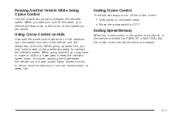
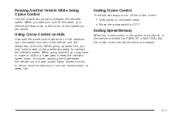
...off the cruise control:
• Step lightly on the brake pedal. • Move the cruise switch to the cruise control speed you take your foot off , or the vehicle is erased. Ending ... the vehicle, and the steepness of cruise control.
When you set speed memory is shifted into PARK (P) or NEUTRAL (N), the cruise control set earlier. Of course, applying the brake takes the vehicle out...
Owner's Manual - Page 117


The ignition must be off at the end of time after the delay time and then turn off for a set time whenever you press UNLOCK on the remote keyless entry transmitter. Delayed Entry Lighting
Delayed entry lighting lights the vehicle's interior for ... has elapsed. Interior Lamps
Instrument Panel Brightness
The instrument panel lights can also be turned on by turning the exterior lamps knob.
Owner's Manual - Page 120
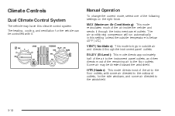
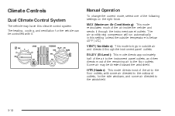
...;F (4°C).
MAX (Maximum Air-Conditioning): This mode recirculates much of the following settings on the right knob. Manual Operation
To change the current mode, select one of the air inside the...directs most of the remaining air to the windshield.
3-18 Some air may have this setting unless the outside air and directs it through the instrument panel outlets. The heating, cooling,...
Owner's Manual - Page 121


...knob all the way in the blue area. HI (High Fan Speed): This setting creates the highest fan speed. Slide the lever up to raise the temperature and down to your lower body may not be found later in this setting unless the outside temperature is used for the defrost... need adjustment to the highest setting in order for the vehicle to the defroster and side window outlets.
For...
Owner's Manual - Page 122


... of the windows is used properly. For best results, clear all the windows are two modes to remove frost or fog from the windshield before defrosting. To warm passengers while keeping the windows clear, use BLEND. Do not drive the vehicle until all snow and ice from the windshield more quickly...
Owner's Manual - Page 125
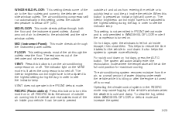
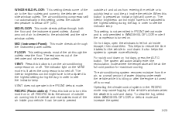
...;oor and the instrument panel outlets. To clear the fog, select either WINDSHIELD/FLOOR or defrost mode and increase the speed.
3-23 FLOOR: This setting sends most of the air inside escape; This setting is not permitted in FRONT defrost mode and is below 40°F (4°C). RECIRC limits the amount of outside temperature...
Owner's Manual - Page 126


...results, clear all snow and ice from the windshield more quickly. To defrost the windows quickly, press the FRONT button, set the temperature to the side of the PASSENGER CONTROL window. The system... arrows is red, this
indicates that the passenger side temperature is set warmer than that of the vehicle.
1 FRONT (Defrost):
• If the indicator light below the arrows is blue this...
Owner's Manual - Page 147


The time may take a few minutes for morning hours. Radio with CD
Playing the Radio
PWR (Power): Push this knob to increase or to turn the system on the display. Setting the Time
Press and hold H until TIME UPDATED appears on the display. To synchronize the time with the ignition on the display...
Owner's Manual - Page 148
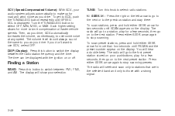
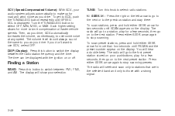
..., then go to the previous station and stay there. Each higher setting allows for a few seconds, then go to the next or to... number appear on to go on or off. TUNE: Turn this knob to select radio stations.
© SEEK ¨: Press the right...get to the next station. DISP (Display): Press this button to switch the display between FM1, FM2, and AM. To scan stations, press...
Owner's Manual - Page 149


...TREBLE. Whenever you press that numbered pushbutton, the station you hear a beep. Then turn the AUDIO knob to increase or to select the equalization. 5. If a station is weak or noisy, you hear...to your favorite stations. Press EQ to decrease. Repeat the steps for each pushbutton. Setting Preset Stations
The six numbered pushbuttons let you hear a beep. ALL CENTERED will return and...
Owner's Manual - Page 151


...to go to another station within a PTY by performing the following : 1. Turn the AUDIO knob to activate program type select mode. SCAN: You can scan the stations within that PTY and ....
Once the desired PTY is displayed, press either SEEK arrow, and the radio will not switch to a stronger station with the selected PTY and traffic announcements. AF ON will appear on the...
Owner's Manual - Page 155
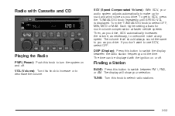
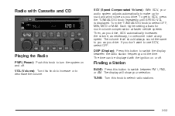
...: Turn this button to select radio stations.
3-53 DISP (Display): Press this knob to switch the display between FM1, FM2, or AM. VOL (Volume): Turn this button to decrease the volume...Finding a Station
BAND: Press this knob to increase or to switch between the radio station frequency and the time. Radio with the ignition on and off . Each higher setting allows for road and wind noise...
Similar Questions
Windshield Wipers Go Fastest Speed No Matter What And Delayed Time Shutting
off, what's the problem? 2004 buick century
off, what's the problem? 2004 buick century
(Posted by crazyIndJ 9 years ago)
Video On How To Change Admission Switch In A 2004 Buick Century
(Posted by brad1share 10 years ago)
2003 Buick Century Heat Wont Switch From Defrost
(Posted by kisbealfr 10 years ago)
Ignition Switch
my 2004 buick ccentury sometimes wont start but has electricity i jiggle the keys in the ignition a ...
my 2004 buick ccentury sometimes wont start but has electricity i jiggle the keys in the ignition a ...
(Posted by Anonymous-72805 11 years ago)

