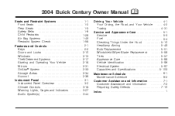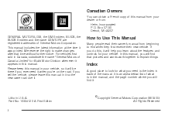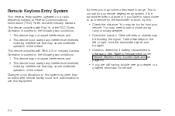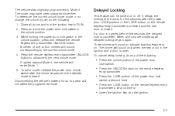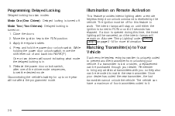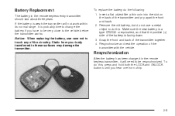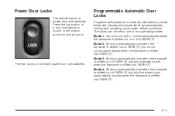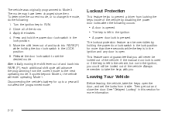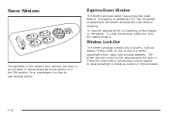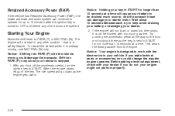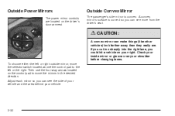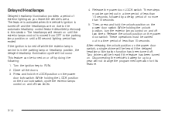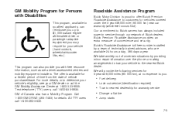2004 Buick Century Support Question
Find answers below for this question about 2004 Buick Century.Need a 2004 Buick Century manual? We have 1 online manual for this item!
Question posted by brad1share on March 11th, 2014
Video On How To Change Admission Switch In A 2004 Buick Century
The person who posted this question about this Buick automobile did not include a detailed explanation. Please use the "Request More Information" button to the right if more details would help you to answer this question.
Current Answers
Related Manual Pages
Similar Questions
What Does It Mean When The Service Engine Soon Light Comes On And Alsothe Abs
brake ligth ,low traction light goes on after the transmission fluid has been changed in a buick cen...
brake ligth ,low traction light goes on after the transmission fluid has been changed in a buick cen...
(Posted by nunvecit 10 years ago)
When Should Serpentine Belt Be Changed On 2004 Buick Century
(Posted by AniyBab 10 years ago)
How Do U Lubricate The Speedometer On 2004 Buick Century.
(Posted by stusilvern 11 years ago)