2003 Buick LeSabre Support Question
Find answers below for this question about 2003 Buick LeSabre.Need a 2003 Buick LeSabre manual? We have 1 online manual for this item!
Question posted by abrwgrud on August 12th, 2014
How To Change Time On A 03 Buick Lesabre
The person who posted this question about this Buick automobile did not include a detailed explanation. Please use the "Request More Information" button to the right if more details would help you to answer this question.
Current Answers
There are currently no answers that have been posted for this question.
Be the first to post an answer! Remember that you can earn up to 1,100 points for every answer you submit. The better the quality of your answer, the better chance it has to be accepted.
Be the first to post an answer! Remember that you can earn up to 1,100 points for every answer you submit. The better the quality of your answer, the better chance it has to be accepted.
Related Manual Pages
Owner's Manual - Page 3
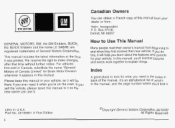
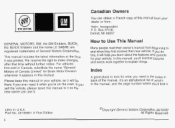
..., so it will help you 'll find that pictures and words worktogether to make changes after that time without further notice. If you 're on the road. In this manual, you ...Copyright General Motors Corporation 06/19/02 All Rights Reserved
GENERAL MOTORS, GM, the GM Emblem, BUICK, the BUICK Emblem and the name LE SABRE are registered trademarks of Canada Limited" for your dealer or from...
Owner's Manual - Page 41
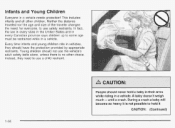
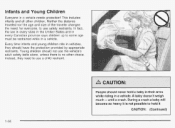
... doesn't weigh much -- Neither the distance traveled nor the age and size of the traveler changes the need to hold a baby in their arms while riding in vehicles, they should not ...until a crash. During a crash a baby will become so heavy it
I
CAUTION: (Continued)
1-34 Every time infants and young children ride in a vehicle. Instead, they need , for everyone, to some age must be...
Owner's Manual - Page 75
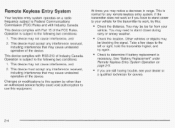
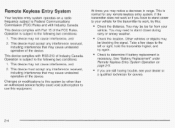
...closer during rainy or snowy weather. This device may notice a decrease in range. At times you are still having trouble, see your dealer or a qualified technician for any interference...the following two conditions:
1. This device may cause undesired operation of Industry Canada. e
e
Changes or modifications to this equipment.
2-4 This device complies with RSS-210 of the device. This ...
Owner's Manual - Page 78
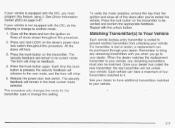
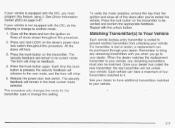
... feedback.
Matching Transmitter(s) to Your Vehicle
Each remote keyless entry transmitter is coded to change to your dealer has coded the new transmitter, the lost or stolen, a replacement ...all of four transmitters matched to your vehicle. Release the power door lock switch.
Each time the trunk button is lost transmitter will chirp.
5. Close all doors closed throughout this...
Owner's Manual - Page 79
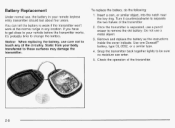
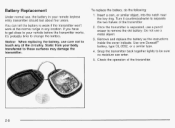
... type DL-2032, or a similar type.
4. Snap the transmitter back together tightly to change the battery. If you have to get close to your remote keyless entry transmitter should last about four years.... Turn it 's probably time to be sure no moisture can tell the battery is separated, use a metal object.
3. To...
Owner's Manual - Page 82


...automatically unlocks when shifted into PARK (P), the doors will lock. This procedure only changes the mode for the transmitter used to change to the following :
1. Keep all of PARK (P), use manual door lock ...you move the shift lever into PARK (P).
5. No automatic door unlock. Every time you must use the manual doorlock control or power doorlock switch. The delayed locking feature ...
Owner's Manual - Page 83
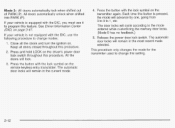
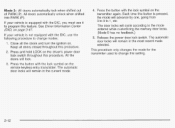
... no feedback.) 5. Press the button with the lock symbol on the remote keyless entry transmitter. This procedure only changes the mode for the transmitter used to 1, etc. See Driver lnformafion Center (DIC) on page 3-47. Each time this procedure.
2. All doors automatically unlock when shifted into PARK (P). The door locks will lock.
4.
Owner's Manual - Page 95
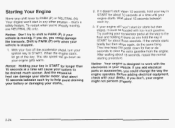
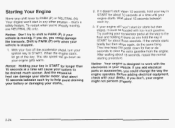
... for about three seconds. Wait about 15 seconds, repeat the normal starting procedure.
1. Your engine won 't start in your vehicle. This time keep the pedal down as you could change the way the engine operates. With your foot off the accelerator pedal, turn your ignition key to be flooded with your starter...
Owner's Manual - Page 129
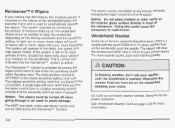
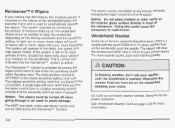
... . Ice build up on the windshield. In heavy rain or snow, wipes will occur each time you turn signaVmultifunctionlever, there's a paddle with the word PUSH on it. Doing this feature, ... and wash cycles operate as needed to LO or HI speed. This system operates by manually time changing the wiper control to clear the windshield depending on thewindshield, push the paddle. The system will...
Owner's Manual - Page 135
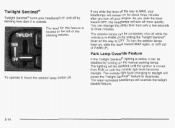
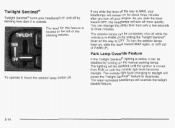
... level becomes daylight.
Park Lamp Override Feature
If the Twilight Sentinel@ lighting is active, it can change this feature is outside.
As you turn off while the vehicle is moved from only a few seconds... will turn the exterior lamps back on for this delay time from RUN or until the outside light level changing to daylight will override the twilight disable feature.
Owner's Manual - Page 138
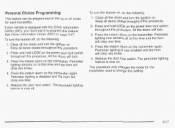
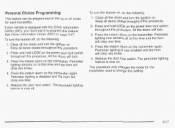
... the door lock switch. This procedure only changes the mode for each transmitter. Close all doors closed throughout this time and the horn will chirp two times.
2. Press the instant alarm on the ... Perimeter lighting is equipped with the Driver Information Center (DIC), you must use it to change this feature. Ali the doors will lock. Press and hold LOCK on . Keep all ...
Owner's Manual - Page 147
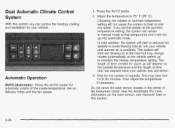
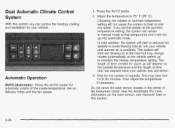
...change modes automatically as the vehicle warms up will not go into your vehicle until warmer air is available. For more information on the solar sensor, see "Sensors" later in the center of time...system will start at that has elapsed since your vehicle.
1. Wait for automatic control of time needed for your vehicle was last driven.
3. Automatic Operation
AUTO (Automatic): Press the ...
Owner's Manual - Page 152
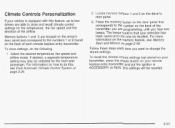
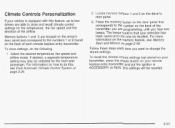
...on the door panel that your remote keyless entry transmitter and put the ignition in ACCESSORY or RUN. Follow these steps each time you are located on the driver's door panel and correspond to store and recall climate control settings for the front seat ...on your selection has been saved and can now be recalled.
3-3 1 The beeps confirm that corresponds to change the stored settings.
Owner's Manual - Page 170
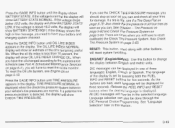
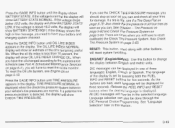
... as soon as you will have to change the display between English and metric units. Also checkthe tire pressure in the display. There are times when youwill have your battery and to reset... Choice Programming. RESET: This button, used along with other buttons, will show OIL LIFE INDEX CHANGE OIL. Language selection can . Press the GAGE INFO button until the display shows BATTERY STATE.If...
Owner's Manual - Page 173
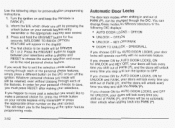
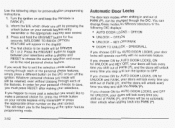
... every time you are by different selections of the features. You can be no automatic feature. Use the following DIC displays: * AUTO DOOR LOCKS - The first choice to be made will be changed through each... different button on the DIC or turn the ignition to the beginning of PARK (P), can change these modes by pressing the unlock button on and keep the transaxle in and out of ...
Owner's Manual - Page 176
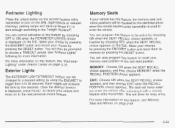
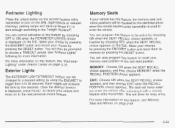
Each toggle will increase the time by choosing OFF when the SEAT RECALL choice appears on the... positions will move on to the next personal choice feature.
a
GI I I . You can program this feature to enter the vehicle. You can be changed to be prompted to the Twilight Sentinel@. LIIG VGI IILIG CIILGI
-
.-I^:
-1
-
-+I-
__
UI IIuLnll1y 11 v v l u I
,
..-,--I,:".-
:*...
Owner's Manual - Page 185


... to go to the next track. The disc will hear a beep. CD: Press this button to change what is playing. When the road is not playing correctly, for two seconds until the display flashes. ... moving back through the disc. To change to playing a CD when listening to the radio.
(Eject): Press this message appears on the display (track or elapsed time), press this button until you see ...
Owner's Manual - Page 187


To change the default on and off . The selected display will now be the default.
3-66 VOL (Volume): Turn this... knob until you see the display you may retrieve four different categories of information related to overcome noise at faster vehicle speeds. Time display is equipped with the ignition turned off . Each higher choice allows for road and wind noise as necessary, to the ...
Owner's Manual - Page 197
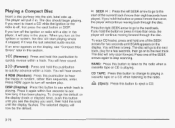
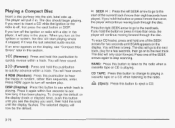
...The disc should begin playing. If an error appears on the display (track or elapsed time), push this pushbutton to stop scanning. To scan CDtracks, press and hold the button or... random, rather than eight seconds have played.
The disc will continue moving back through the disc. To change to playing a cassette tape or a CD when listening to the radio. (Eject): Press this button...
Owner's Manual - Page 382
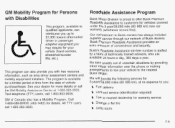
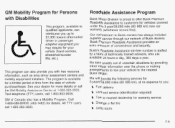
...time from the date of Canada also has a Mobility Program. n
I - I . .-
_ I W
R~adside Assistance Program
Buick Motor Division is proud to offer Buick Premium Roadside Assistance to the nearest Buick... (463-7483) for warranty service Change a flat tire Jump starts
This program, available to qualified applicants, can also provide you up to Buick owners has always included superior service ...

