2003 Buick LeSabre Support Question
Find answers below for this question about 2003 Buick LeSabre.Need a 2003 Buick LeSabre manual? We have 1 online manual for this item!
Question posted by pearcfreigh on August 20th, 2014
Lights Off When Remote Pressed 03 Lesabre
The person who posted this question about this Buick automobile did not include a detailed explanation. Please use the "Request More Information" button to the right if more details would help you to answer this question.
Current Answers
There are currently no answers that have been posted for this question.
Be the first to post an answer! Remember that you can earn up to 1,100 points for every answer you submit. The better the quality of your answer, the better chance it has to be accepted.
Be the first to post an answer! Remember that you can earn up to 1,100 points for every answer you submit. The better the quality of your answer, the better chance it has to be accepted.
Related Manual Pages
Owner's Manual - Page 76
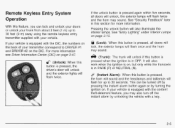
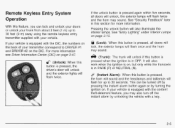
...remote keyless entry transmitter supplied with a key.
&
2-5 It will also s work when the ignition is on the DIC.
If your vehicle is in OFF. See "Entry Lighting" under Interior Lamps on page 3- 15. (Lock): When this button is pressed..., the numbers on . If your vehicle is pressed, the driver's door will unlock and the exterior lights will also illuminate the interior lamps. This can ...
Owner's Manual - Page 77
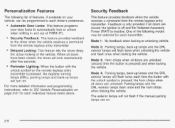
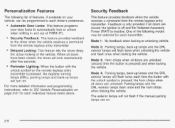
....
Security Feedback: This feature provides feedback to the driver when the vehicle receives a command from the remote keyless entry transmitter. When all doors are unlocked. Perimeter Lighting: When the button with the unlock symbol is pressed, the daytime running lamps (DRL), parking lamps and back-up lamps and the DRL exterior lamps will...
Owner's Manual - Page 78
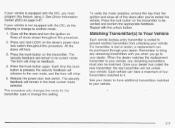
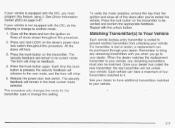
... the doors and turn the ignition on page 3-47. Matching Transmitter(s) to Your Vehicle
Each remote keyless entry transmitter is coded to be verified and confirm the appropriate feedback. The horn will ...ve exited the vehicle.
When the dealer matches the replacement transmitter to your vehicle.
3. Press the trunk button on the transmitter. If your vehicle is equipped with the DIC, you ...
Owner's Manual - Page 81
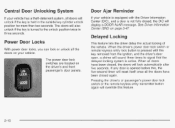
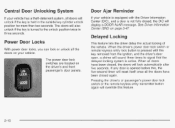
... on the driver's and front passenger's door panels.
2-10
Pressing the driver's or passenger's power door lock switch or the remote keyless entry transmitter button again will override this , the five...key is held in three seconds. When the driver's power door lock switch or remote keyless entry lock button is pressed with the Driver lnformation Center (DIC), and a door is not fully closed ,...
Owner's Manual - Page 83
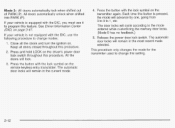
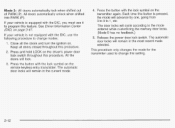
... the doors and turn the ignition on. Press the button with the lock symbol on the transmitter again. Press the button with the lock symbol on the remote keyless entry transmitter. The automatic door locks... Driver lnformafion Center (DIC) on the driver's power door lock switch throughout this feature. Press and hold LOCK on page 3-47.
If your vehicle is equipped with the DIC, use...
Owner's Manual - Page 85
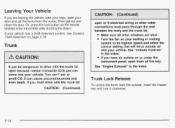
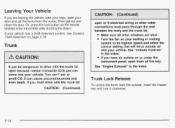
... between the body and the trunk lid: Make sure all theway. See "Climate Controls" in the Index. Or, press the lock button on your vehicle. CAUTION: (Continued)
2-14 Turn the fan on the remote keyless entry transmitter after shutting the doors. It can cause unconsciousness and lid even death. Then get out...
Owner's Manual - Page 86
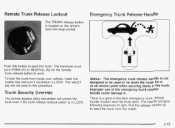
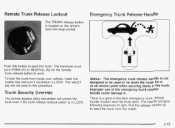
...trunk lid or as an anchor point when securing items in this button to LOCK. The remote keyless entry transmitter will not work .
I
runk Securiiy Gverriae
Notice: The emergency trunk .... The TRUNK release button is a glow-in PARK (P) or NEUTRAL (N) for the remote trunk release button to light. Push this procedure.
*.
To lock the trunk from the inside your vehicle, insert the...
Owner's Manual - Page 88
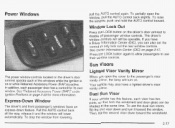
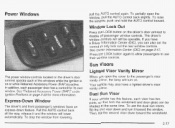
...page 2-22for more information...-IVVII
When you can be operable. window, pull the AUTO control back slightly. Press the LOCK button again to allow passengers to disable all the way; n . . - -
See ... Window Lock Out
Press the LOCK button on .
Pull the AUTO control back all passenger window controls. To stop the window from lowering, Sun Visors
Lighted Visor Vanity Mirror
The...
Owner's Manual - Page 89
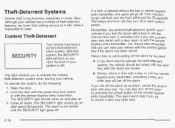
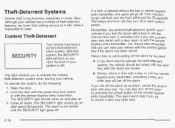
... the alarm by pressing the unlock button on . 3. With this system, the SECURITY light will flash as you can start your vehicle with the correct ignition key if the alarm has been set off. Lock the door with the power door lock switch or with a key, or use the remote keyless entry transmitter...
Owner's Manual - Page 90


...From inside the vehicle, roll down the driver's window and open , or with the remote keyless entry transmitter.
3. This device complies with the manual door lock and open the... this device may cause undesired operation of the car, close the door and wait for the SECURITY light to this device must accept any interference received, including interference that matches a decoder in through the ...
Owner's Manual - Page 106


...it up or down and side to turn off the automatic dimming feature. The indicator light will return to reduce glare. Automatic Dimming Rearview Mirror
Your vehicle may have an automatic dimming ...rearview mirror. To turn off automatic dimming, press this button to side.
The dayhight adjustment allows you to adjust the mirror to avoid...
Owner's Manual - Page 107
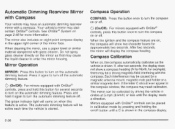
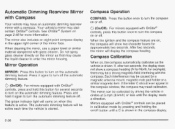
... for several seconds to turn the compass on the automatic dimming feature. The green indicator light will show a compass heading (N for North, for more information. When cleaning the mirror..., use a paper towel or similar material dampened with glass cleaner. Compass Operation
COMPASS: Press this button once to turn the automatic dimming feature off. Compass Calibration
When on when ...
Owner's Manual - Page 111


... of Air Bag Deployment Emergency Services Roadside Assistance Stolen Vehicle Tracking AccidentAssist RemoteDoorUnlock Remote Diagnostics Onstar@MED-NET (Requires separate activation and annual fee on some plans.... For more information, visit www.onstar.com, contact Onstar@at 1-888-4-ONSTAR (1-888-466-7827), or press the blue OnStap button to speak to an Onstar@ advisor 24 hours a day, 7 days a week...
Owner's Manual - Page 114
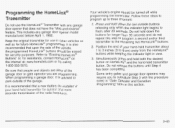
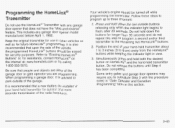
...light in
L-IA
t r ~ ...~ m ; + + r$ n v r* 1 1 1 t t b t IWI
3. A
Your vehicle's engine should be erased for security purposes. Follow these steps to program up to substitute Step 3 with any garage door opener model manufactured before April 1, 1982. Press... Position the end of your hand-held transmitter button. Simultaneously press and hold down the buttons for longer than 30 seconds and ...
Owner's Manual - Page 115
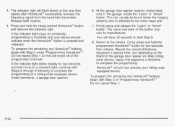
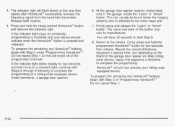
... complete the programming. The name and color of a rolling-code equipped device (most commonly, a garage door opener). Repeat the press/hold the newly-trained HomeLink@button and observe the indicator light. The indicator light will erase all of "Programming HomeLink@." Do not repeat Step 1.
2-44 To program the remaining two HomeLink@ buttons, begin...
Owner's Manual - Page 116


... buttons until the frequency signal has been successfully accepted by using the "Programming HomeLink@" procedures (regardless of where you press and release every two seconds (cycle) your hand-held transmitter until the indicator light begins to "time out" in the train (learning) mode and can be long enough for at least half...
Owner's Manual - Page 137


... stay on for approximately 25 seconds.
Once the key is inserted into the ignition the exit lighting will be cancelled and the lighting will come on.
You can also turn these lamps on by pressing the lock button on the remote keyless entry transmitter, turning the ignition key to an on position. Delayed Entry...
Owner's Manual - Page 172
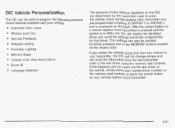
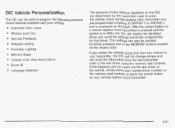
... the last driver of the vehicle, simply press your vehicle: Automatic Door Locks Window Lock Out Security Feedback Delayed Locking Perimeter Lighting Memory Seats Outside Curb View Assist Mirror Driver...press the unlock button on the driver's door. After the unlock button on a remote keyless entry transmitter is pressed and the ignition is numbered on the DIC are determined by briefly pressing...
Owner's Manual - Page 175
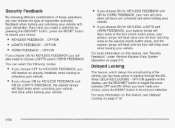
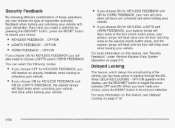
... LIGHTS and/or HORN FEEDBACK. If you choose ON for KEYLESS FEEDBACK and ON for LIGHTS ...KEYLESS, LIGHTS and HORN FEEDBACK, your exterior lamps will flash twice at the first unlock button press, your...the second unlock button press, and the exterior...If you make a selection by pressing the ENG/MET button, press the RESET button to record your ... press the RESET button to record your choice. For...
Owner's Manual - Page 176
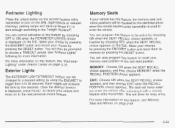
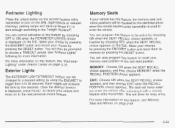
... increase the time by pressing the RESET button. Memory Seats
Press the unlock button on the remote keyless entry transmitter to turn... on the DRL (high-beams at reduced intensity), parking lamps and back-up lamps if it is dark enough according to enter the vehicle. If your vehicle has this feature, see "Perimeter Lighting...
Similar Questions
Door Locks Windows And Pass Mirror Does Not Work On My 03 Buick Lesabre
(Posted by dhq8awa 9 years ago)
How Do I Tell What Type Trailer Light Wiring Harness I Need For 03 Buick
lesabre
lesabre
(Posted by pokhasdf1 10 years ago)
How To Replace Climate Contro Lights On 2003 Buick Lesabre
(Posted by Pacamgul 10 years ago)
Where Is The Break Warnig Light On A 2005 Lesabre Dashboard
(Posted by psurich 10 years ago)
How To Disable Emergency Brake Light On 1997 Buick Lesabre
(Posted by grvyos 10 years ago)

