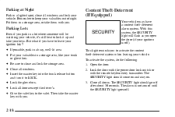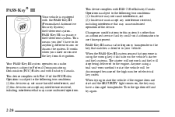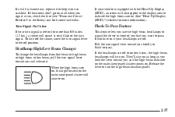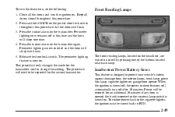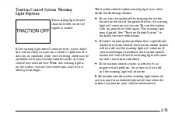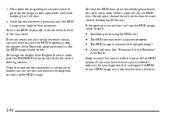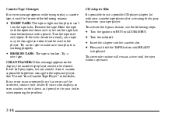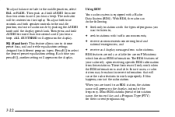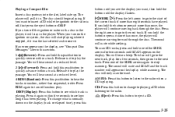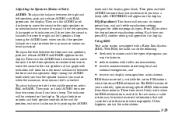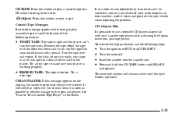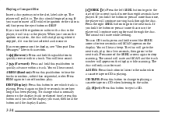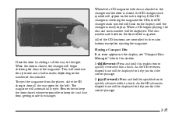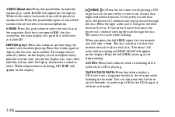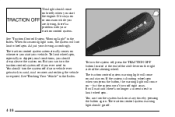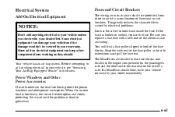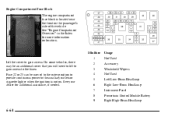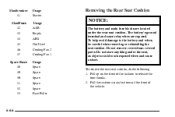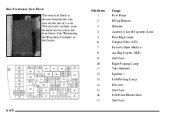2002 Buick LeSabre Support Question
Find answers below for this question about 2002 Buick LeSabre.Need a 2002 Buick LeSabre manual? We have 1 online manual for this item!
Question posted by nitarobison on September 6th, 2013
Fuse Box Location
Where is the fuse located for the radio/c d player/cassette player in the 2002 Buick Lesabre. The cassette player or cd player comes on and display a message of E 10 while driving down the road with the radio on and playing. When you turn off ignition, one of the two keeps running when you exit the vehicle. Concerned that this problem will run the battery down. Need help to locate fuse to disconnect or other fix for this problem.
Current Answers
Related Manual Pages
Similar Questions
Where Is The Ac Temperature Shut Of Switch Located On The 2002 Lesabre
(Posted by Anonymous-169951 2 years ago)
Need Help Re Installing Connecter To Driver Window Main Panel
(Posted by jlaverie2002 8 years ago)
Where Is The Fuse Box Located In A 2013 Buick Lesabre That Holds The Fuse For
the lower passenger signal lighy
the lower passenger signal lighy
(Posted by GOrifer1 10 years ago)
Can You Shift Out Of Park On 2002 Lesabre Without The Engine Running
(Posted by drewskp 10 years ago)
Where Is The Opening,box,location For
Steering Fluid On A 2002 Buick Lesabre?
(Posted by leemp409 11 years ago)