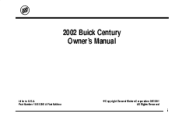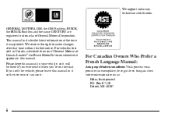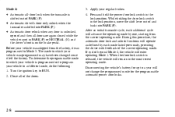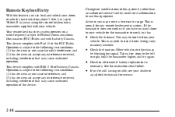2002 Buick Century Support Question
Find answers below for this question about 2002 Buick Century.Need a 2002 Buick Century manual? We have 1 online manual for this item!
Question posted by birdsunra on October 17th, 2013
Can't Remove 2002 Buick Century Battery
The person who posted this question about this Buick automobile did not include a detailed explanation. Please use the "Request More Information" button to the right if more details would help you to answer this question.
Current Answers
Related Manual Pages
Similar Questions
How To Remove Side Post Battery From 1994 Buick Century
(Posted by kanAnge 10 years ago)
Battery Removal
There is a cross-support over the top of the battery, with some kind of ignition or accelerator rela...
There is a cross-support over the top of the battery, with some kind of ignition or accelerator rela...
(Posted by gilljames 11 years ago)
How To Remove And Replace The Fuse Box In A 2002 Century?
One side of the lower heater blower fuse receptical has no clip for the fuse
One side of the lower heater blower fuse receptical has no clip for the fuse
(Posted by williamematthesen 11 years ago)