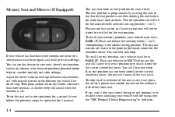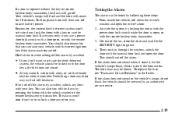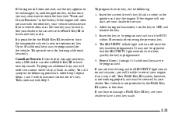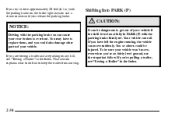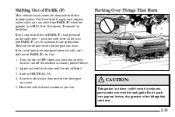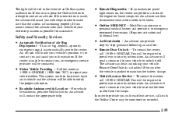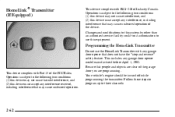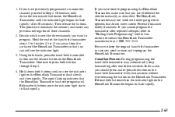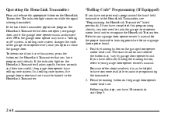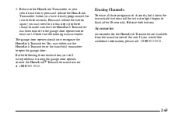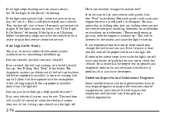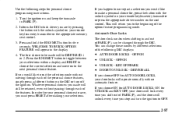2001 Buick LeSabre Support Question
Find answers below for this question about 2001 Buick LeSabre.Need a 2001 Buick LeSabre manual? We have 1 online manual for this item!
Question posted by Anonymous-118645 on August 19th, 2013
How Do U Put The Belt Back On Step By Step
The person who posted this question about this Buick automobile did not include a detailed explanation. Please use the "Request More Information" button to the right if more details would help you to answer this question.
Current Answers
Related Manual Pages
Similar Questions
How Many Lbs. Should I Tighten The The Serpentene Belt To. Thanks To You, Linn
How many lbs. shoul I tighten the serpintene belt to. This is a great service. Many thanks to you, H...
How many lbs. shoul I tighten the serpintene belt to. This is a great service. Many thanks to you, H...
(Posted by henriincorrales 9 years ago)
1998 Buick Lasabre How Do You Change Serpintine Belt
(Posted by Anonymous-86845 11 years ago)
Correct Heater Hose Fittings In The Belt Tightener Assembly.
I took out both heater hose fittings out of the belt tightener assembly. When I went to put them bac...
I took out both heater hose fittings out of the belt tightener assembly. When I went to put them bac...
(Posted by dbarth8 12 years ago)