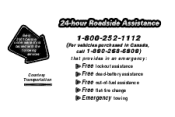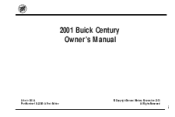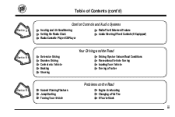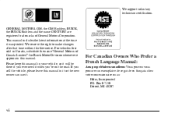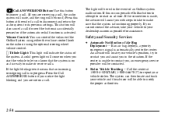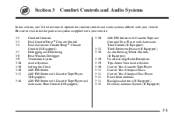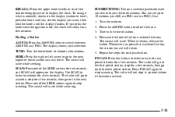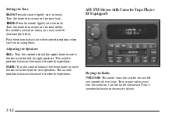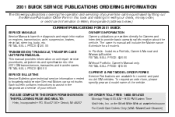2001 Buick Century Support Question
Find answers below for this question about 2001 Buick Century.Need a 2001 Buick Century manual? We have 1 online manual for this item!
Question posted by IaMkas on July 13th, 2014
How To Set Radio Stations For 2001 Buick Century
The person who posted this question about this Buick automobile did not include a detailed explanation. Please use the "Request More Information" button to the right if more details would help you to answer this question.
Current Answers
Related Manual Pages
Similar Questions
How Set Radio Preset Stations In 2003 Buick Century
(Posted by santchiiiz 9 years ago)
I Have A 2001 Century. The Fuse Keeps Blowing Killing The Engine. The Fuse Is A
i have a 2001 century. The fuse keeps blowing killing the engine. The fuse is a 10 amp, pcm bcm u/h ...
i have a 2001 century. The fuse keeps blowing killing the engine. The fuse is a 10 amp, pcm bcm u/h ...
(Posted by rebecky0 11 years ago)