2003 Buick Century Support Question
Find answers below for this question about 2003 Buick Century.Need a 2003 Buick Century manual? We have 1 online manual for this item!
Question posted by santchiiiz on June 18th, 2014
How Set Radio Preset Stations In 2003 Buick Century
The person who posted this question about this Buick automobile did not include a detailed explanation. Please use the "Request More Information" button to the right if more details would help you to answer this question.
Current Answers
There are currently no answers that have been posted for this question.
Be the first to post an answer! Remember that you can earn up to 1,100 points for every answer you submit. The better the quality of your answer, the better chance it has to be accepted.
Be the first to post an answer! Remember that you can earn up to 1,100 points for every answer you submit. The better the quality of your answer, the better chance it has to be accepted.
Related Manual Pages
Owner's Manual - Page 3


...a French copy of this manual in your vehicle. It's an alphabetical list of Canada Limited" for Buick Motor Division whenever it will help you 're on the road. For vehicles first sold in Canada,... latest information at the time it . n
GENERAL MOTORS, GM, the GM Emblem, BUICK, the BUICK Emblem and the name CENTURY are registered trademarks of the manual. If you ever need is the Index in it ...
Owner's Manual - Page 110
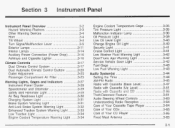
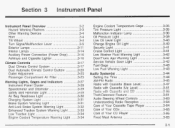
...Temperature Warning Light ...3-34
...-'2 K C ...3.61 Theft-Deterrent Feature ...Audio Steering Wheel Controls ...3.63 Understanding Radio Reception ...3.64
DncJin
I IUUlU V V l C l I IU
vu
... V
V"
Care of Your... Light ...3.43 Audio System(s) ...3-44 Setting the Time ...3-44 AM-FM Radio ...3-45 Radio with Cassette (Base Level) ...3-47 Radio with Cassette (Up Level) ...3-51
Instrument Overview Panel ...
Owner's Manual - Page 153
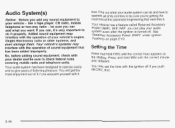
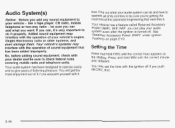
...
Press and hold MIN until the correct hour appears on page 2-19. Added sound equipment may set the time with the operation of listening pleasure.
be sure you can play your vehicle's engine, Delphi Electronics radio or other systems, and even damage them. Audio System(s)
Notices Before you add any sound equipment...
Owner's Manual - Page 154


... those with a strong signal.
3-45
e
II I l a t CII
-+-4:--- The display will appear on the display.
To scan stations, press one o the SEEK arrows f again to a station, play for two seconds, and SCAN will show your selection. Playing the Radio
ON/OFF: Press this knob to display the clock.
TUNE: Turn this knob to choose...
Owner's Manual - Page 155
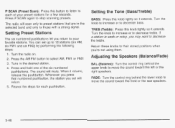
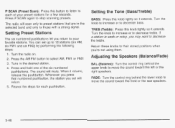
... weak or noisy, you 're not using them. TREB (Treble): Press this knob lightly so it returns release the pushbutton.
The radio will mute. Setting Preset Stations
The six numbered pushbuttons let you set up to decrease the treble. Press P SCAN again to decrease bass. Return these knobs to their stored positions when you may...
Owner's Manual - Page 156
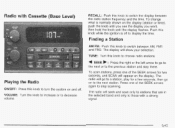
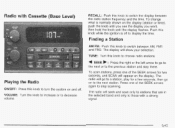
...normally shown on to decrease volume.
3-47 Finding a Station
AM FM: Push this knob to display the time. The radio will go on the display (station or time), push the knob until you see the... on and off to switch between the radio station frequency and the time. To scan stations, press one of the SEEK arrows for a few seconds, then go to a station, play for two seconds, and SCAN will...
Owner's Manual - Page 157
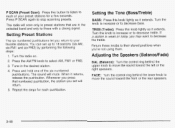
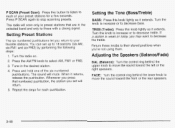
... steps for a few seconds. Setting the Tone (Bassnreble)
BASS: Press this knob lightly so it returns, release the pushbutton. TREB (Treble): Press this knob lightly so it extends. The sound will scan only to preset stations that numbered pushbutton, the station you press that are in the desired station.
4. Turn the radio on.
2. Tune in the...
Owner's Manual - Page 158
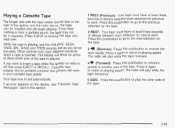
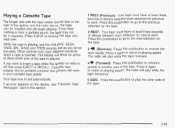
... If an error appears on , the tape can be in squarely. While the tape is set automatically. Playing a Cassette Tape
The longer side with thetape visible should face to playing speed...BAL, BASS and TREB controls just as you do for portable compact disc players will begin playing. The radio will play while the tape reverses.
4 b (Forward): Press this section.
3-49 The display will ...
Owner's Manual - Page 160
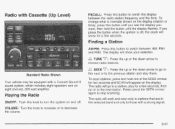
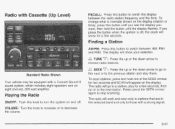
... sound system, which includes eight speakers and an eight channel, 200 watt amplifier.
Playing the Radio
ON/OFF: Push this button until the display flashes.
VOLUME: Turn the knob to increase or to choose radio stations.
To scan stations, press and hold the button until you see the display you press the button when...
Owner's Manual - Page 161
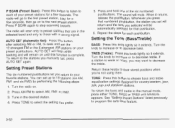
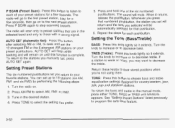
... extends.
To return the bass and treble to the next preset station. Turn the radio on your preset pushbuttons. If a station is complete. The radio will go on to the manual mode, press either TONE, BASS or TREB until this function is weak or noisy, you manually set will remain on until MANUAL appears. Press and hold...
Owner's Manual - Page 162
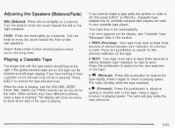
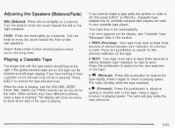
...at least three seconds of the tape is set automatically. Press it again to return to reverse the ( tape rapidly.
While the tape is inserted. The radio will play while the tape advances.
4... over. Press in your cassette tape player. Cassette tape adapter kits for the radio. The radio will play while the tape reverses.
(Forward): Press this pushbutton to advance quickly...
Owner's Manual - Page 164


... nf the SEEK srre?n,s @ ~?e s stop scanning. SEEK : Press the upor the down arrow to choose radio stations.
The radio will go to a station, play for two seconds and SCAN will show your selection.
To change what is off . Radio with Cassette and CD
RECALL: Press this button to switch the display between AM, FM1 and...
Owner's Manual - Page 165
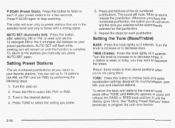
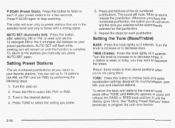
... or noisy, you 're not using them.
The radio will return numbered pushbutton, the and the tone you manually set, press AUTO SET again.
5. Press and hold one of your preset stations for countqdwestern, jazz, talk, pop and classical stations. Repeat the steps for that are in the desired station.
4. Setting the Tone (Bassnreble)
BASS: Press this button...
Owner's Manual - Page 166
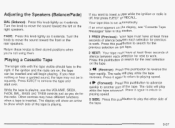
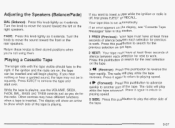
... when a tape is set automatically. Press this pushbutton to search for the previous selection on the display, see "Cassette Tape Messages" later in squarely. The radio will play the other side... three seconds of the tape is off, first press EJECT or RECALL.
If the ignition and the radio are on the tape. Press it aslain t .retlIrn to search for previous to play while the tape...
Owner's Manual - Page 172
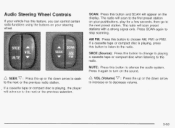
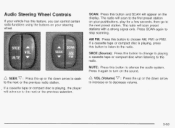
... to change to playing a cassette tape or compact disc when listening to stop scanning. Press it again to choose AM, FMI or FM2. v
3-63 The radio will scan preset stations with a strong signal only.
iu
v
A
VOL (Volume) : Press the up or the down arrow to increase or to the next or the previous...
Owner's Manual - Page 173
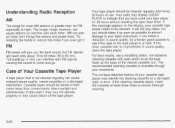
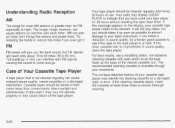
... If the cleaning cassette ejects, insert the cassette at night. AM can cause stations to ensure thorough cleaning. The recommended cleaning cassette is available through your cassette tape player... may cause failure of the cleaner cassette turn. Understanding Radio Reception
The range for most AM stations is greater than for 50 hours without resetting the tape clean timer...
Owner's Manual - Page 260


... i your venicie inai wouian't be covered o by your warranty. Notice: If you leave your radio on both vehicles involved in the auxiliary power outlet. f
Notice: Ignoring these things can reach, but...close enough so the jumper cables can hurt you. Turn off the radio and all o these steps could result in PARK (P) before setting the parking brake. It must have a 12-volt .Wiiii a yround...
Owner's Manual - Page 339
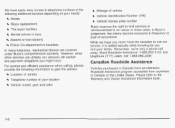
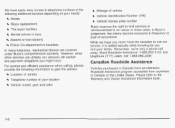
... Hotels Glass replacement Tire repair facilities Rental vehicle or taxis Airports or train stations Police, fire department or hospitals In many instances, mechanical failures are utilized,... Owner Assistance Information book.
7-6 However, when other services are covered under Buick's comprehensive warranty. We have an extensive Roadside Assistance program accessiblefrom anywhere in Canada...
Owner's Manual - Page 346
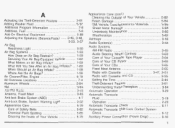
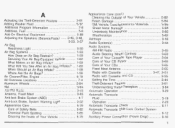
... Controls ...CareofYour Cassette Tape Player ...3-64 3-65 Care of Your CDs ...?-CK Fixed Mast Antenna ...3-65 Radio with Cassette ...3-47, 3-51 3-55 Radio with Cassette and CD ...Setting the Time ...3-44 3-61 Theft-Deterrent Feature ...3-64 Understanding Radio Reception ...riuiurnaiic Gperaiion ...3-20 Automatic Transaxle Fluid ...5-19 2-23 Operation ...Automatic Transaxle Check ...6-11 Automatic...
Owner's Manual - Page 357
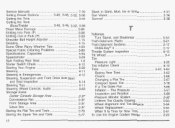
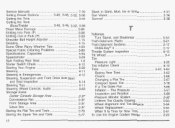
......2-16 ...2-38
T
Taillamps Turn Signal, and Stoplamps ...5-54 Theft.Deterrent.Radio ...3-61 Theft-Deterrent Systems ...2-17 2-17 PASS-Key@II ...6-15 Throttle ...Time for New Tires ...To Use the Engine Coolant Heater ...2-22 Mud. Service Manuals ...Setting Preset Stations ...3.46, 3.52, 3.48, Setting the Time ...Setting the Tone 3-46, 3-48, 3-52, (BassKreble) ...Sheet Metal Damage ...Shifting Into...
Similar Questions
Maintenance Schedule And How To's For 2003 Century Buick
(Posted by stebigc 10 years ago)
2003 Century In Winter Will Not Shift Into Reverse For 3 Minutes Or More?
(Posted by af1383 11 years ago)

