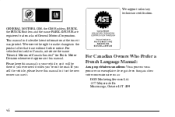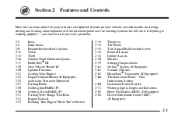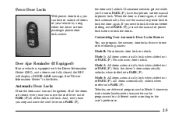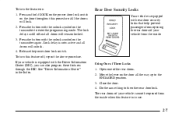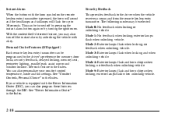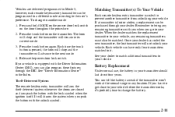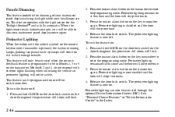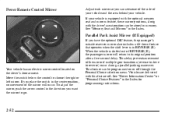2000 Buick Park Avenue Support Question
Find answers below for this question about 2000 Buick Park Avenue.Need a 2000 Buick Park Avenue manual? We have 1 online manual for this item!
Question posted by bsilvkaij on July 22nd, 2014
How To Program Your Name In Dic Display On 2000buick Park Ave.
The person who posted this question about this Buick automobile did not include a detailed explanation. Please use the "Request More Information" button to the right if more details would help you to answer this question.
Current Answers
Related Manual Pages
Similar Questions
How To Program A Steering Column On A 2000 Buick Park Ave
(Posted by w3400hal 9 years ago)
2000 Park Ave What Do Code Mean Service Stability
(Posted by acernmun 10 years ago)
I Am Looking For The Fuse For A 1995 Park Ave Air Ride Suspension
trying ti fine the fuse for a 1995 buick park ave air ride suspension
trying ti fine the fuse for a 1995 buick park ave air ride suspension
(Posted by teedog104 10 years ago)
1992 Buick Park Ave Obd1 Code 21
Your Open Question Show me another » 92 buick park ave check engine light and OBD1 code 23...
Your Open Question Show me another » 92 buick park ave check engine light and OBD1 code 23...
(Posted by amandareddish 12 years ago)