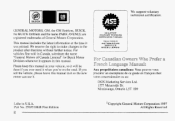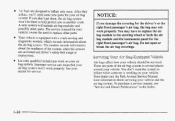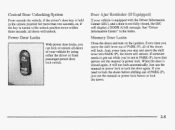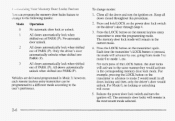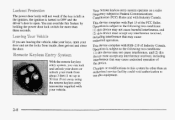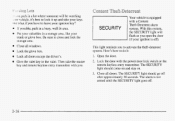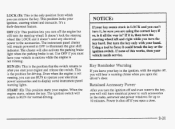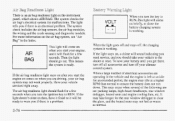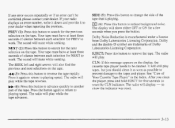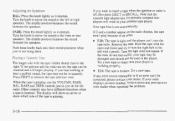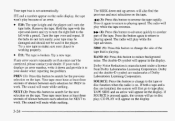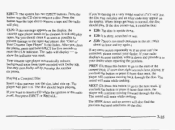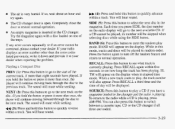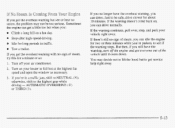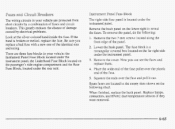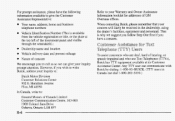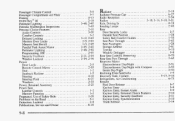1998 Buick Park Avenue Support Question
Find answers below for this question about 1998 Buick Park Avenue.Need a 1998 Buick Park Avenue manual? We have 1 online manual for this item!
Question posted by senettepreston on March 11th, 2015
Wiring Problem
I have a 1998 buick park avenue. Today, the radio turns off/on, the locks switch on/off and the headlights won't turn off.
Current Answers
Related Manual Pages
Similar Questions
1998 Buick Park Avenue Brake Light Issue
1998 Buick park avenue right brake light still not working after checking both the bulbs and the fus...
1998 Buick park avenue right brake light still not working after checking both the bulbs and the fus...
(Posted by purplephase 9 years ago)
What Is The Security Passcode For The Buick Park Avenue 97 Radio Loc
(Posted by bluurboyf 9 years ago)
How To Replace A 1998 Park Avenue Windshield Washer Pump
(Posted by scfecarlai 9 years ago)
Exterior Lights On 1994 Park Avenue Will Not Turn Off
(Posted by chag720 10 years ago)
How To Program 1998 Park Avenue Garage Door Remote
(Posted by guftheot 10 years ago)