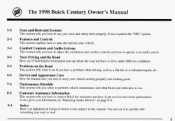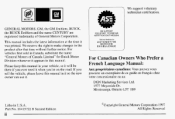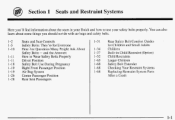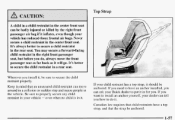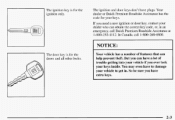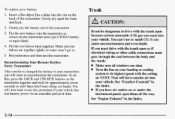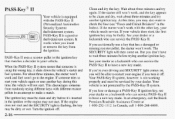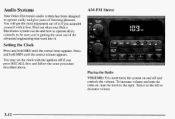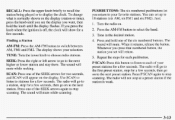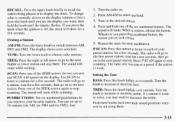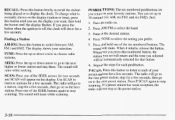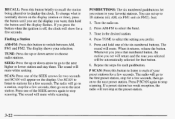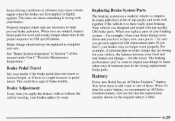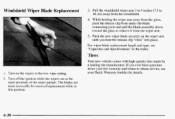1998 Buick Century Support Question
Find answers below for this question about 1998 Buick Century.Need a 1998 Buick Century manual? We have 1 online manual for this item!
Question posted by MUSmaro on July 20th, 2014
How Do You Set The Clock On A 1998 Buick Century
The person who posted this question about this Buick automobile did not include a detailed explanation. Please use the "Request More Information" button to the right if more details would help you to answer this question.
Current Answers
Related Manual Pages
Similar Questions
Led Display Lights For 1998 Century Buick Auto Climate Control Unit Is Malfuncti
All of the mode selection lights are functional but you can't see what temperature it is and if the ...
All of the mode selection lights are functional but you can't see what temperature it is and if the ...
(Posted by Anonymous-159943 7 years ago)
Lock Smith Ssys 1998 Century Bucik Has A Secret Button To Open Trunk Where Is
it
it
(Posted by adb2monger 9 years ago)