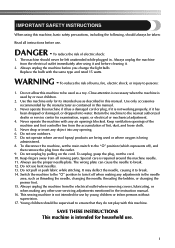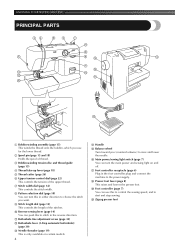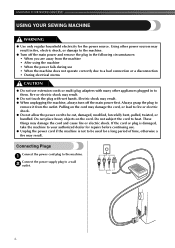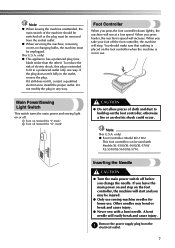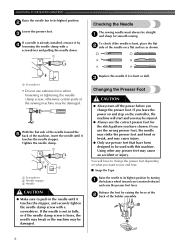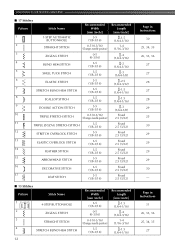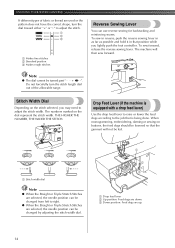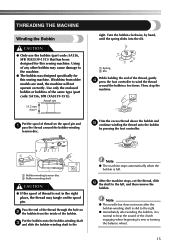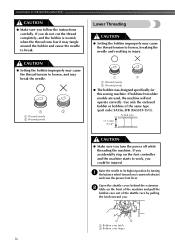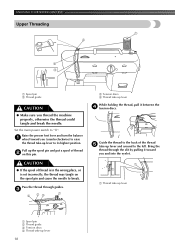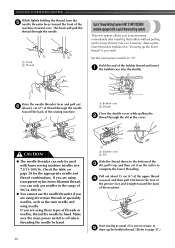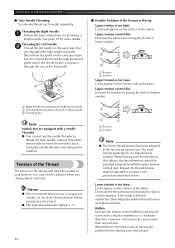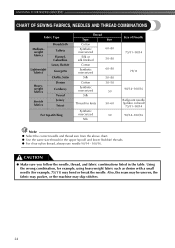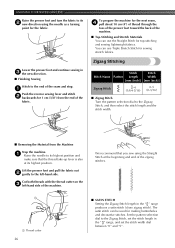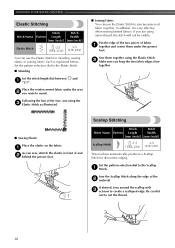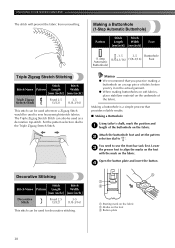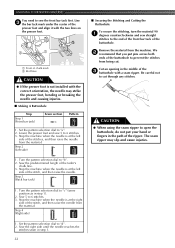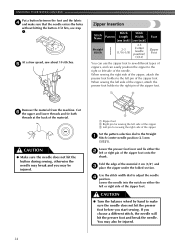Brother International XL 5500 Support Question
Find answers below for this question about Brother International XL 5500 - 42 Stitch Sewing Machine.Need a Brother International XL 5500 manual? We have 1 online manual for this item!
Question posted by hornsPerr on February 15th, 2014
How Do I Open The Case On A Brother Xl-5130 Sewing Machine?
The person who posted this question about this Brother International product did not include a detailed explanation. Please use the "Request More Information" button to the right if more details would help you to answer this question.
Current Answers
Related Brother International XL 5500 Manual Pages
Similar Questions
How To Set Up Your Bobbin On A Brother Xl-5500 Sewing Machine
(Posted by dbnnadmst 9 years ago)
How To Open Bobbin Brother Xl 5500 Sewing Machine
(Posted by mrhmjake4 9 years ago)
How To Thread A Brother Xl 5130 Sewing Machine
(Posted by tectra 10 years ago)
Im Trying To Get A Manuel For This Brother Xl 5130 Sewing Machine..
where can I find a manuel for a Brother XL 5130 sewing machine
where can I find a manuel for a Brother XL 5130 sewing machine
(Posted by karlatrains 11 years ago)
I Need A Zipper Foot For My Brother Xl 5500 Sewing Machine. Where Can I Purchas
(Posted by gardens203 12 years ago)