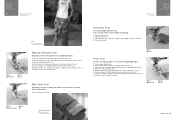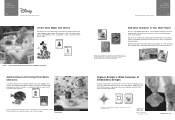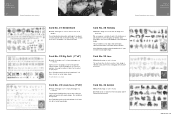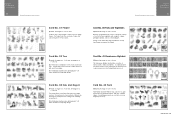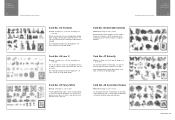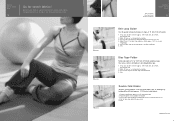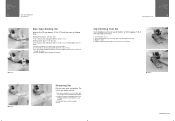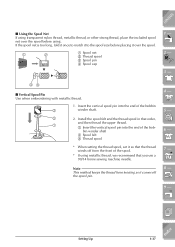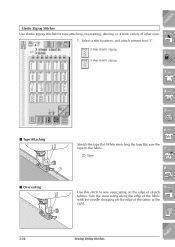Brother International ULT-2003D Support Question
Find answers below for this question about Brother International ULT-2003D.Need a Brother International ULT-2003D manual? We have 4 online manuals for this item!
Question posted by gail4456 on December 20th, 2022
Where Can I Find A Sumitomo-y Awm 2896 80c Vw-1 8" Long By 3 Meters Wide For B
Current Answers
Answer #1: Posted by SonuKumar on December 20th, 2022 8:50 PM
https://www.brother-usa.com/products/ult2003d
https://encompass.com/model/BROULT2003D
https://help.brother-usa.com/app/answers/detail/a_id/55684/~/purchase-replacement-parts
Please respond to my effort to provide you with the best possible solution by using the "Acceptable Solution" and/or the "Helpful" buttons when the answer has proven to be helpful.
Regards,
Sonu
Your search handyman for all e-support needs!!
Answer #2: Posted by HelpHero on January 12th, 2023 8:50 PM
I hope this is helpful? PLEASE "ACCEPT" and mark it "HELPFUL" to complement my little effort. Hope to bring you more detailed answers.
Helphero